It’s now virtually impossible to keep track of every analytics tool out there designed for web and mobile apps. To find the best one to add to your tech stack, you need to assess your business and customer goals first.
Apart from understanding customer behavior and app performance, do you want to boost collaboration between cross-functional teams? Have the flexibility to analyze cross-platform data for your mobile website or app? Ensure compatibility with existing tools and platforms?
This article gives you the top eight tools you need to analyze your mobile experience and ensure customers can seamlessly navigate your app and achieve their goals.
Firebase: flexible app hosting with built-in analytics
Firebase is a flexible platform that lets you build and run apps that work on Android, iOS, and the web. It offers hosting and database solutions suitable for a wide range of applications, with a free plan adequate for small projects.
It also boasts crash reporting that enables large-scale apps to monitor performance, pinpoint crashes, and troubleshoot issues faster so you can cater to your customers’ growing demands efficiently.
As a crashlytics and mobile analytics tool, Firebase helps you
Monitor when your app crashes, and find out how and why it happened
Gather quantitative data on mobile app traffic, app usage, and user engagement
Get unlimited reports for up to 500 automatic and user-defined events
Make informed decisions to improve your app’s marketing and optimize its performance
Contentsquare: intuitive customer journey mapping
It’s not enough to know the numbers behind your users’ digital experience—you need to investigate why they’re soaring or dipping. Enter Contentsquare (hello there 👋). Its comprehensive analytics for mobile apps and websites lets you go beyond the numbers so you can visualize the journey of your free and paid users.
Combine various Contentsquare tools to get the full picture of why people get stuck in a loop or completely drop off:
Journeys: see the big picture—how users progress from entry to exit on your app or website. Our signature sunburst displays aggregated data from each customer journey, showing you the most valuable paths to optimize and attract new users.
A sample sunburst visualizes the path users take toward conversion, from your homepage to checkout
Heatmaps: identify the areas, features, elements, and content that users engage with or ignore through color-coded overlays to understand their behavior and better optimize the digital experience
![[Visual]heatmaps for website optimization](http://images.ctfassets.net/gwbpo1m641r7/1CBe7tMqN7DAaWcggfpQpY/bf922ad649a64deebc58c0d97ceccbbf/eyJwYXRoIjoiY29udGVudHNxdWFyZVwvZmlsZVwvNk5jVHZ5NWZOeG8yQ2NiQ0c3R0QucG5nIn0_contentsquare_bPtyc4-qnyK-oonEzdZGw1OMTXCO9SraLr.png?w=3840&q=100&fit=fill&fm=avif)
Session Replay: glean further insights into why people ignore or get frustrated with a call-to-action (CTA) button or checkout form. Reconstruct individual user sessions to spot trends, patterns, and issues—for example, multiple users rage-clicking on the same CTA button, indicating a more widespread problem—and fix them fast.
![[Visual] Session replay - Triggered recording](http://images.ctfassets.net/gwbpo1m641r7/3x0k1KqlgQqa818JvI8mni/d323e94e4fcf5afeb2fd870577f06d15/Triggered_recording.png?w=3840&q=100&fit=fill&fm=avif)
Product Analytics: analyze metrics like your new users, conversion rate, acquisition rate, effort analysis, and feature adoption rate to gauge what’s working and what’s not on your app. Combine data such as user interactions, session replays, and detailed heatmaps to understand how actual users experience your digital platforms.
![[Visual] Product Analytics - what is CSQ](http://images.ctfassets.net/gwbpo1m641r7/2lKqeqxLEjPIs84XY7rkYb/aa6b6d500efab80700a6880e48bccc9e/Product_Analytics_.png?w=3840&q=100&fit=fill&fm=avif)
Error Analysis: this feature groups similar technical and functional errors into one. It lets you surface the most critical errors harming your conversions and revenue so you can prioritize fixes fast.
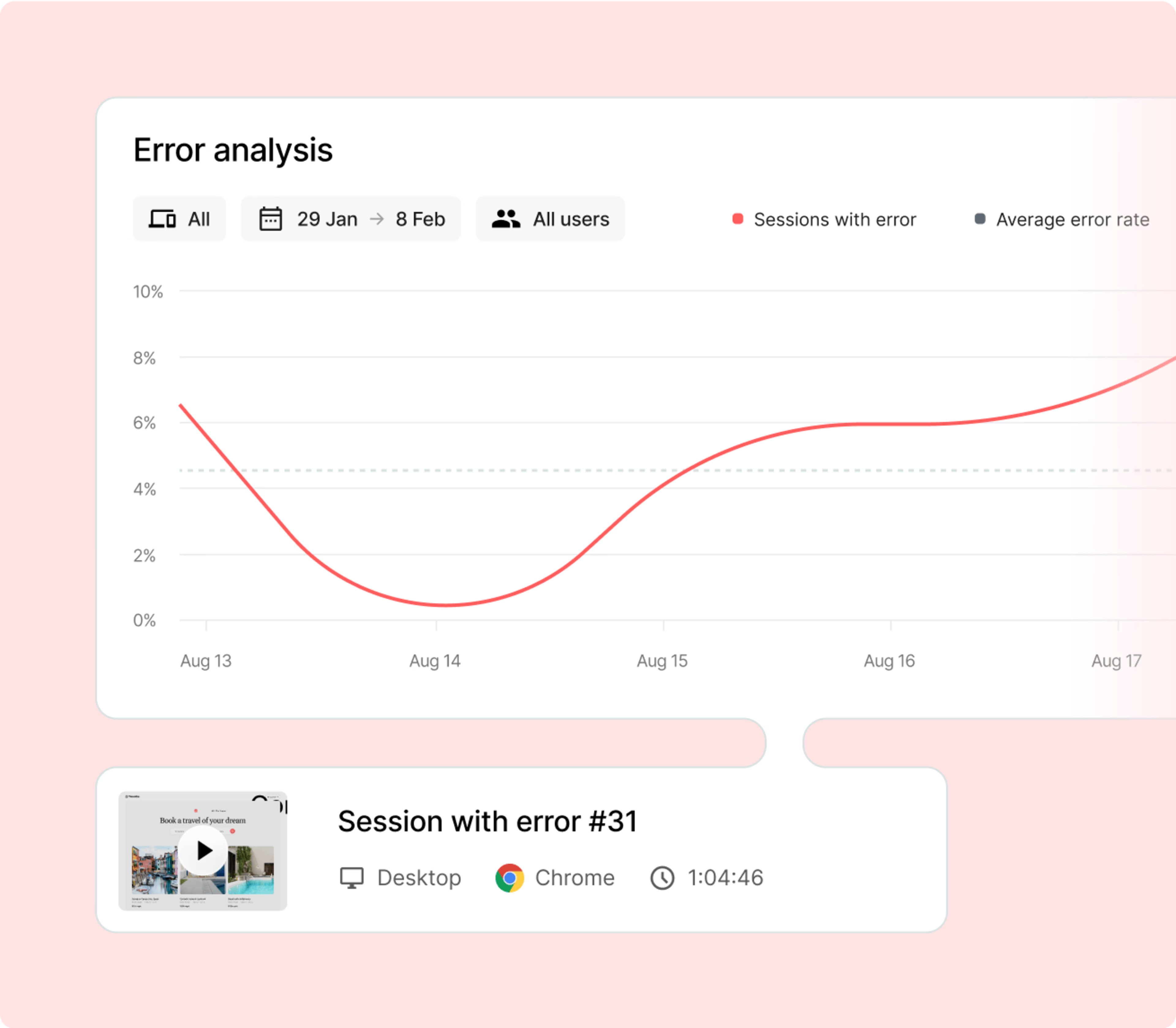
Impact Quantification: quantify the impact of issues you identified through Customer Journey Analysis or Zone-Based Heatmaps. See how they affect conversion, revenue, churn and retention, homing in on the numbers to know what opportunities to prioritize and share with stakeholders.
Data-driven analysis in action
The team behind HelloSign, a cloud-based electronic signature tool, used mobile product analytics to validate a hunch about user behavior. They believed there was confusion on the mobile version of their signature page, where users sign their documents.
By tracking data across web and mobile, they discovered that mobile conversions were indeed lower. This informed improvement decisions and prioritization. They considered the experience of mobile app users and decided to build a mobile-first signature page, ensuring the tool adapts to all devices and screen sizes more efficiently.
Mixpanel: sophisticated user segmentation
Mixpanel is a web and mobile app analytics platform that lets you visualize your user segments and their paths to conversion, so you can enhance your product experience and marketing campaigns.
Use its segmentation capabilities to group users in handy categories called cohorts based on common actions and traits. Sample cohorts include any user who's signed up or upgraded their plan in the last 30 days.
Mixpanel lets you refine your segments through the following features:
Custom properties: combine existing properties—the attributes that define specific events, users, or groups—to create new ones. For example, you can combine UTM sources like Facebook, Instagram, and Twitter into a higher-level property called ‘Social’.
Segmentation logic: create complex user segments by combining existing user segments based on attributes, events, or properties—for example, you want to target shoppers who purchased both Product A and Product B.
Countly: privacy-led mobile app analytics tool
A self-hosted mobile, desktop, and web analytics solution, Countly gives you a complete picture of user interactions with your digital product. It also gives you sole ownership and control of your data with its strong commitment to privacy.
With Countly, businesses in highly regulated industries or those that require customization to a greater degree enjoy the following benefits:
Elevated security that translates to real-time access to deep data, such as enriched profiles and app engagement metrics at the individual level
Loyalty analytics to identify cumulative and individual users who stop using your app, helping you uncover ways to improve your retention strategies
Compliance Hub (primarily for enterprise users) to manage data collection based on user consents and export or deletion requests
Upland Localytics: unified mobile analytics software for marketers
Localytics combines app marketing and analytics in one platform. Its integrated system for measurement, segment development, and campaign execution is a huge draw for marketers.
Key features include
Detailed campaign reporting to track the performance of app launches, delving into which campaigns resonate with your customers and drive conversions, retention, return on investment (ROI), churn, and uninstalls
Predictive analytics, which tracks and links user behaviors most related to conversion or churn, so you can anticipate the customers on the verge of conversion or churn and send them targeted messages
Intelligent personalization to segment users based on layers of profile, behavioral, and historical information, using the insights to create personalized campaigns and interactive experiences
RevenueCat: customizable mobile subscription analytics
RevenueCat assists teams in launching and managing their mobile subscription app. With an easy-to-deploy software development kit (SDK), it offers analytics data and gives you additional features, such as:
Dashboard: monitor your key performance indicators for any changes that could indicate a problem. Your mobile subscription analytics dashboard displays metrics like Active Trials, Trial Conversions, Active Users, Revenue and Monthly Recurring Revenue (MRR).
Custom charts: get quick insights using data visualization with filters and segments. For example, you can filter Initial Conversion based on your fastest-growing project or segment MRR by the top five countries.
A/B price testing: experiment with RevenueCat Paywalls' templates to find your ideal price, packaging, or promotion. Measure each variant’s impact on your conversion and the entire subscription funnel.
AppDynamics: full-stack observability
Quickly isolate issues across your application’s entire stack—from microservices and serverless functions to public and private application programming interfaces (APIs) —with AppDynamics. Pinpoint root causes, whether it’s from third-party APIs or at the code level.
Besides providing end-to-end observability, this mobile app analytics software allows access to
Integrated mobile, browser, and custom user data: compare your user experience (UX) across multiple application versions, improving subpar UX to bolster customer engagement, retention, and loyalty
Out-of-the-box basic and advanced widgets: use widgets to create visualizations of large data sets in custom dashboards, gleaning deeper insights for optimizing user journeys
Browser and API synthetic monitoring: monitor key user workflows and API calls to simulate user interactions and identify issues before they impact real users
AppsFlyer: advanced fraud detection
Designed primarily for marketing teams, AppsFlyer offers an array of products and features that align with every budget. In addition to basic mobile analytics solutions, it boasts advanced features to meet the demands of growing teams.
Its mobile analytics solutions monitor various aspects of your marketing strategy, ensuring the following benefits:
Fraud protection detects ad threats in any form, such as automated bots clicking on your ads, determining authentic customers from machines and keeping your marketing budget focused on real conversions
Custom event capabilities let you define user-specific scenarios within your app. This enables you to connect key performance indicators, such as ROI and lifetime value (LTV), with in-app events.
Incremental lift testing shows how many conversions would have happened without any advertising so you can measure and prove the actual impact of your campaigns
💡 Pro tip: take your mobile analytics further by analyzing user reviews and feedback of your mobile app. Tools like AppFollow let you keep track of your app store ratings from the App Store and PlayStore in one place.
View the overall sentiment and mood of your reviews through AppFollow’s Sentiment Analysis chart. Then, evaluate your current total sentiment compared to the previous period’s score to get insights into customer satisfaction and mobile app experience.
Invest in the right mobile analytics tools to improve ROI
One or more options have likely stood out from our shortlist of analytics tools for mobile apps and websites. If you feel torn, consider which closely meets your specific aims and needs and take the time to familiarize yourself with their interfaces and features.
Investing in the right solution ensures it aligns with your business objectives and generates insights that fuel business growth.
FAQs about mobile analytics
Mobile app analytics is the process of collecting, measuring, and analyzing data from mobile apps or mobile versions of websites. It enables you to understand user behavior, app performance, and the overall user experience to enhance decision-making, so you can improve your app, optimize user journeys and drive business growth.

![[Visual] Contentsquare's Content Team](http://images.ctfassets.net/gwbpo1m641r7/3IVEUbRzFIoC9mf5EJ2qHY/f25ccd2131dfd63f5c63b5b92cc4ba20/Copy_of_Copy_of_BLOG-icp-8117438.jpeg?w=1920&q=100&fit=fill&fm=avif)