There are plenty of free and affordable Google Analytics (GA) alternatives to replace and complement its functionality.
In this guide, we take you through some of the most popular GA alternatives that offer overlapping or complementary features so you can curate the right analytics tech stack to track, optimize, and grow your website.
The 9 best Google Analytics alternatives
1. Contentsquare
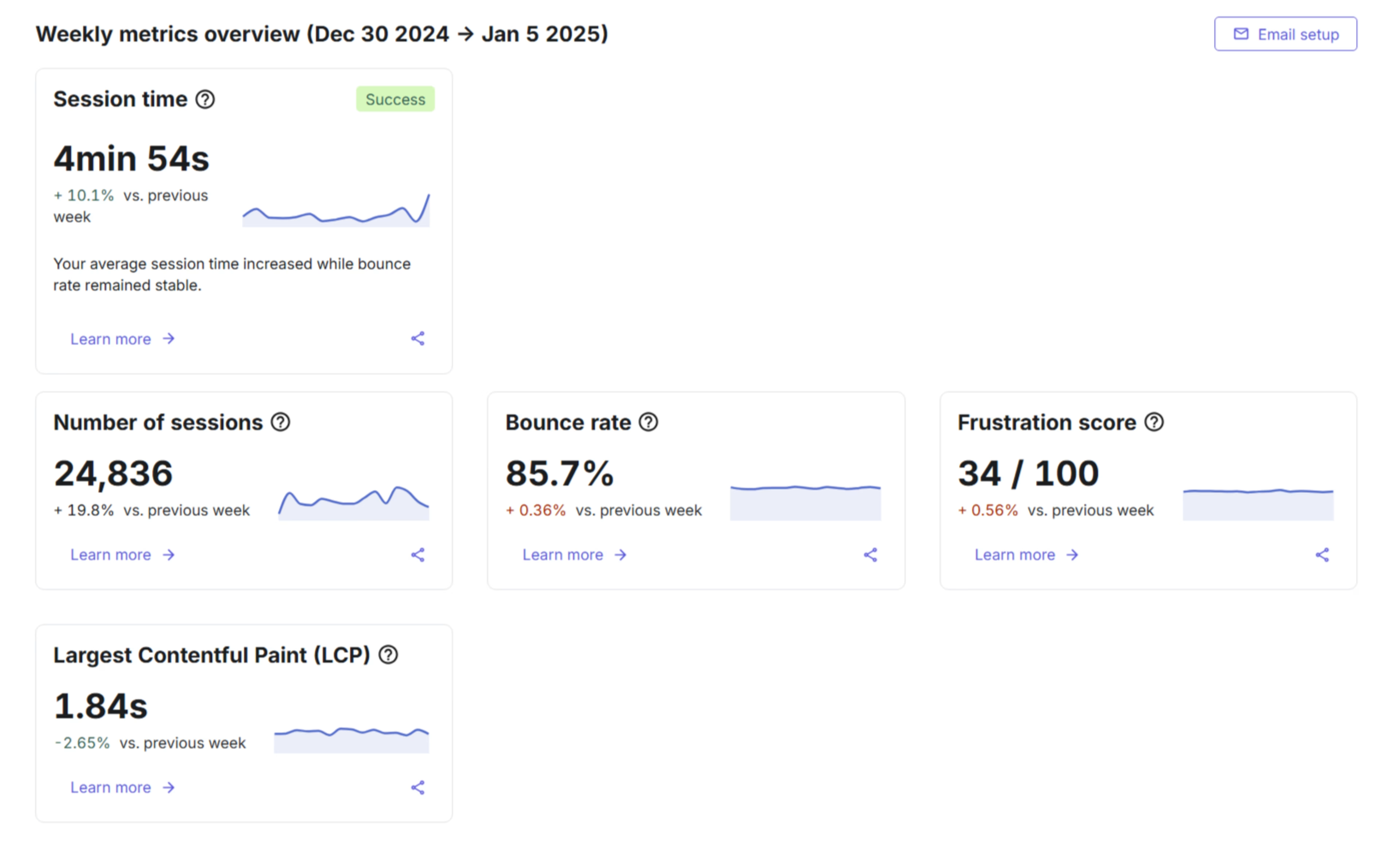
Contentsquare show you what’s happening in your product at a glance
What it is: Contentsquare (that’s us 👋, welcome!) is a user-friendly experience intelligence platform that makes it easy to
Collect web analytics for your site
Visualize where people click, tap, and scroll with heatmaps
Watch real user browsing sessions across different pages with session replays
Hear what customers love (and hate) by collecting in-the-moment website feedback, running surveys, running user tests, and hosting live user interviews
See how users move through your funnels and what their actual user journey looks like
Quantify the impact issues on your site have on your revenue and other key metrics
and more.
How Contentsquare compares to Google Analytics: Contentsquare tracks website visitors using a single JavaScript snippet, and as a result, can show you some of the same data like bounce rate, number of sessions, and session time.
But where Contentsquare really adds value is by generating a simple way to visualize website behavior and collect customer feedback, with advanced insight filters, custom user attributes, and a large integration library for users.
Contentsquare is also a privacy-first platform: sensitive customer data (like credit card numbers) is not collected or stored, you can block IP address collection, and we are compliant with many privacy regulations.
💡Pro tip: you don’t need to choose between Contentsquare and GA. Integrate Contentsquare with Google Analytics to make the most of your data.
2. Fathom Analytics
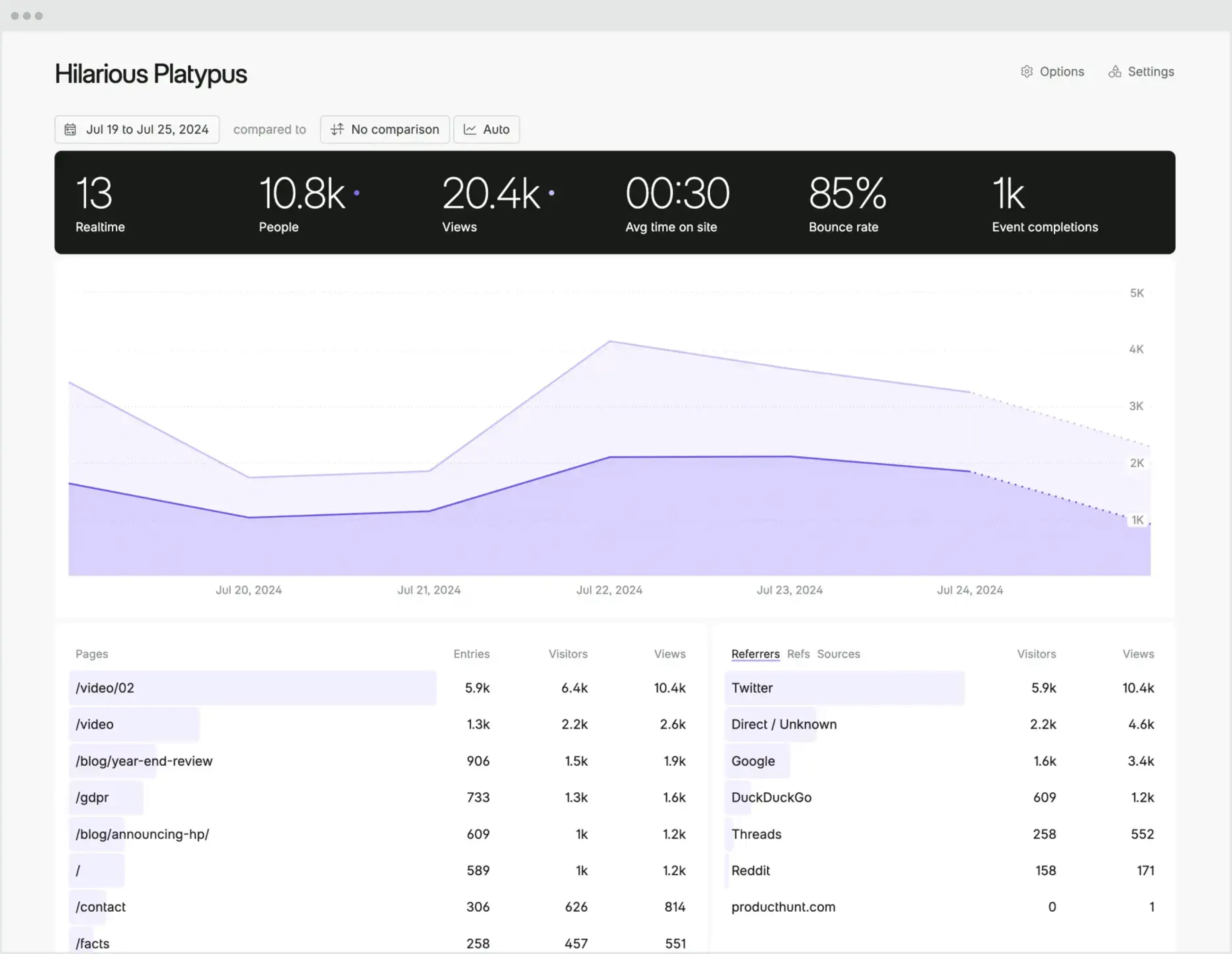
Fathom’s one-page analytics dashboard
What it is: Fathom is a simple, cookieless, privacy-focused website analytics tool.
How Fathom compares to Google Analytics: Unlike GA4, Fathom uses cookieless tracking, meaning it can collect data from users who clear cookies or use ad-blockers.
Fathom tracks basic analytics data, like pageviews, referral source, UTMs, and custom events, and displays it all in a one-page dashboard that is much simpler to use and understand than Google Analytics (especially GA4). If you need more advanced reporting options, a different tool, like Heap (see above), might be more suitable.
3. Piwik Pro
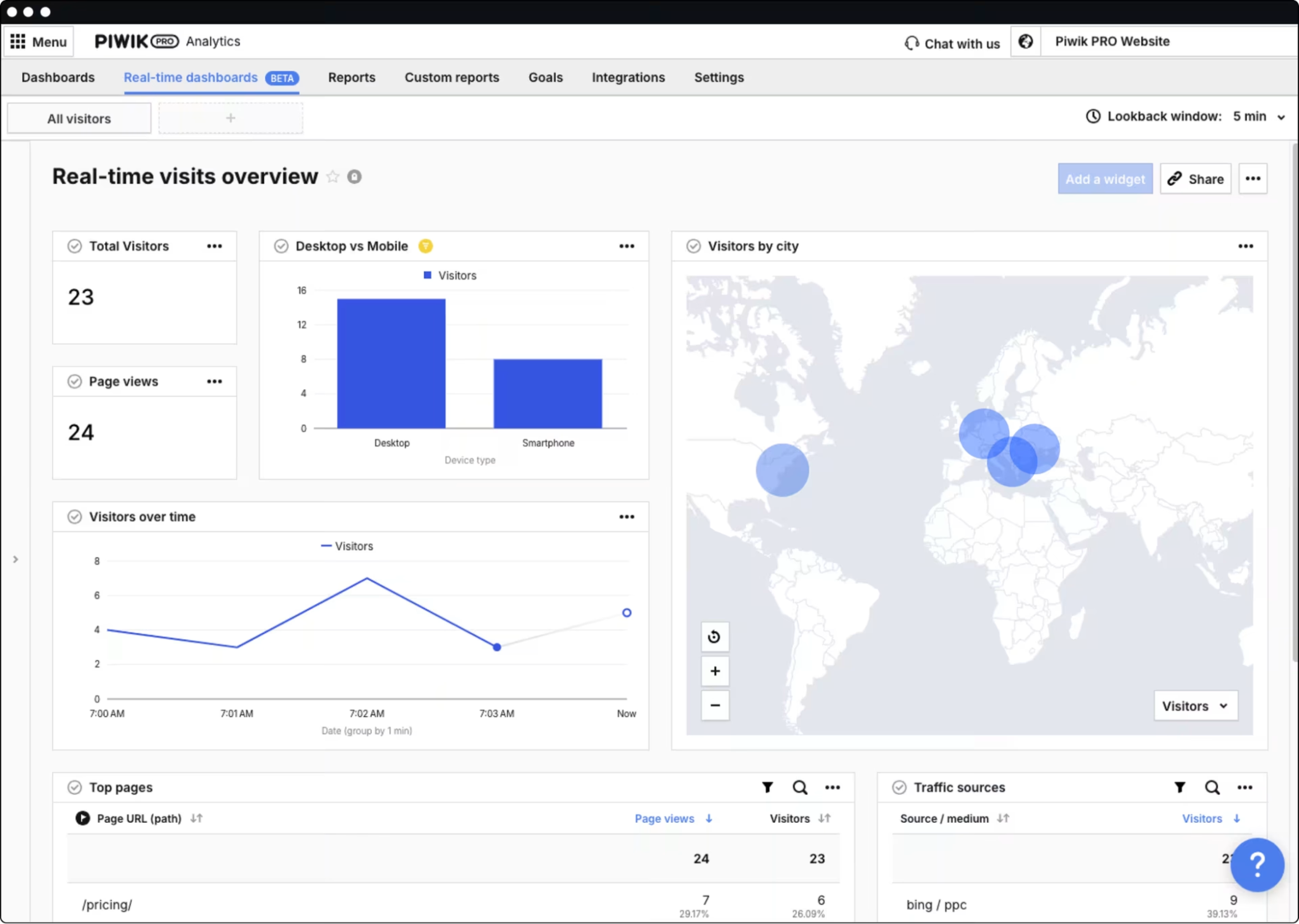
The traffic dashboard in Piwik Pro
What it is: Piwik Pro (not to be confused with Matomo, which used to be known as Piwik!) is an advanced analytics suite and customer data platform.
How Piwik Pro compares to Google Analytics: Piwik Pro offers very similar core functionality to GA4: you’ll get comparable reports, like user flow, funnel analysis, and website visitor engagement. Piwik Pro also has additional features you won’t find in GA4, including a search engine optimization (SEO) dashboard that replaces some of the functionality of Google Search Console.
You can build in-depth custom reports and integrate them with Google Ads and Search Console if needed. Like Google Analytics, Piwik Pro uses cookies to track users, but it does have consent management tools to make privacy and security compliance easier.
4. Plausible Analytics
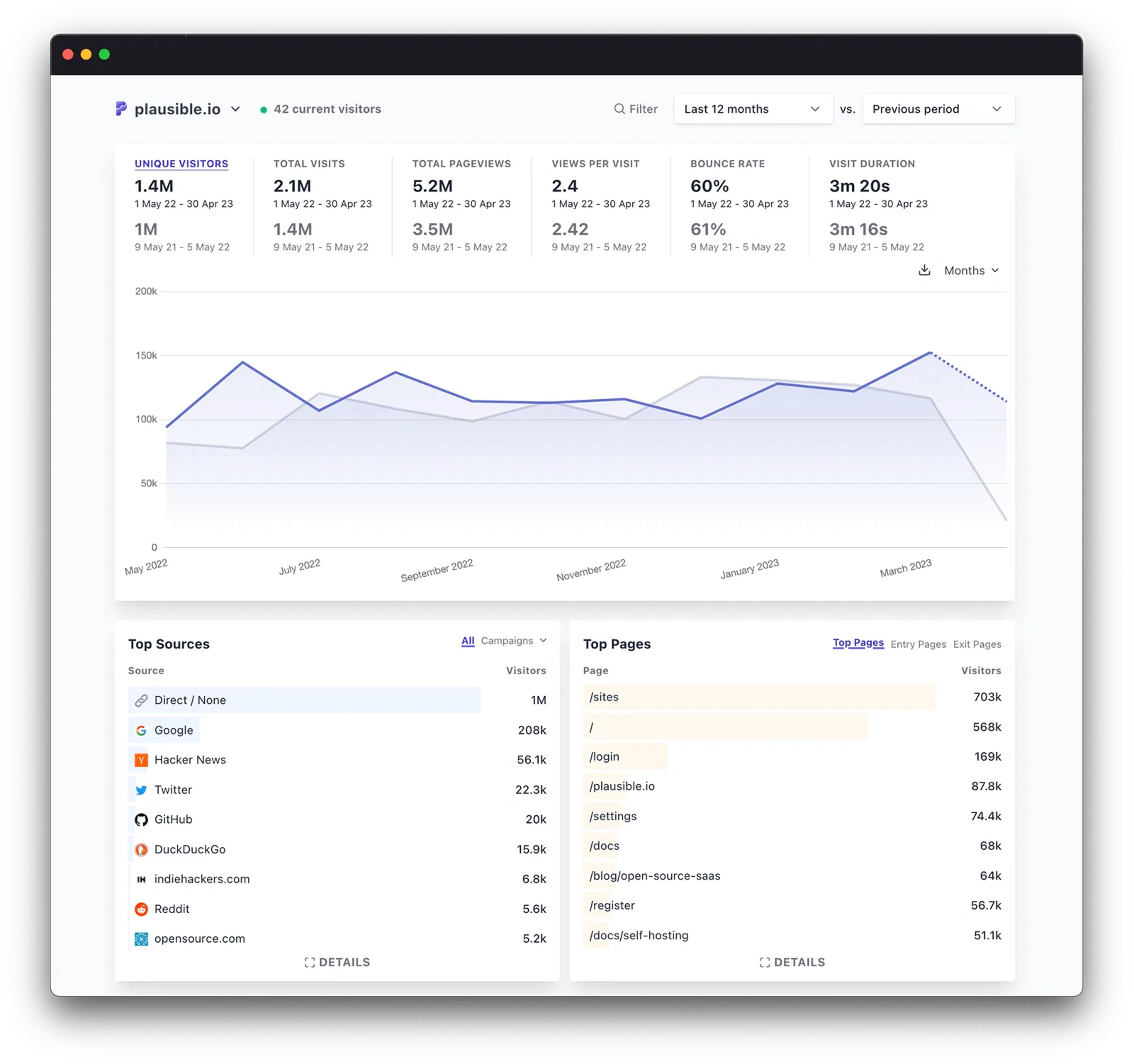
Plausible’s one-page analytics dashboard
What it is: Plausible is a stripped-down, open-source, cookieless web analytics tool.
How Plausible compares to Google Analytics: Plausible is a lightweight alternative to Google Analytics. It uses cookieless tracking, is built for compliance with GDPR and other privacy and data collection regulations, and displays basic metrics like unique visitors, traffic source, and visitor location on a clear one-page dashboard.
Its offering is similar to Fathom’s, but with a cheaper starting price point that would suit a startup or small business.
5. Woopra
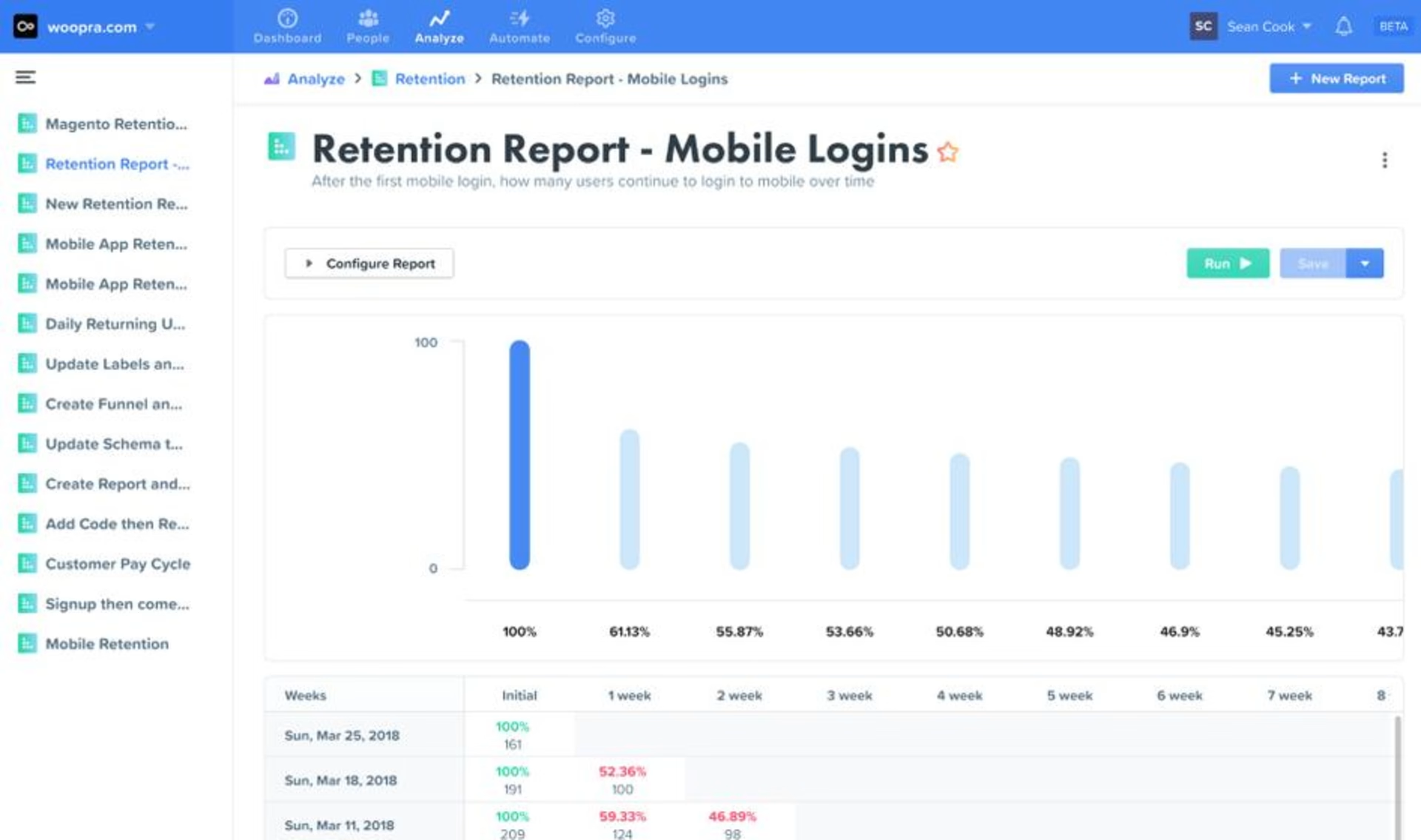
A mobile login retention report in Woopra
What it is: Woopra is an advanced customer journey analytics platform.
How Woopra compares to Google Analytics: Woopra is very different from Google Analytics—it’s more of a customer journey mapping tool for ecommerce and software-as-a-service (SaaS) companies. Woopra tracks individual customer behavior and links it with other user data and personally identifiable Information (PII), like purchase history and product usage.
Woopra could work as an alternative to GA4 if you don’t need additional privacy features and want to combine customer and website analytics in one place.
6. Adobe Analytics
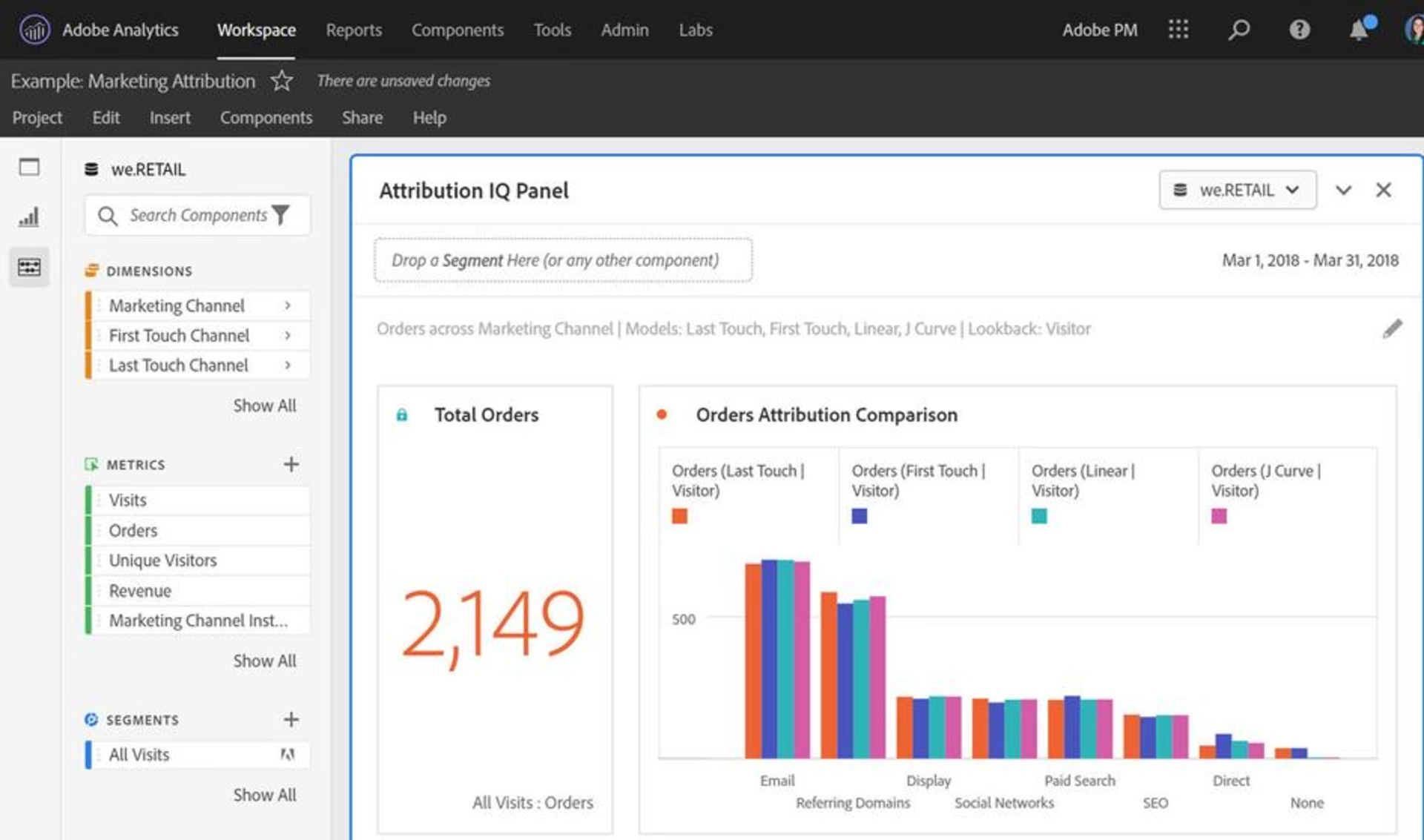
A marketing campaign attribution report in Adobe Analytics
What it is: Adobe Analytics is a web analytics and business intelligence platform.
How Adobe Analytics compares to Google Analytics: Adobe Analytics is a comparable alternative to Google Analytics 360 (Google’s premium analytics suite). It’s an advanced, enterprise-level software.
Adobe Analytics collates data from multiple channels like web, email, and mobile apps, and offers advanced segmentation and customization options such as multi-channel attribution and offline data integration. You’ll also be able to use it alongside the rest of the Adobe Experience Cloud suite, including Adobe Campaign (for email, SMS, and direct mail campaigns), Adobe Real-Time CDP (a customer data platform), and Adobe Customer Journey Analytics.
7. Matomo Analytics
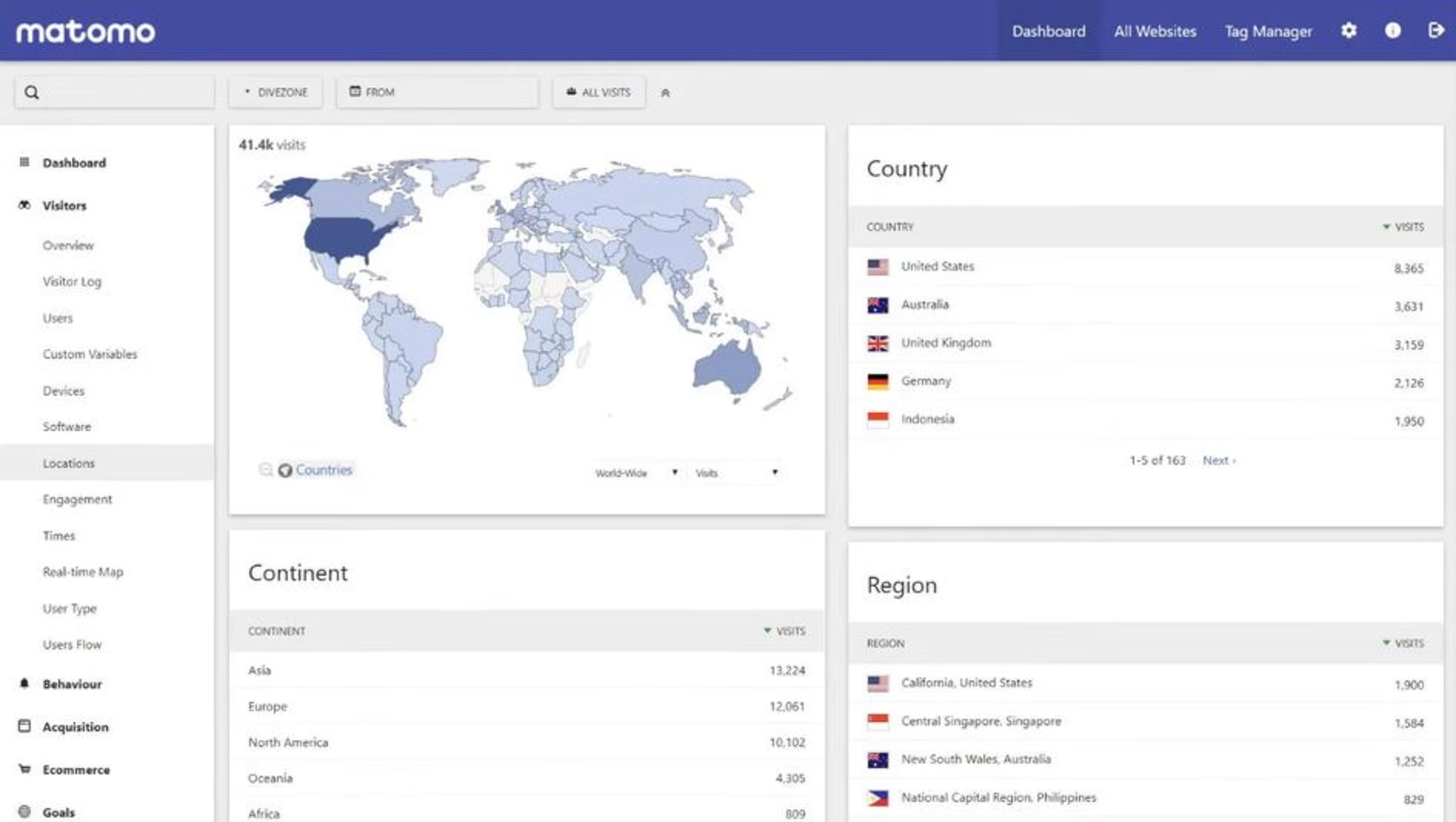
The location report in Matomo Analytics
What it is: Matomo (formerly known as Piwik—nothing to do with Piwik Pro!) is an open-source web analytics platform. There are two versions: Matomo On-Premise (self-hosted) and Matomo Cloud (hosted by Matomo).
How Matomo compares to Google Analytics: Matomo offers a lot of the same functionality and reporting options as Universal Analytics. Unlike GA4, Matomo doesn’t sample website traffic, gives you complete data ownership, and uses cookieless tracking so you can capture the activity of more site visitors while complying with GDPR and other privacy guidelines. However, you’ll need enough technical knowledge to set it up on a server (unless you’re willing to pay for Matomo Cloud).
8. Clicky
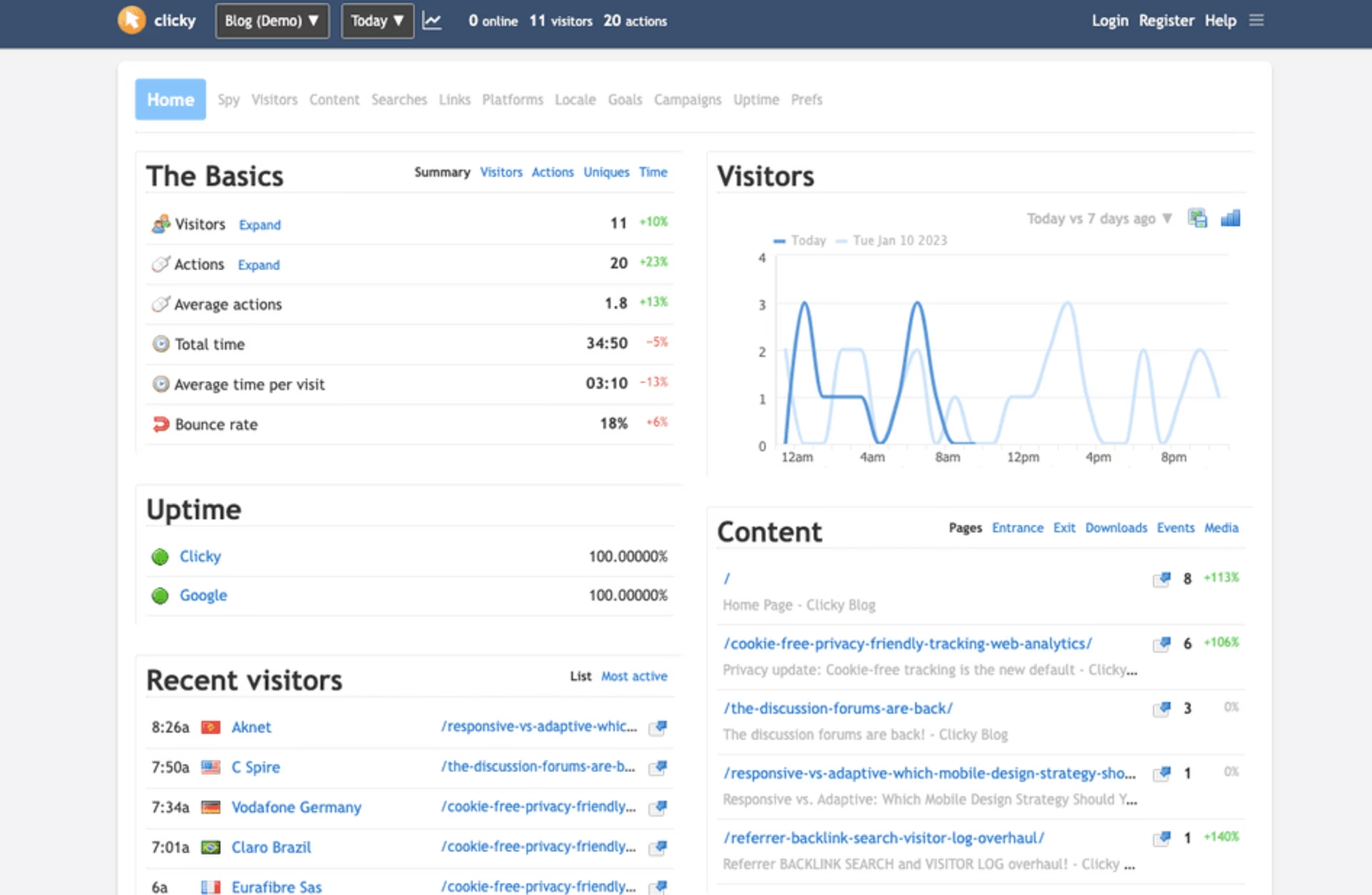
The main Clicky dashboard
What it is: Clicky is a privacy-friendly, real-time analytics tool for websites.
How Clicky compares to Google Analytics: Clicky is a stripped-down analytics tool with a limited range of reports focusing on real-time data and broad metrics like number of visitors, page views, and referral source. Clicky doesn’t use cookies and all extra tools, like video analytics and Twitter analytics, are included in the price.
9. Statcounter

Statcounter’s dashboard
What is it: Statcounter is an analytics tool created for businesses who want a simple out-of-the-box solution.
How Statcounter compares to Google Analytics: Statcounter was created for teams who want insight on their audience but don’t have the technical expertise to set up complex tools. With Statcounter, you’ll get access to web analytics, heatmaps, a live visitor feed, and more. You can also integrate Statcounter with Google Ads to review ad clicks to help you spot fraudulent clicks from competitors or bots.
9 more Google Analytics alternatives to consider
Chartbeat: content analytics solution for online publishers
GoSquared Analytics: simple, privacy-focused website analytics tool
Kissmetrics: advanced product and digital marketing analytics
Simple Analytics: simple, cookieless web analytics tool
Open Web Analytics: free, open-source web analytics software framework downloadable from GitHub
Independent Analytics: freemium analytics plugin for WordPress websites
Friendly Analytics: cookieless web analytics software
Slimstat Analytics: open-source analytics for WordPress
Wide Angle Analytics: cookieless website analytics
Combine analytics with behavior insights to get the complete picture
Numbers and graphs are not enough to truly understand what's happening on your website from your users' perspective.
That's why we recommend pairing your chosen GA4 alternative with Contentsquare's tools—Sense AI, Heatmaps, Session Replay, Journey Analysis, Surveys—to eliminate the guesswork in user experience and conversion rate optimization, driving business growth while keeping your users satisfied.
![[Visual] AI analytics home - stock](http://images.ctfassets.net/gwbpo1m641r7/64i3HakmQ9aHWYWEEqpFUM/f1d5d2a41b5c7d7a523a34b58bd50ece/AdobeStock_634961399.png?w=3840&q=100&fit=fill&fm=avif)


![[Visual] Website monitoring Checklist Header](http://images.ctfassets.net/gwbpo1m641r7/28V4u2ZjcAoBy3805D8mkV/a87f42078ded3e74b73bc55e979a0783/AdobeStock_963706233.jpeg?w=1920&q=100&fit=fill&fm=avif)