Your organization's data is trapped—scattered across dozens of SaaS tools, internal systems, and third-party sources. Instead of critical insights, you face one frustrating obstacle after another. Every dashboard request becomes a multi-week project, while your stakeholders grow impatient.
But what if you could create a data integration strategy that helped you unify these fragmented data sources? You could go beyond just collecting data—and connect it strategically.
This guide walks you through the different types of data integration approaches, and shows you how to build a practical data integration strategy that eliminates silos and transforms scattered information into actionable intelligence. Follow our framework to build a unified data foundation that saves time and helps you deliver better customer experiences.
Key insights
A solid data integration strategy starts with clear business objectives rather than technical considerations
Users drive your integration priorities—involve them early in the process to ensure integrated data meets their needs. For example, marketing analysts might want to combine customer journey data from Contentsquare, their customer relationship management (CRM) platform, and email into a single source.
Testing and monitoring aren’t optional extras, but core components of successful integration—they build users’ trust in your customer data and identify problems early
A 9-step framework to build your data integration strategy
Building an effective data integration strategy doesn’t have to be overwhelming. By breaking it down into these 9 steps, you create a roadmap that aligns with your business needs while avoiding common pitfalls.
1. Understand pain points
Before diving into technical details, start with the ‘why’ behind your integration efforts. Ask yourself
Which business decisions currently lack the data support they need?
Where do teams spend too much time manually combining information from different systems?
What recurring data issues or delays frustrate internal teams or slow down key workflows?
To uncover these insights, send out a short survey to stakeholders across departments. Choose from one of Contentsquare’s dozens of survey templates to get started, or ask our AI Assistant for Surveys to draft one for you in 4 simple steps.
💡Pro tip: look for patterns in your survey results, homing in on where time is lost, where data quality breaks down, or where frustrated employees create workarounds. These are often signs of integration gaps worth solving.
Contentsquare’s automated Survey capabilities help you understand your data integration survey results fast by
Creating summaries of your survey results to give you a big-picture overview
Analyzing sentiment (positive, negative, and neutral) to pinpoint integration frustrations
Using automated tags to detect themes in your results, helping you prioritize the most common data issues
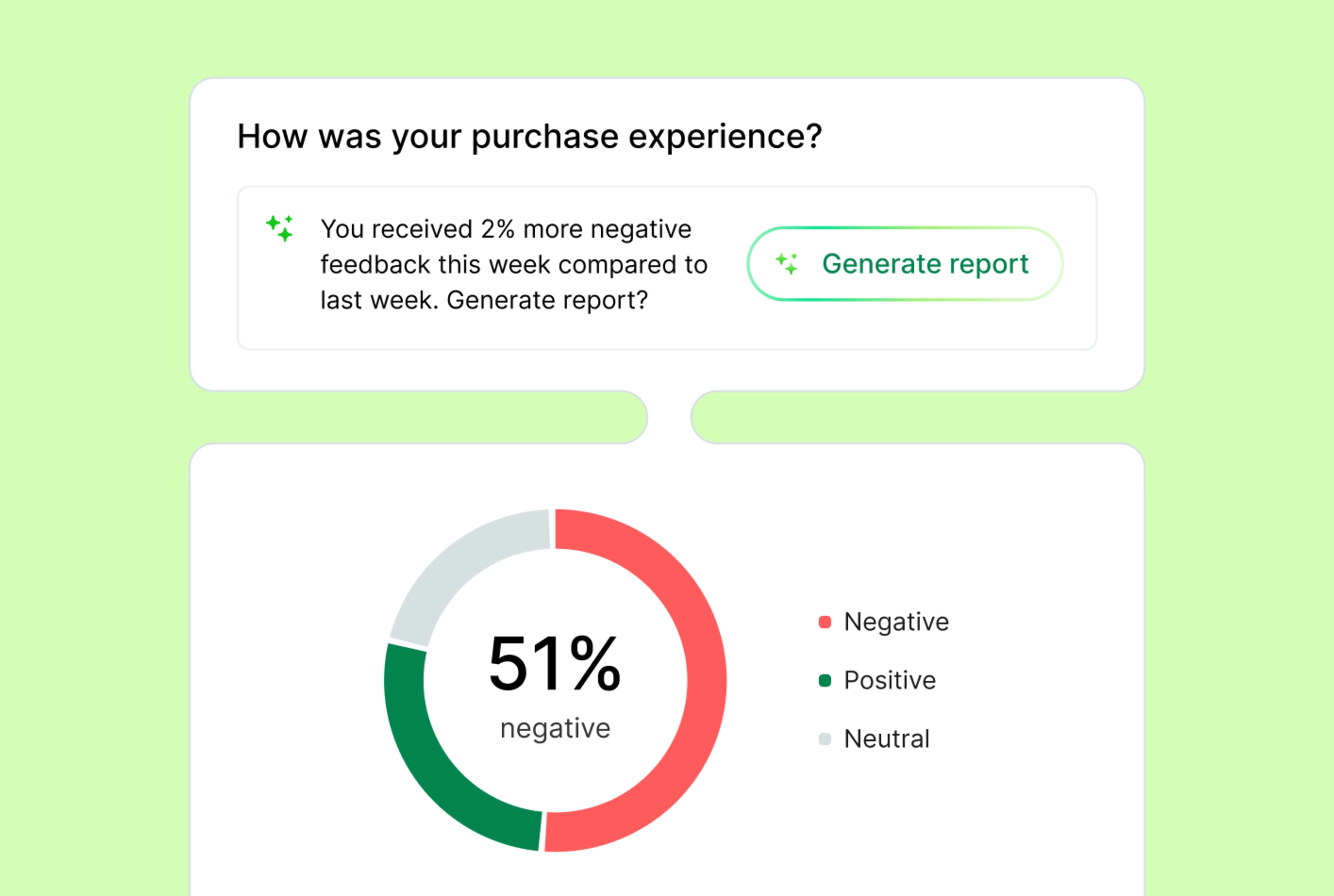
Contentsquare analyzes the sentiment in your survey results, letting you pinpoint what integration functionalities users like and dislike
2. Audit your current data ecosystem
Before creating a plan to connect your data, you need to understand what you’re working with—identifying what data exists, where it lives, and how it moves between systems.
Start by cataloging your data sources, including software-as-a-service (SaaS) applications, internal databases, third-party data, and spreadsheets.
For each source, document basic information like update frequency, data volume, key fields, and business owners. Taking inventory of these basics helps you plan your integrations later on.
Then, look for problem areas that need attention, such as
Data silos: where is valuable information trapped in disconnected systems?
Duplicate data: do you maintain the same information in multiple places?
Quality issues: which sources have inconsistent formats, missing values, or outdated information?
Manual bottlenecks: where do teams spend hours copying, pasting, or reconciling data?
This audit often reveals surprising insights—like learning that sales reps spend an hour each day updating spreadsheets manually when they could be making calls or discovering that you have 3 different customer databases with conflicting information.
3. Choose a home base for your data
If your audit reveals that you lack a centralized location for your data, it’s time to choose one.
Most businesses use a data warehouse. It’s a central storage place designed to hold all the information from your different systems.
For example, your data warehouse might house information from your
Marketing platform
CRM platform
Customer support software
A/B testing tools
Ecommerce platforms
Contentsquare tools like Session Replay, Impact Quantification, Error Analysis, and Heatmaps
With a data warehouse, you don’t have to jump between systems to get useful insights from your data. All of your data is in one place, ready for your team to analyze.
Some big-name data warehouses are Snowflake, Google Cloud’s BigQuery, and Amazon Redshift. If you have one of these, you’re in luck. Contentsquare’s Data Connect seamlessly integrates with popular data warehouses like these, letting you automatically deliver structured, enriched Contentsquare data to your warehouse.
4. Develop integration ideas and set clear objectives
Once you’ve identified your friction points through a survey and an audit, translate them into clear use cases for integrating data.
Exactly how you approach integration depends on your systems, data sources, and team needs.
For example, let’s say your tech stack includes a data warehouse, an email automation platform, an A/B testing platform, a churn prediction tool, and an experience intelligence platform like Contentsquare.
Here are a few ways you might address common issues:
If you need… | Try this… |
|---|---|
More data to personalize marketing campaigns | Use Contentsquare data to identify high-intent but unconverted users, like people who rage-clicked or abandoned a form. Then, sync this segment with your email automation platform to create personalized engagement and reactivation sequences. |
An improved A/B testing program | Export your Contentsquare user frustration data into a warehouse, and sync it with your A/B testing tools. Then, prioritize high-impact test ideas in your A/B testing platform. |
Enriched insights to reduce or prevent churn | Feed your Contentsquare frustration scores into your data warehouse. Then, use analytics or machine learning tools—connected to the warehouse—to predict churn and take preventative action. |
For each integration use case, establish clear goals with specific metrics. Instead of a vague objective like ‘improve customer insights,’ aim for something measurable like ‘increase cross-sell effectiveness by 15% through integrated product usage and purchase history data.’
5. Choose the right integration approach
Not all data integration needs are created equal. Some use cases require real-time data synchronization, while others work perfectly with daily batch updates.
After developing integration ideas, match each one with an appropriate approach:
Application programming interfaces (APIs) are a set of protocols or tools that connect software applications or platforms. APIs enable fast data movement but require monitoring for things like errors. Custom API integrations are especially powerful, but take a lot of time and effort to develop and maintain.
Middleware and integration platforms connect multiple systems through a central hub, managing complex data flows. They’re ideal for ecosystems with large volumes of data but typically need skilled IT teams to implement and maintain.
ELT (extract, load, transform) allows you to load raw data into a cloud data warehouse, where it’s then transformed. While flexible and scalable, especially for large datasets, this approach requires technical expertise in data modeling and structured query language (SQL).
ETL (extract, transform, load) transforms data before loading it into storage, helping ensure quality and structure upfront. This method allows you to consolidate and search data from disparate sources, making it easier for users to access and analyze it.
Use an automated, fully managed ETL like Contentsquare’s Data Connect to create your ideal dataset without extra manual effort and combine it with other data sources to ensure your teams always have up-to-date insights.
For example, if fraud detection is a company priority, combine behavioral data with transaction records to detect suspicious behavior fast. With integrated data sources, you might notice that an ecommerce user creates multiple accounts from the same device in an hour, and then uses them to make purchases with different payment methods to the same shipping address. (Red flag! 🚩)
6. Design your data flow architecture
Now that you’ve selected your integration approaches, it’s time to blueprint how data will move through your organization. This is called a data flow architecture.
Create a visual map showing
Source systems for each dataset to show where the data comes from, like CRMs or marketing platforms
Key transformation steps, or how the data is cleaned, reshaped, or enriched along the way
Final destinations, like data warehouses or business intelligence tools
Designing the data flow architecture is where your integration strategy becomes actionable. It maps how data moves across systems, helping you spot gaps, reduce duplication, and align teams around a scalable implementation plan.
💡Pro tip: design your data flow carefully to future-proof your analytics capabilities. Data Connect makes it easy to load enriched experience and error data into your data warehouse, enabling AI-powered insights, advanced analytics, and predictive modeling in the future.
For example, say you work for an ecommerce company. You could track product views, cart activity, and checkout errors in real time, and enrich that data with metadata like region or campaign source. Then, Data Connect automatically sends it to your data warehouse, where analysts use it to build prediction models to identify out-of-stock frustrations before they impact conversions.
7. Establish clear data governance
As you design the architecture, establish clear data ownership and governance.
This means deciding
Who’s responsible for each data source
Which steps users will take to access that data
How to ensure data security
How to maintain quality standards
Good governance ensures your integrated data remains trustworthy as it flows between systems.
Data Connect makes data governance easier by building structured, ready-to-use datasets. Instead of raw data with unclear field names or missing documentation, you get well-organized tables with clear labels and access controls already in place. That means your team can start querying confidently—without spending days cleaning or deciphering the data first.
8. Implement and automate
With your data flow architecture in place, it’s time to start building. This is where strategy becomes reality—setting up the connections, pipelines, and processes that move data across your systems.
If you’re using Data Connect for some of your integrations, this part is simple. You don’t need developers, custom APIs, or complex transformations. Just flip the switch and fill your warehouse with behavioral, performance, and error data from Contentsquare.
If you’re using other data integration methods, check in with your teams to ensure they have access to the data they need, in the formats they expect. This helps you catch usability issues before they become blockers and ensures the integrated data actually serves business needs.
💡Pro tip: the costs of manual data wrangling—including time and money spent fixing engineering bottlenecks, maintaining systems, and troubleshooting—add up fast. Data Connect sends your user, segment, error, and event data to your data warehouse with a single click, freeing up those resources and giving you more scalability.
9. Monitor, test, and optimize
A successful data integration strategy requires ongoing attention to ensure data flows remain accurate and reliable. Regular testing builds trust in your integrated data and prevents small issues from becoming major problems.
Establish monitoring across your data pipelines, from source systems to the data warehouse, to keep an eye on how quickly data arrives and whether it’s complete and accurate. This helps you spot trends before they impact business users and gives you the insights needed to improve your integration architecture.
Some testing approaches to maintain data integrity include
Unit testing: test small parts of the process to ensure your data transformations work
End-to-end testing: run full data pipeline checks to ensure data moves correctly from start to finish
Regression testing: double-check existing set-ups when adding new data sources, to make sure nothing breaks
Data quality validation: look for issues like missing values, duplicates, and stale data
Alerting and observability: use notifications and dashboards to spot and fix problems before they grow
Automate these testing routines, making them part of your regular integration workflow. This approach prevents data quality issues from affecting your reports or decision-making process.
Empower your teams with seamless data integration
Data integration isn’t just about connecting systems—it’s about unlocking your organization’s potential for growth. Following the framework in this guide allows you to create a unified ecosystem with enriched, integrated data for evidence-based decision-making and operational efficiency.
Start with high-impact use cases that demonstrate clear return on investment (ROI) to build momentum, and continually communicate with your teams about their needs. When you empower them with complete, accurate, accessible information, you turn your fragmented data landscape into a valuable business asset.
FAQs about data integration strategy
A data integration strategy is your organization’s plan for connecting different data sources into a cohesive system. It outlines which data you need to integrate, its flow between systems, your chosen data integration techniques, and governance details.
A good strategy aligns these technical decisions with specific business outcomes and provides a roadmap for implementation.
![[Visual] Product development Stock photo - charts](http://images.ctfassets.net/gwbpo1m641r7/5ElMtIoUldtY3XmJRU2TeX/1c645eaa36a4b42842ea8068cf4fb00d/AdobeStock_257118222.png?w=3840&q=100&fit=fill&fm=avif)
![[Visual] Contentsquare's Content Team](http://images.ctfassets.net/gwbpo1m641r7/3IVEUbRzFIoC9mf5EJ2qHY/f25ccd2131dfd63f5c63b5b92cc4ba20/Copy_of_Copy_of_BLOG-icp-8117438.jpeg?w=1920&q=100&fit=fill&fm=avif)