Data analysis lets you uncover exactly where, when, and why people interact with your brand—so you can optimize your marketing campaigns and improve the user experience (UX).
But with thousands of data points from dozens of sources, how do you best make sense of everything to inform your marketing plan?
You don’t need a degree in statistical modeling to interpret data. A little data analysis know-how goes a long way to helping you understand and relate to your users.
We start this guide with an explanation of what data analysis is and where it fits into marketing. You’ll also learn how data analysis helps you build empathy for your target customers, and four data skills every leading marketer needs to give users the satisfying experience they deserve.
What is data analysis and its role in marketing?
At its core, marketing is about getting to know what customers want and need, and applying these understandings to create the right campaigns and experiences for them.
What’s the best way to determine what prospects want and need? Collecting and analyzing data.
Data analysis is the process of examining, cleaning, interpreting, and modeling raw data to turn it into actionable insights.
And there’s no shortage of raw data to collect and interpret:
Customer demographics, like age, income, and geographic location
Voice-of-customer insights that give you direct feedback, from tools like surveys, interviews and user testing
Experience analytics that shows user behavior on your site or app, via things like heatmaps, customer journey mapping and session replays (recordings of users’ cursors as they click, hover and move around your site)
Product analytics that shows how users behave in all your sites, apps and branded experiences across multi-session user journeys, as well as lifetime value analyses
Web analytics such as average session duration, bounce rate and overall number of sessions
Customer analytics, such as blog engagement, email marketing metrics, and purchase history
![[Visual] (old) Dashboard metrics](http://images.ctfassets.net/gwbpo1m641r7/62rtsLQXpRjdNXDbDOZJl0/8480a8a4c8401c69788ffeb14c720897/contentsquare_dash.png?w=3840&q=100&fit=fill&fm=avif)
Some key web analytics about user behavior on your site you should consider monitoring
By analyzing this information with methods like predictive analysis, you gain a deeper understanding of your prospects and customers and how you can better serve them.
3 ways data analysis helps you empathize with target customers
When you hear ‘data analysis’, you’re more likely to think of cold, hard facts than warm, fuzzy feelings. But analyzing data effectively helps you understand your customers’ emotions and motivations in a whole new way.
It helps you empathize with your customers, putting yourself in their shoes, so you can build a user-centric experience that solves their problems—and attracts new buyers to your product and brand.
1. Understand the buyer’s journey
A customer’s journey to—and within—your product may be short and sweet, or long and rewarding. Tracing your prospect’s path to purchase, complete with all the touchpoints they have with your company, helps you recognize their disappointments and delight.
Data analysis provides a solid foundation for creating a customer journey map, a visual representation of how customers interact with your brand. You analyze information from sources like product analytics (to see how users arrive at your site or app, and their pattern of returning sessions) and on-site surveys (to see how they feel once they’re there).
With a customer journey map, you develop a holistic understanding of how your prospect views your company, so you can understand how to market your product or service to them at each stage.
![[Visual] Meghana Bowen’s customer journey map for Spotify](http://images.ctfassets.net/gwbpo1m641r7/6DAbqZcADpU7GK7Ver6MJj/9941013cf986f2b2c6098b6963b59acc/customer_journey_map0.png?w=1920&q=100&fit=fill&fm=avif)
Designer Meghana Bowen’s customer journey map for Spotify aligns users’ touchpoints with how they feel
Pro tip: Contentsquare’s Customer Journeys tool automatically creates clear, intuitive data visualizations of your customer journeys. The tool aggregates data from all of your customer experiences, and turns it into a color-coded chart that reveals how users progress through your site, page by page—and where they tend to drop out. Use it to see at a glance which pages are crying out for optimization, and which ones are working hard to convert customers.
Best of all, it links up to Contentsquare’s other experience analytics tools. Identify a page where users are dropping out of the sales funnel, and you’ll be able to click through to see data on rage clicks and relevant session replays.
Contentsquare’s Customer Journey Analysis tool makes your buyer’s journey data so clear that the whole team will be able to understand it
2. Create clear, compelling messaging and content
Messaging is a huge part of marketing—and one you want to get exactly right. Data analysis lets you create targeted brand messaging, which forms the basis of on-point ad copy and social media posts.
Content runs on data, too. Search engine optimization (SEO) and blogging are popular inbound marketing strategies that drive leads directly to your company’s front door. But for content marketing success, you need to unpack data to discover (and then answer) users’ burning questions.
For example, surveys let you ask your target audience what they want to learn more about, eliminating the guessing game and giving you a wealth of quantitative data (from rating-scale responses) and qualitative data (from open-text answers).
Contentsquare makes it easy to learn more about your users with surveys. Choose from a template gallery of 40+ surveys, or generate the questions using AI
3. Improve your website’s user experience (UX)
Marketing is all about attracting leads to a product or brand, and offering a seamless user experience is one way to do just that. By collecting and analyzing data about how users interact with and feel about your site, you discover ways to better suit their needs.
For example, you might use Contentsquare’s Heatmaps to visualize how far users scroll down a page and which areas of the page they engage with the most. Or, you could add a feedback Button to a landing page to ask how they felt about their experience.
Then, you’d analyze this data to look for trends and patterns. You may find users struggle with your pricing chart, or crave more information about your environmental policies, giving you the insights you need to make tweaks to deliver exactly what they need.
![[Visual] Zoning and Heatmaps](http://images.ctfassets.net/gwbpo1m641r7/1fY6bBg1dnmmchw0aGq0u7/fbbc1440b4715d35ffdbf3b048eafd18/Zoning.png?w=3840&q=100&fit=fill&fm=avif)
Contentsquare’s Zone-Based Heatmaps help you visualize metrics related to UX, such as what the click rate is on every ‘zone’ of your page
🚂 How railway operator, Thalys, uses a data-driven approach to improve UX
Thalys is a leading operator of international railways in central Europe. They leveraged data analytics to understand their customers’ experience and increase their conversion rate by 500%.
Thalys process looked like this:
Use Contentsquare to set up zone-based heatmaps and session replays—that is, recordings of user sessions that show every move their mouse makes as they navigate your site
Analyze data sets by looking at the data and observing any conversion blockers. For example, Thalys noticed from watching session replays that some customers were getting confused at checkout. Users thought the ‘payment methods’ icon was clickable, and that they had to select a method—when in fact, it was just a picture showing the different ways you could pay. Customers clicked on it repeatedly and became frustrated. Some abandoned the payment process altogether.
Create a hypothesis about what could be improved, and run A/B testing with real users before making major changes. Thalys hypothesized that they could decrease cart abandonment if they removed the confusing payments icon. They A/B tested the theory, and it proved correct—so they scrapped the image and conversions increased.
With a solid data analysis process and a user-centric mentality, the company empathizes with its users and stays proactive about site improvements.
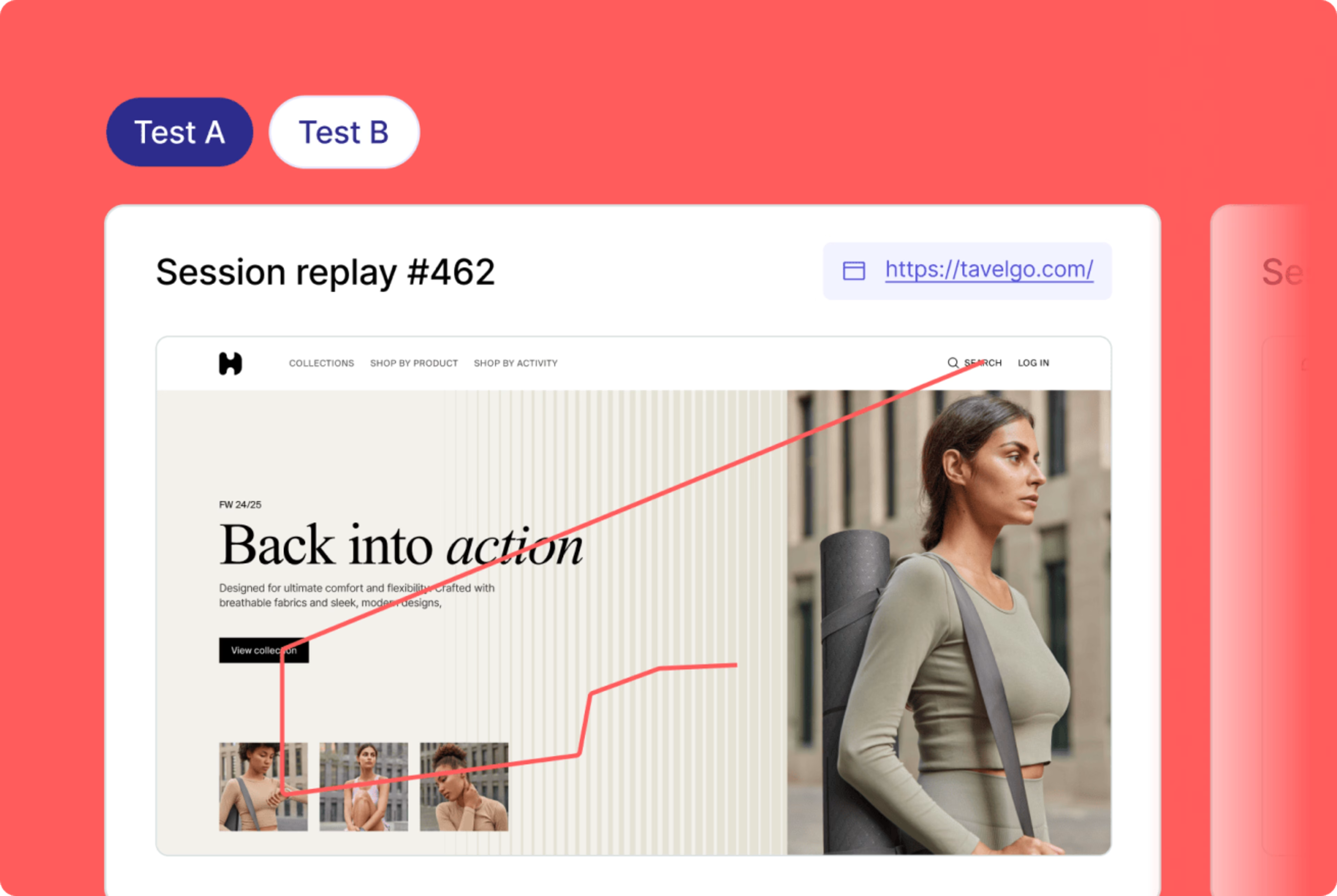
Thalys analyzes Contentsquare’s session replays to optimize the conversion flow on their site
4 data analysis skills every marketer needs
Data analysis sounds like a chore—but we promise it’s not. With just four essential skills, any marketer can crunch numbers and get insights from text-based data.
1. Critical thinking
Critical thinking is the key to data analysis. It shows the best way to collect and organize insights, so you get accurate, usable info about your target customers.
It also helps you evaluate what information is important—and what’s not—so you can make inferences about your findings. For example, should you remove those outliers (statistical anomalies) from the data set, or are they clues pointing toward an issue that needs your attention?
In marketing, you rely on your critical thinking skills to:
Evaluate whether key performance indicators (KPIs) are progressing toward your campaign goals
Analyze social media metrics to find problems with your paid ads
💡 Pro tip: lean on your critical thinking skills to avoid introducing bias into your analysis.
With each choice you make during the data analysis process, you run the risk of skewing your results. And you can’t afford to use inaccurate insights to drive your marketing decisions.
Two common biases to avoid are:
Selection bias, which occurs when you don’t randomize your sample. Say you send Net Promoter® Score surveys out via email. The people who are most likely to open your emails are your loyal customers. This might skew your results in a favorable direction.
Confirmation bias, which happens when you only pay attention to information that confirms what you already believe. For example, if you suspect your leads aren’t converting due to problematic calls-to-action (CTAs), you might unintentionally look for behavioral data that supports that theory while ignoring other red flags.
Analyze your data with care for the most accurate and balanced results. Examine your pre-existing beliefs, keep an open mind when approaching your analysis, and question your data’s validity at each step.
2. Basic technological proficiency
Today’s analytics tools make gathering and interpreting user information easier than ever, but you still need some technical skills—and a willingness to experiment and learn. With tech skills, you choose the best tools because you understand their features and how they integrate with your other marketing tech platforms, like social media management or customer relationship management (CRM) software.
Note: many data applications provide a free demo or interactive tour. Take advantage of these offers to check out the user interface (UI) in action and determine just how easy it is to navigate. Also, take a peek at the company’s help center—see if they offer articles, video tutorials, or tool tips to make adoption a snap.
3. Visualization and reporting
Raw data in and of itself is typically not very user-friendly. Imagine hundreds of rows of numbers (quantitative) or a spreadsheet full of text-based insights (qualitative). Putting this data into a visual, easy-to-read format helps you—and others—understand it.
Tech tools do most of the heavy lifting, but you still need to decide the ideal format for each type of data. The right visualization isn’t just more engaging; it’s more effective for guiding decision-making.
When visualizing your data, consider using:
Pie charts to highlight parts of a whole to make relative comparisons (like breakdowns of demographic data)
Bar graphs to make comparisons between groups over time (like average spend per customer type per quarter)
Line graphs to show change over time (like cost per lead per year or average time on page throughout a campaign)
💡 Pro tip: if Contentsquare is your go-to analytics platform, you can create an unlimited number of dashboards to get live visualizations of specific data on any area of your site.
For example, as a marketer, you might create a dashboard specifically for the landing page in your current campaign, to see details of its performance presented with clear data visualizations.
4. Communication
Data loves to hide out in siloes, but that doesn’t mean you should let it. Strong communication skills allow you to introduce and contextualize your data for others in marketing, sales, or customer service. By clarifying your thinking for others, you drive user-centric discussions and business decisions.
Your technical proficiency comes into play here, too. Understanding how the tools in your tech stack work together lets you automate communication. For example, Contentsquare integrates with the messaging platform Slack, so you can get results sent directly to a dedicated channel to spark discussion across teams.
![[Visual] Share in real time via Slack](http://images.ctfassets.net/gwbpo1m641r7/NrQzonnNWGmn6RAF33WFI/ea4eb10640a11305675b4c4df6b0b0e1/Real_time_dashboards__1_.png?w=3840&q=100&fit=fill&fm=avif)
Get voice-of-customer insights sent straight from your website to a Slack channel with the Contentsquare-Slack integration
Get in-depth insights to drive user-centric marketing decisions
Everyone’s talking about data in digital marketing—and for good reason. With data analysis, and some basic critical thinking and communication skills, you gain a deeper understanding and appreciation of your buyer’s journey.
These insights empower you to optimize your messaging while removing friction from your UX. The end result? You create satisfying experiences and drive customers to your site.
FAQs about data analysis
Data analysis is the process of examining, preparing, interpreting, and visualizing information. Marketers have many types of data about their target audience at their fingertips, from customer demographics, feedback, and purchase data, to behavioral data and website analytics. By analyzing this information, they better understand their customers. They put themselves in their buyers’ shoes and create more targeted, effective campaigns.
![[Guide] [Exit-intent survey] Tools - cover](http://images.ctfassets.net/gwbpo1m641r7/5JatjQfxk4XE55lm3yVRV9/8ec026714a195c85cb9b3f17f5d3fd07/surface-coCGW4SsxX4-unsplash.jpg?w=3840&q=100&fit=fill&fm=avif)
![[Visual] Contentsquare's Content Team](http://images.ctfassets.net/gwbpo1m641r7/3IVEUbRzFIoC9mf5EJ2qHY/f25ccd2131dfd63f5c63b5b92cc4ba20/Copy_of_Copy_of_BLOG-icp-8117438.jpeg?w=1920&q=100&fit=fill&fm=avif)