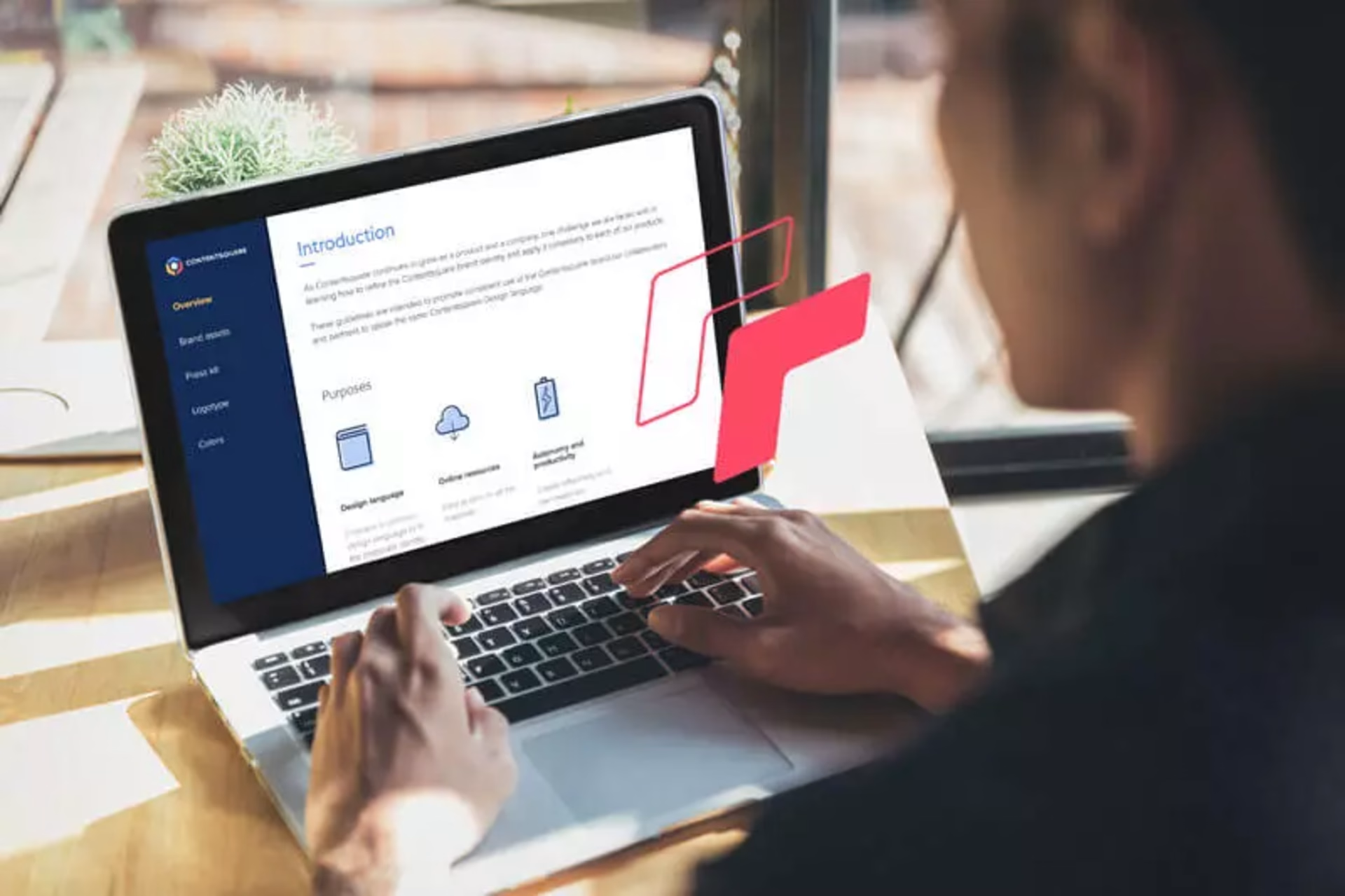A high bounce rate on your site indicates your landing experience is not meeting your visitor’s expectations. Ideally, you want your site visitors to be captivated by your content the second they land on your site. After all, the more time they spend on your site, the more they can learn about your brand, your products/services, and gather the information they need to feel confident enough to convert.
A high bounce rate can mean a few things:
Your visitors didn’t find what they were looking for
Your on-site experience was confusing and visitors didn’t know what to do next
Your on-page content didn’t address their needs
There was a website error
Your page loaded too slowly
Adding insult to injury, high bounce rates are one of the leading indicators used by search engines like Google to score web page performance and user satisfaction. Over time, a high bounce rate negatively impacts search rankings because it indicates poor user experience on the page.
A Contentsquare study comparing the top 10,000 eCommerce sites revealed that smaller players have, on average, a bounce rate 3 times higher than the top performers.
To help you lower your bounce rate and provide a better on-site customer experience, we’ve rounded up some helpful bounce rate definitions, industry benchmarks, and tips. Check them out below:
High bounce rate: first, how do you calculate bounce rate?
Your bounce rate is the percentage of visitors who enter a site and exit without viewing a second page. To calculate bounce rate, divide the total number of one-page visits by the total number of entries to your website.
Also note, bounce rate is a common website performance metric and can be easily found on any website analytics provider, like Google Analytics. Google Analytics makes it easier to view changes in bounce rate over time too, so you can easily track and measure how on-site changes impact your overall customer experience.
Industry Average Bounce Rate
Grocery 59.03%
Fitness 53.30%
Beauty 53.21%
Pharmacy 52.04%
Electronics 51.83%
Food & Drink 51.71%
Home Goods 51.57%
Apparel 49.98%
Sports 49.80%
The resulting percentage is your bounce rate. Also note, bounce rate is a common website performance metric and can be easily found on any website analytics provider, like Google Analytics. Google Analytics makes it easier to view changes in bounce rate over time too, so you can easily track and measure how on-site changes impact your overall customer experience.
What is an average bounce rate for a site?
Websites vary immensely by function and goals, there is no way to generalize a global bounce rate with an average. It would be best to learn what the average bounce rate of sites that serve the same purpose as yours are, such as looking at an industry as a whole. This is because different types of websites have different purposes and goals, and therefore have different averages of bounce rate. For example, a news website may have a higher bounce rate than an ecommerce site.
What is the average bounce rate for eCommerce sites?
According to 2020 Contentsquare benchmark data, the average bounce rate for eCommerce sites is 47%.
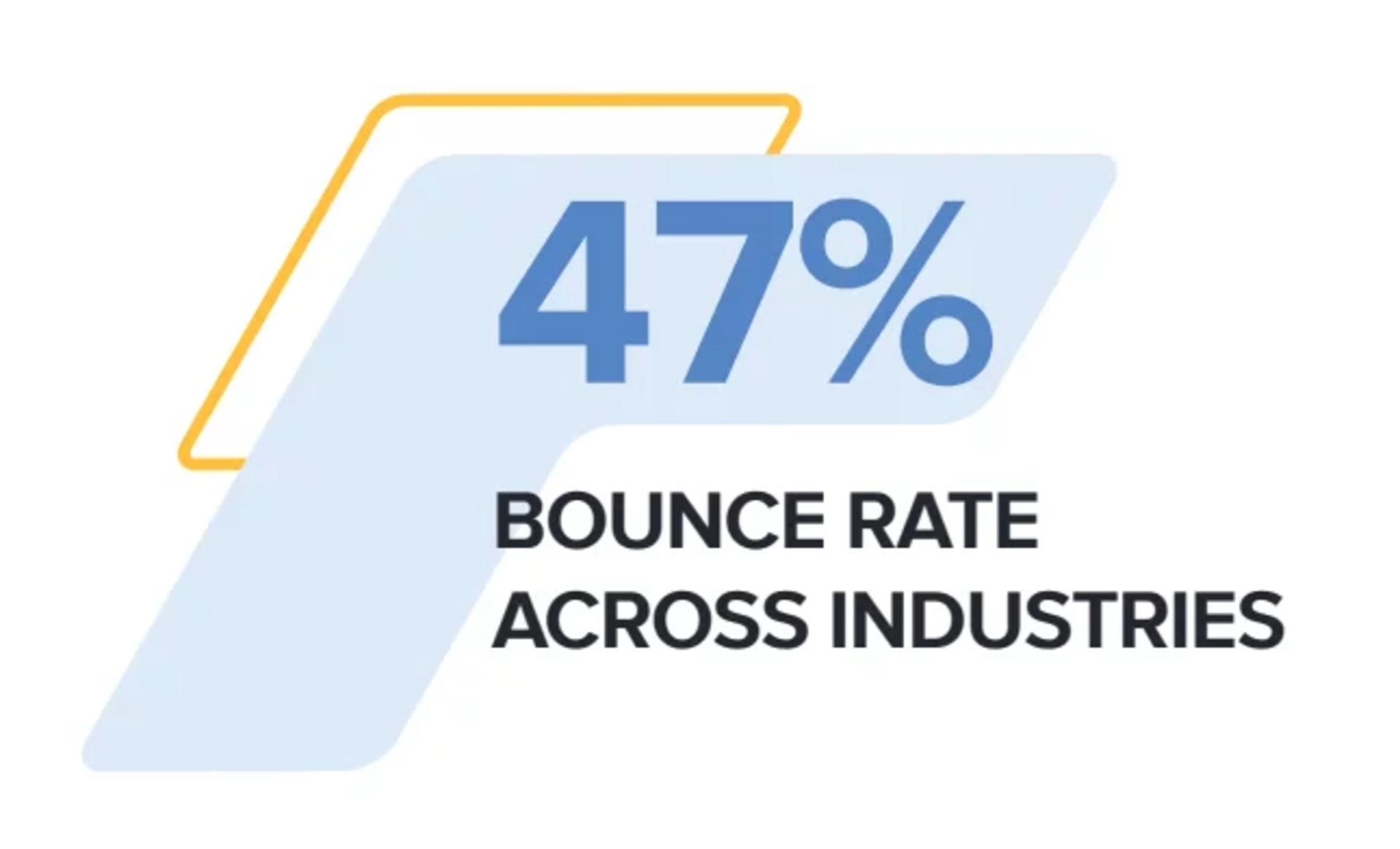
Average bounce rate varies by device too. Across all industries, the average bounce rate is 43% on desktop, 51% on mobile, and 45% on tablet. Mobile’s heightened bounce rate can be attributed to the fact that many websites lack mobile optimized websites. This can be extremely detrimental to brands because if a user discovers your company on mobile and has a poor experience, they might take their business to a competitor with a better mobile experience.
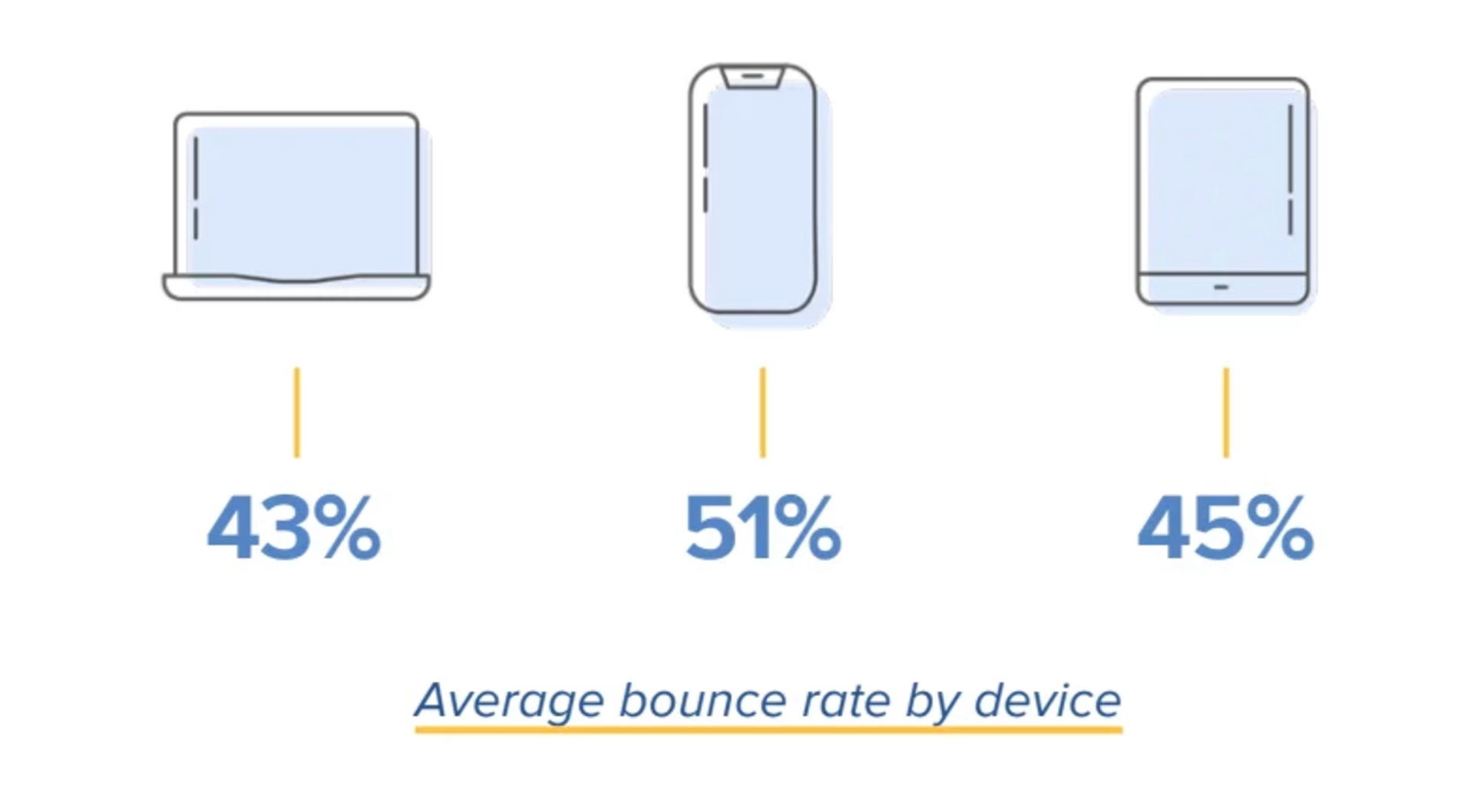
What is the average eCommerce bounce rate by industry?
Average bounce rates vary significantly by industry. Contentsquare’s annual benchmark report looked at the average bounce rate for 9 different industries to find that the grocery industry has the highest bounce rate, while apparel has the lowest. Retail has historically lead the pack in terms of innovative user experience with top-notch product photography, user-generated content, and more to inspire customer confidence, so this comes as no surprise.
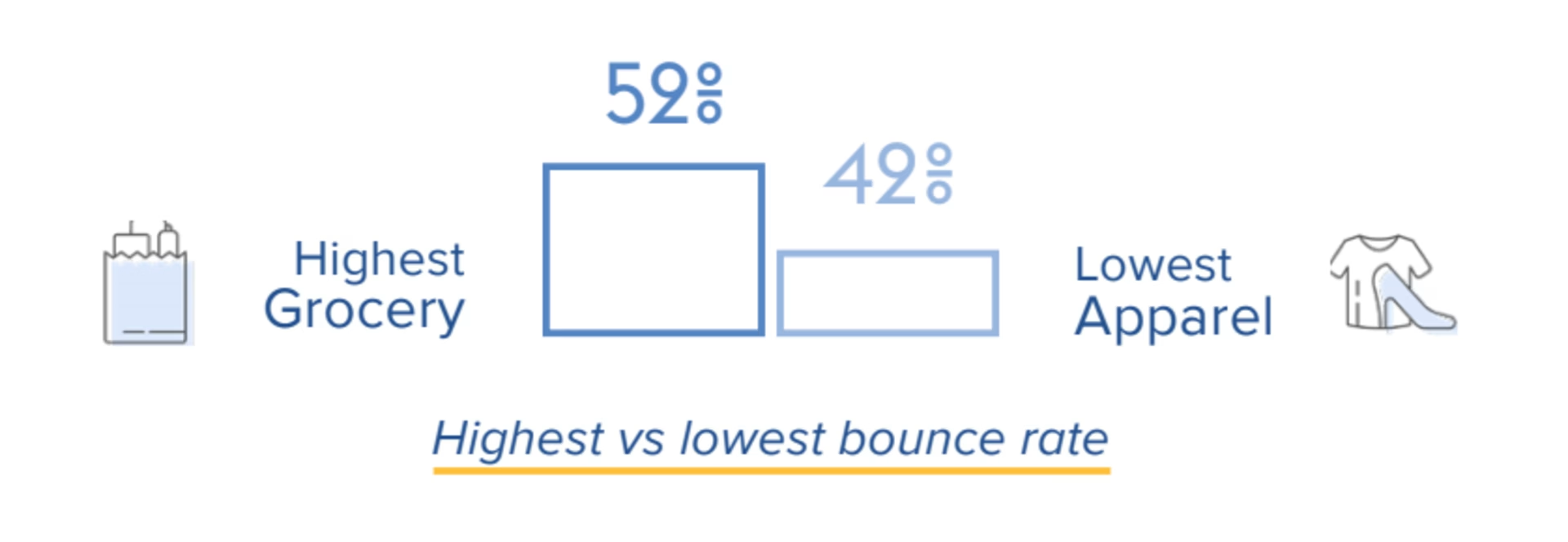
For a full look at bounce rate across all industries, check out the chart below, or read our annual benchmark report for even more insights.
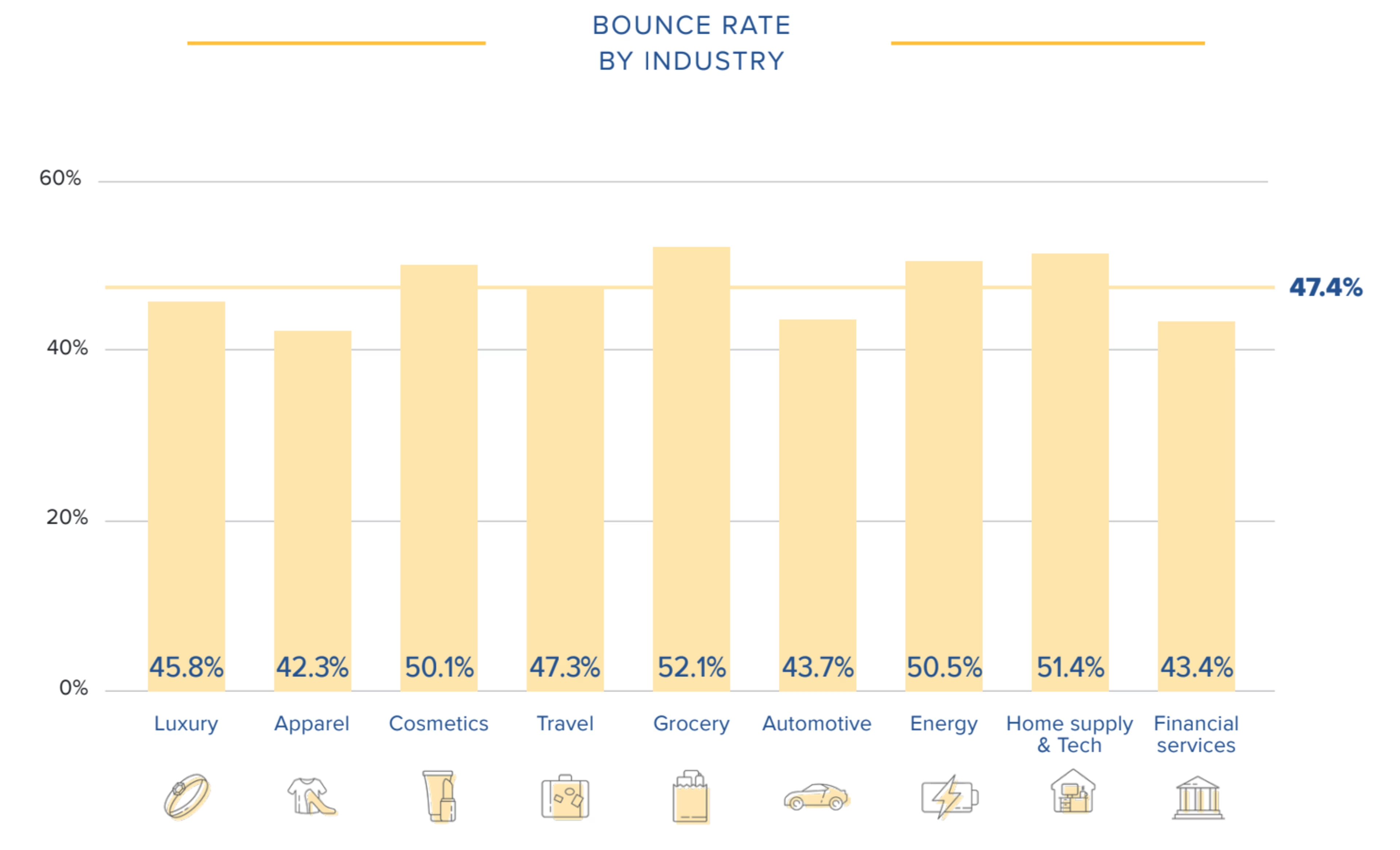
What can you learn from your bounce rate?
Bounce rate can also help determine the quality of your traffic. A high bounce rate coupled with large volumes of single-source traffic could indicate poor referrals. But to determine the quality of your traffic, you need to understand why an entry or landing page is not performing as well as you had hoped.
You can, of course, perform A/B tests that can help you find what does and doesn’t work for your site, but A/B tests can take time and often go off of assumptions. In the meantime, you might be losing potential customers, missing out on revenue, and wasting resources.
With the right experience analytics platform, you can get real-time qualitative insights into your bounce rate, which can help you answer the following important questions:
Why aren’t visitors engaging with my homepage?
How do I encourage users to navigate to another page on my site?
How can I push visitors to move further down the conversion funnel?
To answer these questions, it’s vital that you first determine the type of bounce that your website is experiencing. This is a crucial step on the way to effective website optimization.
What’s the difference between a hard, medium, and soft bounce?
Not all bounces are the same. To help you better understand your visitors’ intent and why your site didn’t meet their expectations at the moment, it’s helpful to break bounces into three different categories: hard bounces, medium bounces, and soft bounces. The easiest way to differentiate between these types of bouncers is to compare visitors’ engagement time. Approaching bounces this way can provide a unique insight into how your visitors truly interact and experience a page, and makes bounce rate not only a qualifying metric but also an actionable one.
Here’s a look at how hard, medium, and soft bounces differ:
1. Hard Bounce
This is when your visitors are probably thinking, “Yep, I’m definitely on the wrong site.”
Hard bounce visitors are those who do not have any interest in your page. How do you know that? Because these visitors land on your entry page and then leave almost immediately. Hard bouncers show minimum engagement; they spend less time scrolling or fewer on-page clicks, indicating that they didn’t waste any time looking or reading to find out more about your offerings. The conclusion can only be that they had no intention of landing on your page in the first place.
Example of a hard bounce: Say a visitor searches “glasses” on Google and lands on your brand’s prescription eyewear website. They quickly realize that your site is selling reading glasses, but not the drinking glasses they were searching for. They hit their browser’s back button and continue on their search.
2. Medium Bounce
Medium bounce visitors show slightly more engagement on the page and they typically stick around for a few seconds. They might not be your ideal target audience, or they might just not have been in the mood to learn more at the moment. They may still have the potential to come back later for further exploration.
Example of a medium bounce: A visitor lands on your blog article and spends a few moments skimming the article before leaving. While your article was helpful, it didn’t quite have the information they needed, so they left in search of another article that could better answer their question.
3. Soft Bounce
Soft bounce visitors are those who typically remain on the entry page longer than just a few seconds. They show plenty of engagement across the web page; scrolling down further, clicking on more items, reading, and viewing additional content. However, although they spent a considerable amount of time on your site, they still left. It may be that they couldn’t find what they were looking for or were nervous about making a commitment.
Example of a soft bounce: A visitor lands on your website because they saw an ad for a shirt they liked. The visitor clicks through the product images, reads a handful of product reviews, looks at a few similar products, but ultimately decides they don’t need the shirt right now and leaves your site.
A soft bounce is often the easiest visitor to reengage. Retargeting ads, abandoned cart reminder emails, or even personalized discounts can be enough to push them to convert.
The Top 6 Reasons Why a Visitor Would Leave Your Site:
1. You’re attracting the wrong traffic
If a majority of your website visitors are bouncing after viewing one page, it could mean that confusing ad copy or more generic keywords in your marketing campaigns and PPC ads are generating the wrong type of visitors to your site. These visitors know immediately know they’re in the wrong place and leave as soon as they arrive on your site. If you have lots of hard bouncers, this could be a likely explanation for it. You can, of course, view bounce rate by acquisition source to determine if users who click your ads have a higher bounce rate than users from other sources.
2. You have a poor or confusing site design
There are a few reasons a user could be having a hard time navigating your website:
Poor site navigation. If menus and options are unclear and visitors can’t find the product they are looking for, even the most well-intended visitors may leave after a few seconds of struggle.
Inconsistent messaging. If the messaging on your entry or landing page doesn’t match the creative or live up to the promise of your marketing campaigns and PPC ads, visitors could become frustrated and exit.
An unappealing site design. If the page layout is uninviting, lacks eye-catching images, or contains confusing information, visitors will quickly lose interest and leave.
3. Your on-site content isn’t relevant
Remember to put yourself in the shoes of your customers and ask yourself what value they want to get from your website. Every piece of content on your site should help them achieve their goals. Whether it’s a video, blog post, search filter, or homepage banner, you need to convey your brand’s value proposition clearly to your audience and help them at every stage of the customer journey.
It is important to note though that Contentsquare data reveals that 69% of all site content goes ‘unseen’ by visitors. Just because a piece of content isn’t performing well doesn’t mean it isn’t providing value to your customers. You might see a surge in interactions if you move it further up the page.
4. Your calls to action are not performing
It could be possible that the calls to action on your homepage don’t sufficiently stand out and are blending in with other on-page elements. Small tweaks like updating the color, image, or typeface could be enough to quickly remedy the situation and increase visitor interactions.
Alternatively, your calls to action might fall below the fold line, and therefore most visitors may simply be unaware they exist.
“Banner blindness” is another possible problem. Banner blindness is when your site has so many ads and calls to action competing for your audience’s attention that your visitors become “blinded” to the ones that they should click on.
And lastly, the messaging on your calls to action may simply not be enticing enough.
5. Your site loads too slow
Slow page load times could make even well-intentioned visitors give up and leave if your site. Google reports that if mobile page load time increases from one second to 10 seconds, the probability of a visitor bouncing increases by 123%. Slow page load times can also hurt your website’s visibility on search engine result pages (SERP). Google considers page speed as a ranking factor, meaning that if your page loads slowly, it will be harder to rank higher on SERPs. Additionally, slow page load times can harm the user experience and lead to fewer conversions and sales.
6. Your site has technical errors
Lastly, users might bounce if they can’t get your site to work due to technical errors. After all, users can’t navigate your site if it never loads. Or, if a page does load, broken links and other on-site issues could frustrate them and push them to take their business elsewhere.
How can I improve my website’s bounce rate?
You have two main tasks now:
To reduce the number of hard bouncers arriving on your site
To start converting soft and medium bouncers more effectively
Soft and medium bouncers are interested in the content your website offers. It is therefore important to try and encourage those visitors to stay put. These bouncers are an indication that there is something missing on your entry page. By optimizing your web page(s), you have the potential to convert many of them into customers.
Luckily, an experience analytics platform like Contentsquare makes isolating bounce rate issues easier than ever before.
Our Customer Journey Analysis tool lets you see how visitors progress through your site, page by page, from entry to exit, as well as helps you discover your biggest opportunities and frustrations within minutes.
You can also use Zone-Based Heatmaps to note discrepancies in user behavior. For example, zone-based heatmaps can help you identify strong areas of engagement on a page that don’t necessarily have high usability. It is possible that visitors are focusing on distracting links or visuals instead of where you intended them to look. That can help you identify on-site changes you need to make to increase the visibility of your high-performing page elements.
Lastly, you can use our Session Replay tool to playback individual user sessions. This lets you watch actual customers navigate your website. You can see the pages exactly as your users saw them and follow their journey through your website. This powerful tool can confirm your suspicions and reveal what areas of your experience need to be optimized.
To learn more about how Contentsquare can help you reduce your bounce rate and help you build a better customer experience, schedule a personalized demo.
Contentsquare has been in business for 13 years since its founding in Paris in 2012. We offer a complete understanding of customer experiences across all touchpoints, our platform is designed to help businesses understand how users interact with their websites and mobile applications.