The information on this page is correct as at 13/01/2026 to the best of Contentsquare's understanding.
Want to know how visitors to your website are interacting with your site, where they’re getting stuck and frustrated in your journeys, and where they’re abandoning the journey altogether?
Both Microsoft Clarity and Contentsquare (that’s us, hello! 👋) provide the core experience analytics tools (like session replays and heatmaps) for free (Contentsquare’s free plan now covers up to 200k monthly sessions).
However, while Clarity is 100% free, it has some severe limitations in terms of how it scales, who owns your data, and what value you can get out of it—all of which might be deal-breakers for your business.
By contrast, Contentsquare has a scalable pricing plan that brings with it many value-adding additional features, like Voice of Customer tools, journey analysis, revenue impact quantification, and dedicated support—all in a single platform designed to grow your business.
Still unsure? Let's break down exactly how Microsoft Clarity and Contentsquare compare across the features that matter most to your goals.
Key takeaways
Clarity shows behavior. It’s a free tool for heatmaps, replays, and basic funnels, with limited ability to explain impact or guide action
Contentsquare drives outcomes. It connects behavior, feedback, performance, and product usage, then applies AI to prioritize what moves revenue
While both offer free plans, Contentsquare is built to scale, adding advanced AI, governance, and cross-team workflows as your optimization program grows
Contentsquare vs. Microsoft Clarity: key differences
Both Contentsquare and Clarity reveal user behavior. The real difference is how far you can take those insights as your traffic, teams, and goals scale.
Let’s compare Clarity vs. Contentsquare across the most common use cases.
Typical business goals and use cases | Microsoft Clarity | |
|---|---|---|
How do we surface obstacles and technical issues? | Very strong | Medium |
How do we prioritize what to fix based on revenue impact? | Very strong | - |
How do we improve content experiences and engagement? | Very strong | Very strong |
How do we create better products and drive user adoption and growth? | Very strong | - |
How do we improve marketing acquisition? | Very strong | - |
How do we create happier customers by collecting their feedback and making sense of it? | Medium | - |
What Contentsquare and Clarity both do well
Let’s start with the overlap—and what you can achieve with either Microsoft Clarity or Contentsquare.
Heatmaps and session replay
At their core, both Clarity and Contentsquare provide robust heatmap visualizations to help you understand how users interact with your site or app, including
Click maps showing where users click and tap
Scroll maps revealing how far visitors scroll on any page
Advanced filtering options to segment your data
Rage click detection to identify user frustration points
Side-by-side heatmap comparison for analyzing A/B tests or different traffic sources
However, Contentsquare users on paid plans can take heatmap analytics further with business-critical and user-friendly features, including
Revenue attribution and conversion metrics for each page element
Live analysis using Contentsquare's CS Live Chrome extension
Built-in form analysis to discover where and why customers struggle to complete forms
![[visual] See exactly which elements drive revenue with Contentsquare heatmaps](http://images.ctfassets.net/gwbpo1m641r7/4ASSIoHq18tsDKl7aew4Z0/7cc6ff826cad7c405e39c49cceeb1407/See_exactly_which_elements_drive_revenue_with_Contentsquare_heatmaps_.jpg?w=3840&q=100&fit=fill&fm=avif)
See exactly which elements drive revenue with Contentsquare heatmaps
Session replays are recreations of individual user browsing sessions. Both Clarity and Contentsquare offer core session replay capabilities like
Recording of user clicks, scrolls, and mouse movements
Ability to filter and search recordings
Automatic error detection during sessions
Privacy masking of sensitive data
Once again, however, Contentsquare’s session replays offer more advanced features than Clarity’s, including
AI-powered session prioritization: use Frustration Score analysis to automatically surface the most valuable sessions to watch
AI session summaries: condense hours of session data into the actionable highlights
Quantify impact: see how behaviors in any session affect conversion and revenue across all users
Advanced privacy controls: granular permissions and data governance for enterprise compliance
Cross-journey context:seamlessly connect session replays to Journey Analysis, showing how individual sessions fit into larger customer paths
Technical diagnostics: detailed network waterfall, console logs, and error tracking for faster issue resolution
Collaborative features: team annotations, sharing, and integration with common workflow tools like Jira and Linear
Retroactive search: find any text or error across historical sessions, even if you weren't specifically tracking it
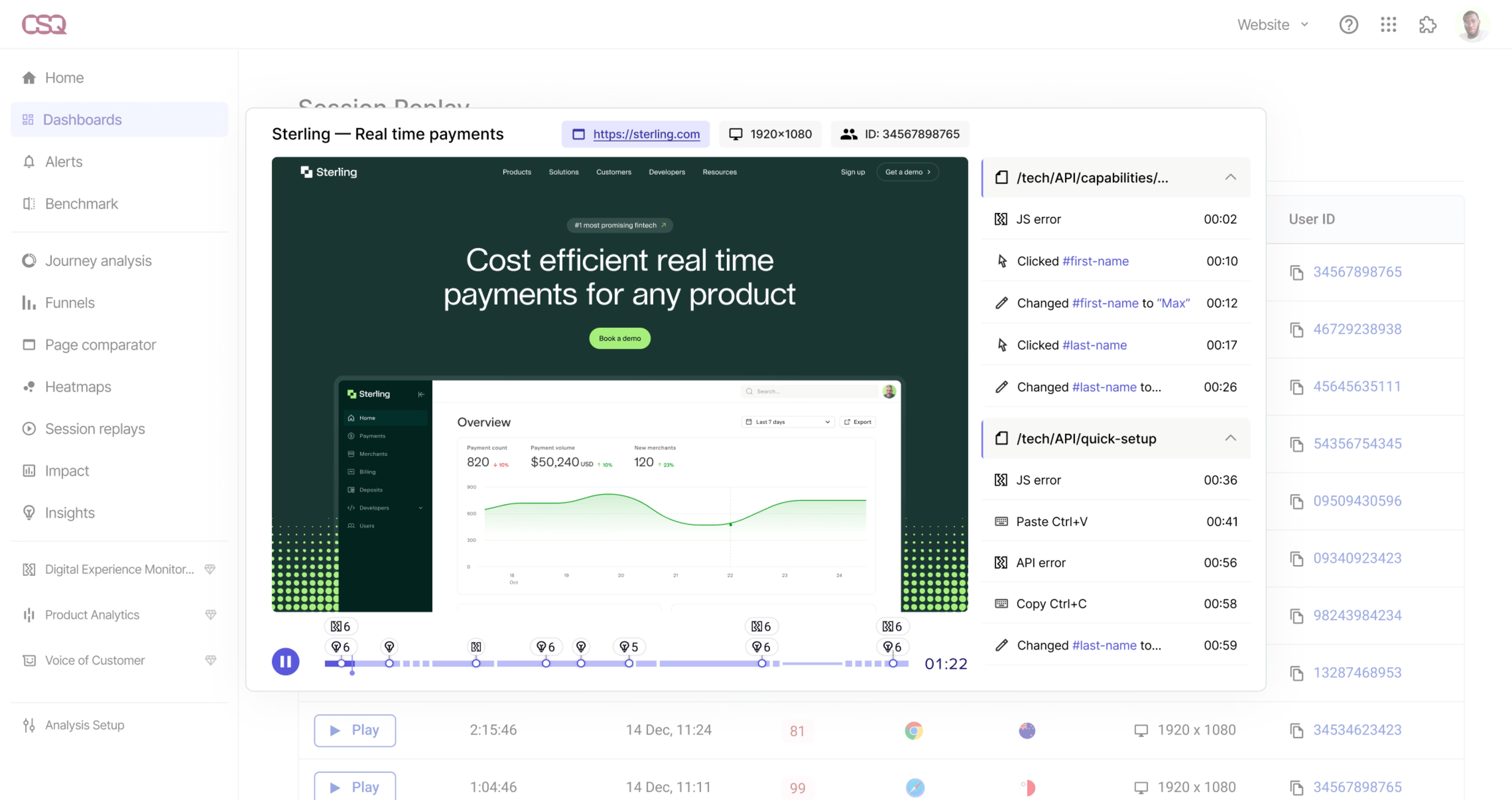
Contentsquare session replays
AI insights
Both Clarity and Contentsquare use AI to reduce manual analysis and speed up time to insight.
Microsoft Clarity's main AI features are
Automated session replay summaries
Heatmap summaries
Chatting with your data using Microsoft Copilot
These are useful features, especially for a free tool, but you can only use them to analyze the data that Clarity collects.
Contentsquare’s AI (we call it Sense) gives you everything you need to leverage AI across every user interaction and touchpoint in the customer journey. You’ll get
AI for Voice of Customer
Auto-generate the most effective survey questions
Analyze and tag feedback sentiment automatically
Generate reports and next steps from qualitative survey responses
Analyze customer chats with Conversation Intelligence
Sense Chat
Use Ask plain text questions to get answers about conversion, engagement, retention, or any metrics you’re looking for
Generate supporting charts and explanations
Get step-by-step guidance on next actions
Sense Analyst
Agentic AI to automatically run deep, multi-step analyses
Tell Sense what you need and it will generate clear insights and recommendations using your Contentsquare data
Sense Mapping Assistant
Automatically capture every interaction and map your page structure without manual tagging
MCP Server
Interact with all your Contentsquare data directly from your favorite LLM tool, like Microsoft Copilot, ChatGPT, Claude, or Dust
Smart dashboards and automated insights
Find problem areas and key trends automatically
Receive smart alerts and recommendations wherever you need them
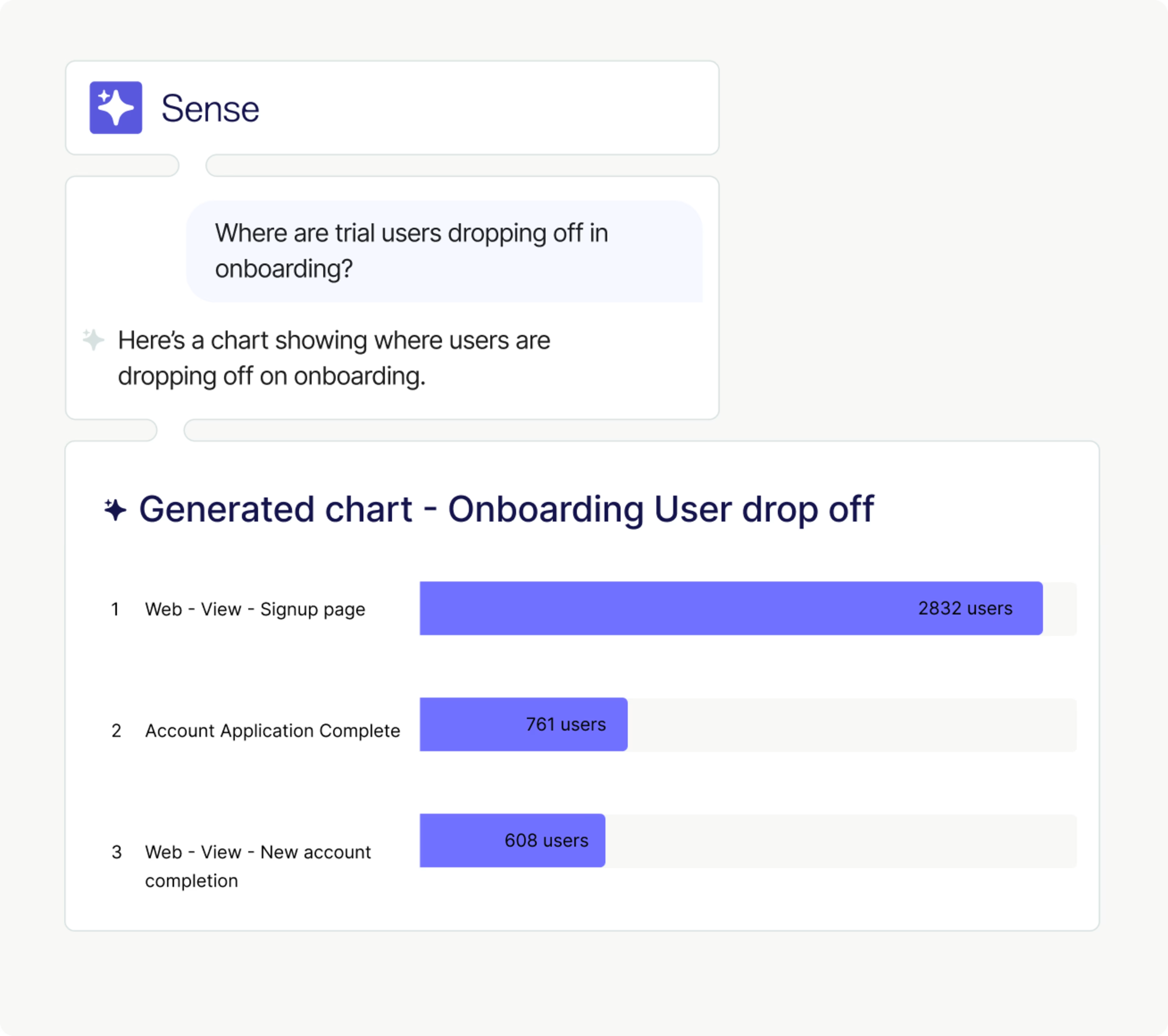
Chat with your data using Contentsquare Sense
While Clarity offers basic AI assistance for session analysis, Contentsquare's comprehensive AI helps you not just understand user behavior, but transform those insights into measurable improvements across your entire digital experience.
Integrations and basic filtering
Both Microsoft Clarity and Contentsquare offer integrations with popular third-party platforms, including:
Google Analytics
Shopify
AB Tasty
Optimizely
Contentsquare also integrates with +100 more apps—including Jira, Asana, Slack, and Microsoft Teams)—so your team can bring experience insights into existing workflows, keep a single source of truth, and act on data faster.
Both platforms also support basic filtering so you can analyze behavior by attributes like traffic source, device type, or page.
Contentsquare goes further by letting you apply consistent filters across heatmaps, session replays, journeys, funnels, and lifecycle analysis, so insights stay connected instead of living in silos.
Funnel analysis
Both Microsoft Clarity and Contentsquare include funnel analysis capabilities to help you understand where users drop off in critical conversion paths, and both
Let you create custom funnels to track multi-step conversion paths
Show conversion rates and drop-offs between steps
Connect funnel steps to session replays to investigate why a drop off or conversion occurred
While Clarity offers straightforward funnel visualizations based on URL visits and smart events (like adding an item to cart), we've built our platform to go further, giving you
AI-powered analysis to automatically surface hidden friction points and funnel opportunities
More granular filtering options for segmenting funnel data
Direct quantification of revenue impact at each funnel step—use this to prioritize which funnels to fix first
Side-by-side funnel comparison across segments
Integration with Journey Analysis to understand the full context of funnel drop-offs beyond session replays
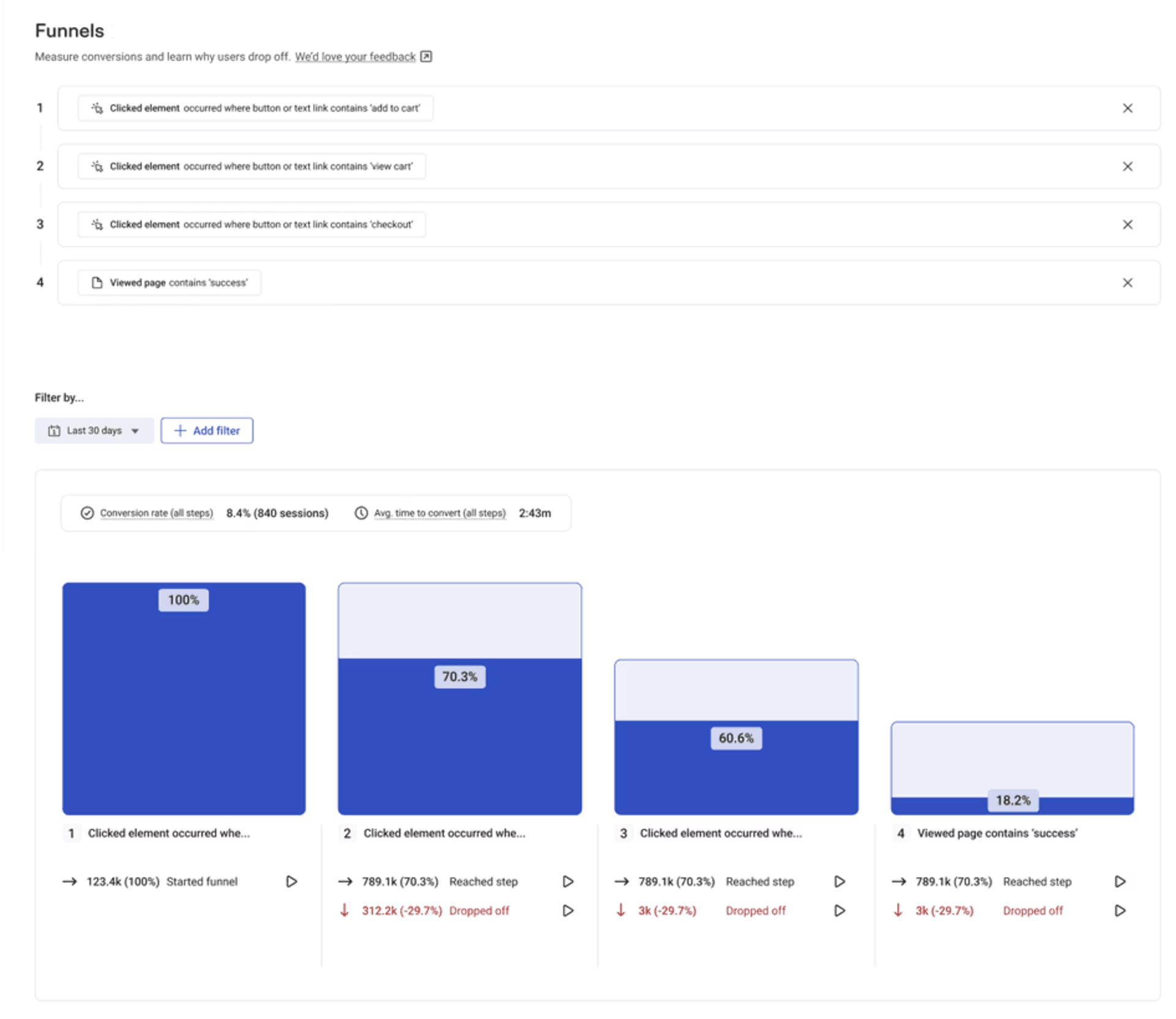
Analyze conversion funnels in Contentsquare
A great price
Both Microsoft Clarity and Contentsquare offer free versions that provide enough session volume capacity for 80% of small-to-medium businesses (SMBs) in the market.
If you’re looking for a free Clarity alternative, Contentsquare’s free plan tracks up to 200,000 monthly sessions, 10,000 replays, and unlimited heatmaps.
But remember: value isn't just about price—it's about ROI.
Microsoft Clarity is free forever but comes with a hard limit of 100k sessions per day, 100k pageviews per heatmap, and no option to scale. At some point, you’ll run into limitations, in pageviews and features.
By contrast, Contentsquare offers flexible options that grow with your business.
These options are:
Free plan for getting started (up to 200,000 sessions monthly)
Experience Analytics Growth and Pro plans that scales from 7,000 to 10M monthly sessions
Enterprise solutions available for unlimited scaling
Additional capabilities unlock as you grow, including:
Impact Quantification and advanced filtering
Enhanced heatmaps with engagement zones
Expanded integrations
Advanced AI-powered insights
While both Clarity and Contentsquare serve smaller businesses well, we've designed our pricing structure and architecture to support your analytics needs at every stage of growth—from startup to enterprise level.
Our customers consistently tell us they see rapid ROI through increased conversions, reduced development costs, and improved team efficiency.
The investment of Contentsquare does pay itself back directly because we can easily conduct analyses that not only identify where customer pain points are but also why they arise. These insights are invaluable to optimize our website according to our customers’ needs, improve customer satisfaction and, ultimately, boost acquisition. - Dirk Biesmans, Performance Marketing & Sales Manager at TotalEnergies
In fact, Forrester found that Contentsquare delivers an average 602% ROI and helped brands recover over $3.2 million in revenue in just 6 months.
What Contentsquare provides that Microsoft Clarity doesn’t
While Microsoft Clarity is a popular free tool for observing behavior, Contentsquare is built for teams who want to know what to fix next with confidence.
Here are the powerful growth capabilities our platform offers that you won't find in Clarity.
Customer feedback, connected to behavior
While Clarity shows what users do, Contentsquare connects that behavior to direct feedback so you understand intent, frustration, and motivation.
With Contentsquare Voice of Customer, you’ll benefit from
AI-powered surveys: automatically generate relevant surveys based on your goals, tag sentiment, and generate reports and next steps in a click
Strategic feedback collection: add exit-intent surveys, NPS® surveys, and feedback buttons at critical moments in the customer journey
Instant insights
Automatically analyze sentiment across all feedback
Identify trending topics and common pain points
Connect feedback directly to user behaviors
Quantify the revenue impact of user frustrations
The real power of Contentsquare comes when you combine feedback with analytics to
Segment users based on their feedback and analyze their journeys
Compare behaviors between satisfied and unsatisfied customers
Identify the experience issues which are hurting customer satisfaction the most most
Prioritize improvements based on customer sentiment and business impact
This holistic approach helps you collect feedback and turn it into actionable insights that drive meaningful improvements to your customer experience.
![[visual] Use Contentsquare to connect feedback with behavior and act faster on customer insights](http://images.ctfassets.net/gwbpo1m641r7/4p02H9ZJ0bNKvx1smpDdaL/1fd56c39d5c5170022764571ec0890be/Use_Contentsquare_to_connect_feedback_with_behavior_and_act_faster_on_customer_insights_.png?w=3840&q=100&fit=fill&fm=avif)
Collect and analyze customer feedback in Contentsquare
User testing and interviews
Contentsquare includes built-in user testing and interviews, so Product and UX teams can
Run unmoderated tests and interviews at scale
Validate new designs, copy, or flows before rolling out changes
![[visual] Run user interviews in Contentsquare](http://images.ctfassets.net/gwbpo1m641r7/2hNW6c1lunKokZUymwvI04/1115293f0ce87ca23a3e7f8f902d9cf5/Funnel-analysis-Datadog-vs-Contentsquare.png?w=1920&q=100&fit=fill&fm=avif)
Run user interviews in Contentsquare
Because Contentsquare is an all-in-one experience intelligence platform, these insights don’t live in isolation. You can connect what users say directly to what they do by linking interviews and tests to session replays, journeys, and behavioral data.
This closes the gap Clarity leaves open: moving from observation to confident decisions, without relying on guesswork or external tools.
One-click impact quantification
Spotting an issue is easy. Deciding whether it’s worth fixing is where most teams get stuck.
![[visual] Click to quantify any insight in Contentsquare](http://images.ctfassets.net/gwbpo1m641r7/69Hq9tIOJ79aTup0A42Z7f/e51d6db64d3ebf54af7261360f2ce2fd/Click_to_quantify_any_insight_in_Contentsquare_.png?w=3840&q=100&fit=fill&fm=avif)
Click to quantify any insight in Contentsquare
Contentsquare paid plans (from $40/month) come with Impact Quantification. Use it to in every part of the platform to
Quantify how often a behavior or issue occurs
See its impact on conversions and revenue
Track how that impact changes over time
No more guessing or debating priorities when everyone works from the same, data-backed source of truth.
A more practical way to comply with GDPR/CCPA
A significant advantage of Contentsquare over Microsoft Clarity is that it makes compliance with GDPR and CCPA easier.
For example, if a user asks you to delete their data under the rights granted to them by GDPR, Contentsquare makes it easy for you to delete individual user data without losing the entire dataset.
In contrast, Microsoft Clarity’s documentation states that to delete user data, you would need to delete the entire project. This means you risk losing all your historical data to remain compliant with GDPR.
Similarly, when a user wants to be excluded from being recorded, Microsoft Clarity documentation states that this is not possible.
Ownership of your data
One crucial factor when choosing between Clarity and Contentsquare is data ownership.
Microsoft’s terms state that both you and Microsoft act as independent data controllers when using Clarity. This means that while you can access your data, Microsoft also has rights to access and use it in accordance with its terms.
In contrast, with Contentsquare, you’re the sole owner of your data—giving you full control over how it’s used and shared. Read more on our Privacy Center.
Guaranteed support and customer success
Both Contentsquare and Microsoft Clarity have excellent documentation and tutorials but when you’re trusting software to track every user action on your website or product, it’s important to be able to get your questions answered by a real human.
While Microsoft Clarity doesn’t guarantee any customer support, Contentsquare goes the extra mile and provides personalized support for both free users and paying customers.
We also offer dedicated Customer Success Managers to customers above a certain size to help optimize the use of data and insights to improve your digital performance.
The key selling point of Contentsquare was its ease of implementation and impressive client success program. Knowing we’d get dedicated support from Contentsquare while onboarding and upskilling made the decision easy. - Gareth Cottiss, Senior Ecommerce Merchandising Manager at Co-op
Scalability beyond basic traffic volumes
Microsoft Clarity is free, but it doesn’t scale. Data capture is capped and throttled, with no paid option to increase coverage or guarantee complete data as traffic grows. Once you approach high daily session volumes, sampling and data loss become unavoidable.
Contentsquare is built to scale with your business. Our Free plan supports meaningful analysis at lower volumes (up to 200,000 sessions), while paid plans expand coverage into the millions with consistent capture, advanced analytics, and full governance.
With full data coverage, you get
More accurate heatmaps that truly represent user behavior
Reliable funnel analysis that captures every customer journey
Powerful segmentation that reveals insights about niche audience groups
Perfect alignment with your other analytics tools like GA4
Confidence that you're making decisions based on complete data
A platform that grows with your success
As your business grows, so do your questions. What worked at 50,000 sessions won’t hold up at 500,000, and basic tools start to crack under real-world complexity.
Contentsquare is built to scale with you. You can start with our free plan, then grow into more advanced analytics, AI-driven insights, and deeper governance without changing tools or losing historical data.
Clarity vs Contentsquare: which is right for you?
When it comes to digital experience optimization, being able to observe user behavior is only the first step. The real challenge is transforming insights into measurable revenue growth.
Microsoft Clarity is a cheap and easy way to get surface-level visibility into what’s happening on your website. . But as your business grows, you need more than just data—you need to know what it means and how to act on it.
Contentsquare goes beyond basic observation by combining behavior, performance, product usage, and customer feedback in one platform, with AI built in to surface insights automatically and quantify their business impact.
Instead of guessing or debating priorities, every digital team can align around a single source of truth and focus on the changes that actually drive growth.
Whether you're launching your first optimization program or scaling enterprise-wide initiatives, we provide the tools and support to turn every user interaction into a growth opportunity.Ready to join us? Take a product tour or simply sign up for our free forever plan today.
FAQs about Contentsquare vs. Microsoft Clarity
Microsoft Clarity is a free behavior analytics platform that helps people understand how visitors interact with their sites and apps. Fully launched in 2020, Clarity provides basic digital experience tools including heatmaps, session replays, and simple funnel analysis. Today, Clarity is used on +1 million sites globally.
![[Visual] Contentsquare's Content Team](http://images.ctfassets.net/gwbpo1m641r7/3IVEUbRzFIoC9mf5EJ2qHY/f25ccd2131dfd63f5c63b5b92cc4ba20/Copy_of_Copy_of_BLOG-icp-8117438.jpeg?w=1920&q=100&fit=fill&fm=avif)
We’re an international team of content experts and writers with a passion for all things customer experience (CX). From best practices to the hottest trends in digital, we’ve got it covered. Explore our guides to learn everything you need to know to create experiences that your customers will love. Happy reading!
![[Visual] competitors blog Clarity](http://images.ctfassets.net/gwbpo1m641r7/yWNq7lCFV2MwkzBvUPixe/2e5fb6e2e3a793e43aa98162374db35a/contentsquare-vs-clarity.png?w=3840&q=100&fit=fill&fm=avif)