Content is anywhere and everywhere in a user interface. However, the quality of your content—and how you present it to your audience—can make or break your product design.
Great content design is about more than great words. It’s a way to turn user experiences into immersive interactions, allowing users to do or learn what they need from your product. In time, this leads to an improved user experience, conversions, and brand awareness.
This guide explains what content design is and how it helps teams achieve the most important goal for any business: putting people first.
What is content design?
Content design is a customer-centric approach to solving problems by providing your audience with the information they need, when they need it.
The term was coined by Sarah Winters (née Richards), Founder of Content Design London. In her words, content design is “about using data and evidence to give the audience what they need, at the time they need it, and in a way they expect.”
In the user experience (UX) and user interface (UI) design context, ‘content’ typically refers to information, images, videos, or copy included in a digital experience, such as a website, app, or product. Content designers collaborate with multiple teams, including engineers, strategists, product designers, and researchers, to create the best design for delivering content that supports users’ needs.
The goal of designing content is to better define and clarify a user problem, shape the right solution, and then convey it via digital interfaces so that it solves a business and user need. To do so, content designers:
Start with what the user wants or needs from the product
Highlight how the product will solve a problem or help the user complete an action
Detail what information is required to guide users through the product
Look at what the organization as a whole can do to help users in that task
This kind of process leads to content that helps users move on to the next stage and, ultimately, reach their goals within a product.
🔍 What content design looks like in real life
Contentsquare’s Director of Content Design, Kaysie Garza, got a writing task to fix a complex subscription management process. Here’s how she used her skills as a content designer to tackle it:
The context: whenever a user changed anything about their subscription, their bank needed to re-approve the payment method. The user would then receive a text message from their bank.
The problem: Kaysie had no control over the messaging from the bank or the process of this information, which was wordy and confusing
![[Visual] The initial design of the subscription management process](http://images.ctfassets.net/gwbpo1m641r7/3hOCX2nuQ3bI5oXXyvCs6L/426ed632d671709b4893ba37f7c32a9c/Image_II.png?w=1920&q=100&fit=fill&fm=avif)
The initial design of the subscription management process
The solution was clear: the initial notification needed redesigning. Instead of long, wordy sentences that overwhelmed the user, Kaysie used a more structured mix of icons, headings, sections, text, and CTAs to improve the structure and clarity of the message Contentsquare wanted to convey to customers.
![[Visual] A quick sketch of the redesign idea Kaysie presented to the product team](http://images.ctfassets.net/gwbpo1m641r7/5n371G8WQifhB9RA721kVY/3caa4d21de4e567583490c5034013292/Image_III.jpg?w=1920&q=100&fit=fill&fm=avif)
A quick sketch of the redesign idea Kaysie presented to the product team
Her initial goal was to streamline the text in the left modal, while also summarizing the changes, showing the new rate, and clarifying what was due that day (pro rata). The structure and order of information are what improved clarity—not just ‘good writing’.
![[Visual] The new version of the subscription management process after the redesign](http://images.ctfassets.net/gwbpo1m641r7/7LhbBD1M2kjqW8T1xzAbMQ/b54c345d9c763f57d877cca0a113588c/Image_IV.png?w=1200&q=100&fit=fill&fm=avif)
The new version of the subscription management process after the redesign
With a content design mindset, the redesign improved the user experience, reduced support tickets, and aligned with our principles of building trust with transparency.
Is content design the same as UX writing?
Not exactly. Content design and UX writing work towards the same goal: creating a great user experience. Some teams use the terms interchangeably, and the 2 areas do sometimes overlap, but UX writing isn't just a synonym for content design—it's a part of it.
These 2 content-related terms are far from the only ones floating around in product design. Let’s take a closer look at these concepts and how they fit into UX and UI design:
👉 UX writing
UX writing is the process of creating copy—the words people see—on a website, app, or product. The goal is to help users navigate these digital products with written content.
Both content designers and UX writers are involved in the product design process, follow style and brand guidelines, make decisions based on user research and testing, and write the microcopy that will be included in the user interface.
However, UX writers are specifically responsible for the copy of the content. Content designers, on the other hand, hold more responsibility for planning the strategy to deliver the content in a specific context, as well as structuring and managing it. Content designers, then, have a wider scope and must look beyond the words.
👉 Content marketing
Content marketing is the process of creating informative, educational, and entertaining content related to the niche of your product or service and sharing it online to drum up business. The goal is to create demand for your brand and a reputation as a leading voice in your market. These content writers work mostly within a marketing team.
As a content team—writers, editors, and copywriters—we guide prospective customers into and through the marketing funnel, starting at acquisition. Once those leads become users, our UX writing counterparts take the baton, shaping their in‑product experience and helping them get value quickly.

👉 Copywriting
Copywriting is the process of writing copy or content to attract and engage readers and promote products that will help move customers through the sales funnel. The goal is to sell by getting people's attention and convincing them to buy a product or service.
Copywriters use words that will attract customers and are often very sales-oriented, helping to ensure a successful purchase.
![[Visual] content marketing, copywriting and UX writing](http://images.ctfassets.net/gwbpo1m641r7/HPErXt8oXLwz4leTH2k5q/102505ec6a4df38ad84706e1cd1c069b/Untitled_design__2_.png?w=1920&q=100&fit=fill&fm=avif)
As disciplines, content design and UX writing sit closer to the product team, whereas content marketing and copywriting sit closer to the marketing department
Although all these types of content are created by writing, they require different skill sets and have different end goals. In a nutshell, content marketing and copywriting promote a product, while content design and UX writing make it easy for people to buy that product.
Why is content design important in product design?
Content design is a powerful component of product design's UX and UI segment. Companies that incorporate content design understand customer needs, and as a result, what the content should be. Starting your product design with content increases your odds of success from the get-go, rather than learning later that something isn’t quite right.
Let’s take Stanford’s d.school’s design experiment called the Wallet Project as an example. Students are asked to draw their ideal wallet. One person may draw a big wallet with enough room for all their coins and cat photos. Another may design a flat wallet that’s just big enough to hold a few credit cards.
In the end, the lesson here is that user needs determine the outcome of the design. If designers understand how people will use the wallet, then they’ll know how to structure the design so it works best for them.
That's exactly how it should be with software experiences. Not only should you know what components to add to your product—you should also understand the order they go in and the content required to guide user engagement. This would be things like:
Context
Voice attributes or tone for the situation
Order and types of information
Written text
Technical logic
Visual assets to support the concept
Based on these aspects, content designers can then pinpoint the best design components to use, so the design (aka wallet) fits together with the content (aka cash, cards, or cat pics).
Our content design process at Contentsquare
Kaysie sees the content design process at Contentsquare as mirroring a standard UX design process:
Our content designers are involved in everything, from researching the audience and writing user stories to finding areas for improvement after launch. Ideally, they are always so close to their work that we don't need tools like Jira to learn about what needs content support.
![[Visual] Kaysie Garza – Content design](http://images.ctfassets.net/gwbpo1m641r7/6U1cLLRUC6dR7jZS3mnRcB/de543057a3d0a99858216897715ed693/uPdV3zz3_400x400.jpg?w=828&q=100&fit=fill&fm=avif)
Since no 2 projects are identical, the process isn’t a strict checklist. There are, however, some key elements that the content design team relies on every time. Let’s take a look.
1. Research: always start with the user
Content design is driven by user research and data. The goal is to understand how visitors interact with a particular piece of content—such as an interface, an onboarding screen, or a sign-up form—without making assumptions.
This means gathering information about user needs (in relation to that piece of content) through desk research, usability testing, competitor analysis, and existing data. The team seeks to answer:
Who are these users?
What are they trying to do?
What information do users need to achieve their goals?
How do they currently approach it?
What are their frustrations?
At this stage, the team also maps the customer journey. This helps them understand where this piece of content sits along that path, and determines what order users need to see information in so that it's contextual, relevant, meaningful, and useful.
Using experience intelligence tools to dig into user needs
Throughout the process, our content design team uses Contentsquare tools to understand what their users want and why. They use:
Heatmaps to highlight which areas of a page attract the most engagement, making it easier to prioritize content hierarchy
Surveys to understand what users need at each stage of their journey. By asking people about their needs, content designers can better understand how to design content to suit those needs. Are users doing research, or are they ready to purchase? What’s their situation, time, and level of interest?
Session Replay to watch recordings of real user sessions, so they can analyze user interactions, track cursor movements, and assess whether key content elements are being read or ignored
With these insights, the team refines content to match user expectations.
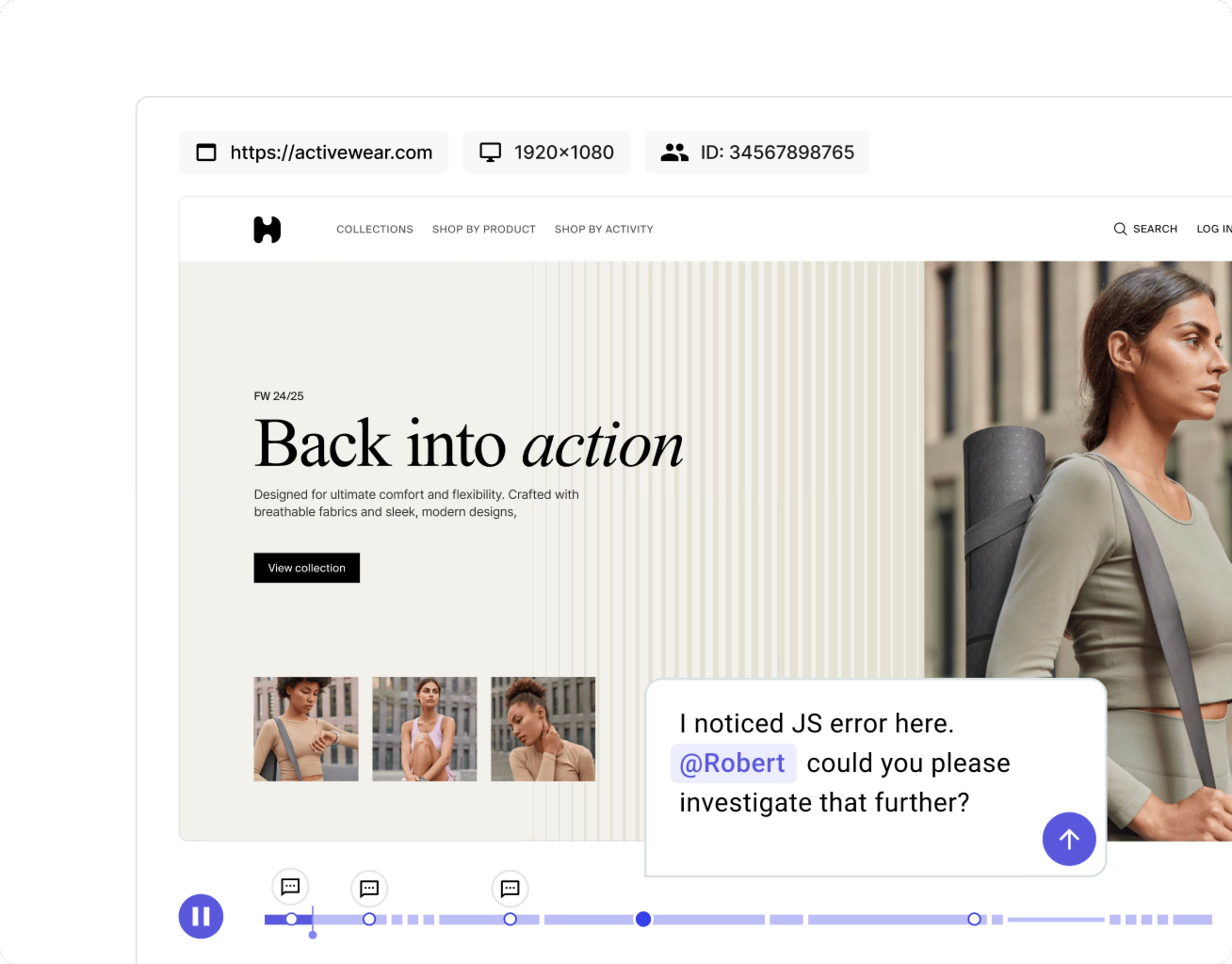
Session replays are invaluable for getting an ‘over-the-shoulder’ view of how users interact with your content
2. Creation: letting the content inform the design’s direction
Once they’ve researched user needs, the content design team determines what content will meet those needs. This may not just be copy; it could also include visuals, diagrams, videos, or interactive elements. The process involves collaboration with product and design teams to incorporate research insights and UX writing principles.
The team generally aims to achieve ‘invisible UX’—a user experience that feels so effortless people don’t even realize they’ve completed a task. For example, when Kaysie’s team was redesigning the loading screen of the Session Replay tool, their concept was to either make the content load faster, make the wait fun, or—best of all—do both. To do this, Kaysie introduced a rotation of phrases to the loading screen and ensured that every single one was effortless to take in.
We tested the reading level of every phrase we included in the phrase rotation, aiming for no higher than an 8th-grade reading level. I also made sure the estimated reading time for each phrase was about 3 seconds or less.
![[Visual] Kaysie Garza – Content design](http://images.ctfassets.net/gwbpo1m641r7/6U1cLLRUC6dR7jZS3mnRcB/de543057a3d0a99858216897715ed693/uPdV3zz3_400x400.jpg?w=828&q=100&fit=fill&fm=avif)
This approach reduced the overall bounce rate by 50%.
Conversely, sometimes content designers deliberately introduce ‘good friction’ to enhance user engagement. In onboarding flows, for instance, asking a series of interactive questions can make the signup process feel more personalized.
Either way, the goal of good content design is to encourage task completion—getting the user to do what they need or want—alongside achieving the desired business objective.
3. Iteration: learn, apply, and move on
At Contentsquare, we use continuous discovery and learning to evolve, adapt, and refine our content design ideas. Testing methods like tree tests, card sorts, and A/B tests help us validate decisions and refine our content strategies. Content design is never finished—this experimental framework helps us better understand how customers engage with our work and lets us iron out any creases.
Kaysie highlights one example of testing and iteration in which the goal was to rename a feature in a popular tool. She ran a survey to source ideas for the feature's names and, later, when an idea was chosen, another to validate that the final choice felt sufficiently descriptive for users.
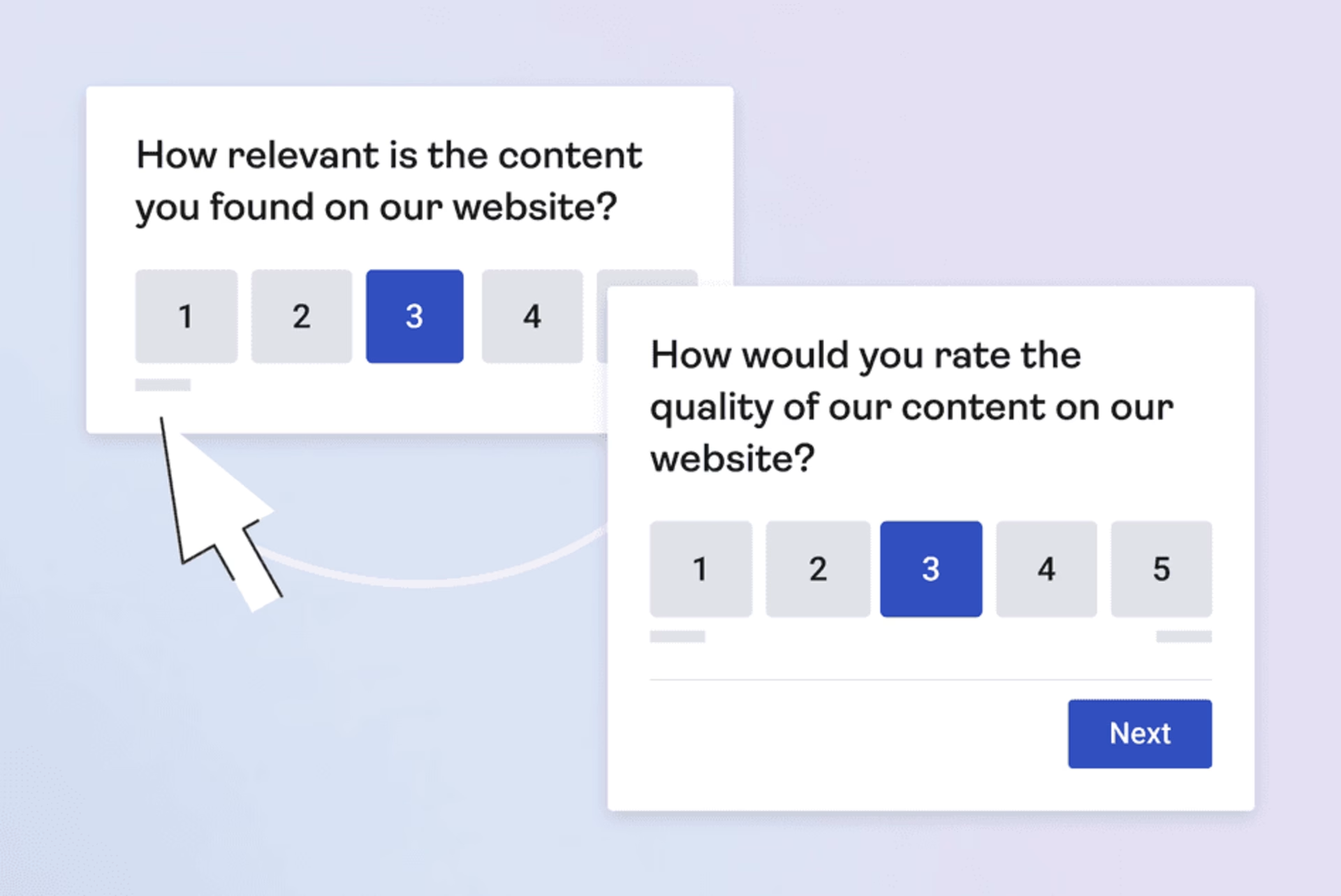
Contentsquare offers several survey templates that can help you ask your users’ opinions of content
Without this content work, the product name would have been based on best guesses or a few limited rounds of user interviews. By following this process, the content design will better match expectations and lead to a smoother user experience.
Next steps in content design
At its core, content design is problem-solving. It’s a growing field that weighs time and effort into user research to find the best solution for user needs. In doing this, it's vital to work in cross-functional teams and draw user knowledge from all parts of your organization.
Maintain open, collaborative relationships with your company’s sales, marketing, customer success, and product teams. Work together to solve problems and make improvements whenever you can.
Finally, listen to and analyze customer behavior regularly. Experience intelligence platforms like Contentsquare allow you to follow good content design practices and always create authentic, relevant, current, and optimized content for people and search engines.
FAQs about content design
A good content experience is one where the user has the information they need to progress and meet their goals.
Good content design
Serves a purpose
Provides easy access
Is clear and straightforward
Remains consistent
![[Visual] Contentsquare's Content Team](http://images.ctfassets.net/gwbpo1m641r7/3IVEUbRzFIoC9mf5EJ2qHY/f25ccd2131dfd63f5c63b5b92cc4ba20/Copy_of_Copy_of_BLOG-icp-8117438.jpeg?w=1920&q=100&fit=fill&fm=avif)
We’re an international team of content experts and writers with a passion for all things customer experience (CX). From best practices to the hottest trends in digital, we’ve got it covered. Explore our guides to learn everything you need to know to create experiences that your customers will love. Happy reading!
![[Visual] Content Design: Why It Matters (And Why It’s Not Just UX Writing)](http://images.ctfassets.net/gwbpo1m641r7/39oEGrR2l57SrJo8xERP3B/126332d6484e233d3971b6c87065828b/Copy_of_AdobeStock_594999227.png?w=3840&q=100&fit=fill&fm=avif)
![[Visual] Product development stock image](http://images.ctfassets.net/gwbpo1m641r7/5yCLBgNgfG0TgcxjAUONJb/7668e26c2ebd62b1cb867d7f05c36881/AdobeStock_243154032.png?w=1920&q=100&fit=fill&fm=avif)