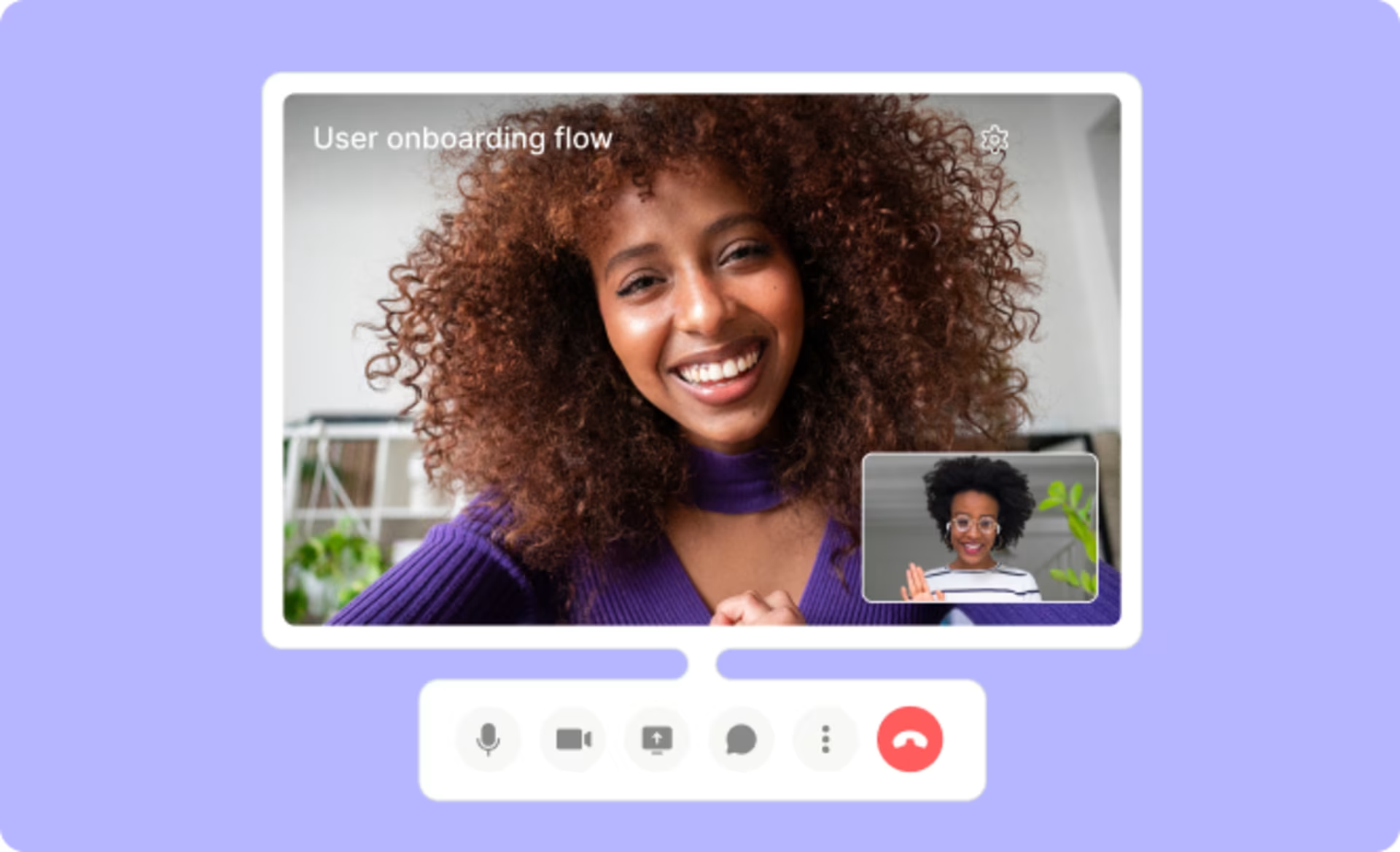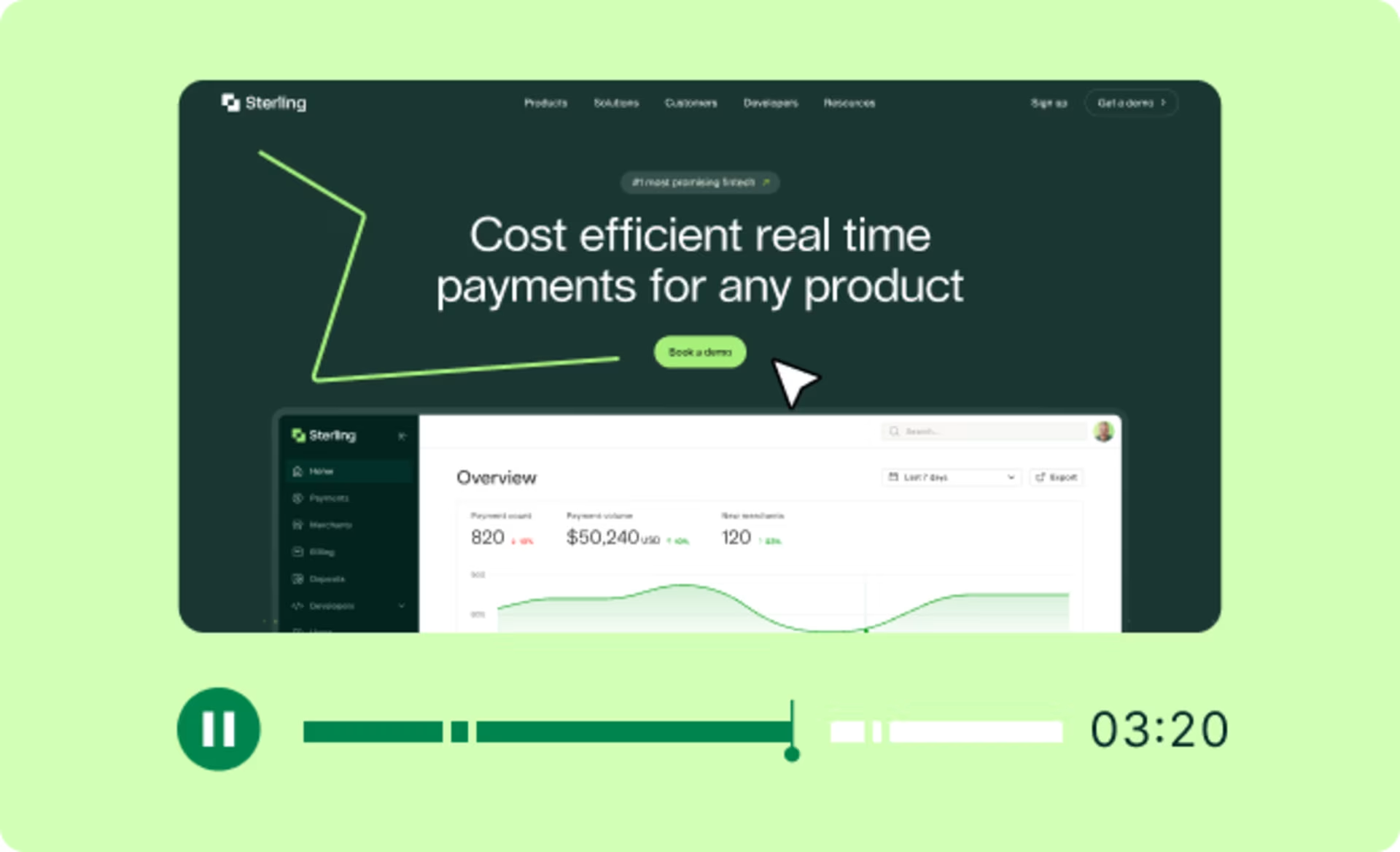常時オンのアンケートをファネルの重要な部分に配置するか、特定のイベント後にアンケートを自動的に実施しましょう。
関連するセッションリプレイに移動して、ユーザーがフィードバックを残す前の状況を確認できます
有益なフィードバックをContentsquareからJira、Asana、Linear、Trelloに直接転送できます
数秒でアンケートを開始
AIアシスタントに作業内容を伝えると、質問を提案してくれます。または、オーディエンスに合わせてカスタマイズできる40種類以上のテンプレートから選択することもできるので、とても簡単です。
数回のクリックでアンケートをカスタマイズ
ブランドに合わせて独自の色、ボタンのテキスト、ロゴを追加します。質問が1つのシンプルなアンケートを開始するか、回答に応じて変化する質問フローを使用できます。
![[Visual] Capabilities - Surveys - Feature - Customization](http://images.ctfassets.net/gwbpo1m641r7/11lACJqVDlBUFvl06ofMGx/27c1880af0b428a98d7beba191d9d838/Easy_customization.png?w=3840&q=85&fit=fill&fm=avif)
データから答えをすばやく特定
アンケートデータを分析する余裕がない場合は、面倒な作業をAIに任せましょう。自動タグ付けで簡単にトレンドを特定したり、回答の主な傾向をすばやく要約したりできます。
顧客満足度を測定
Net Promoter® Score調査を使用して、ジャーニーの重要なポイントで十段階評価をユーザーにお願いできます。結果を分析して顧客ロイヤルティを測定し、それが時間の経過とともに、またはジャーニーの重要な瞬間にどう変化するかを追跡します。
継続的にフィードバックを収集し、継続的に発見
フィードバックボタンを追加して、ユーザーが気に入っている点や不満に感じている点、そして次に取り組むべき点を明らかにしましょう。ユーザーがフィードバックを送った際の画面を自動でキャプチャして状況を確認できます。
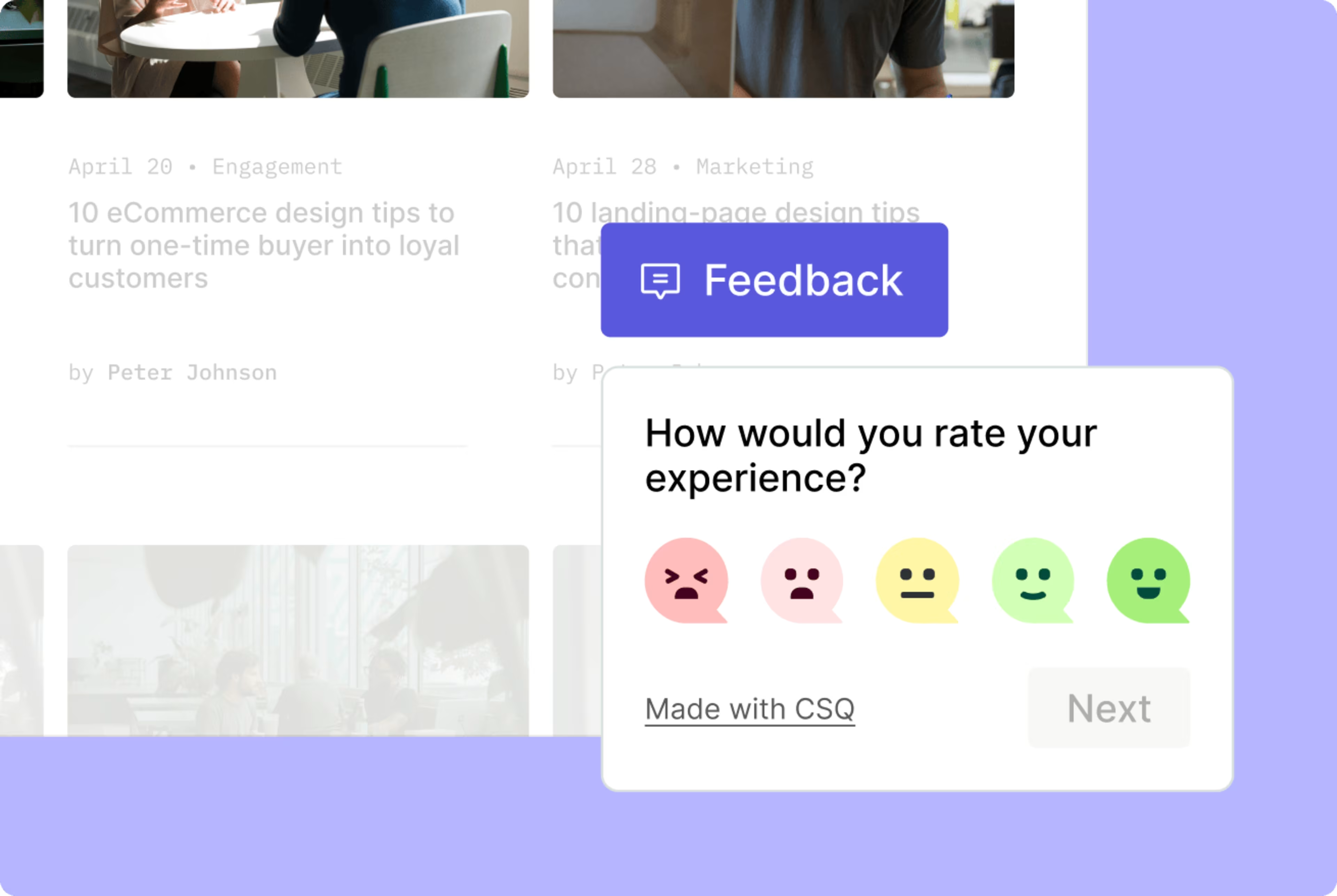
影響を分析
ユーザー調査で問題や不満が明らかになったら、コメントが類似しているユーザーの人数と、その数字が主要目標(コンバージョンや収益など)にどのように影響するかを迅速に確認しましょう。
チームと直接つながる方法をユーザーに提供
製品ロードマップの参考になる新しいアイデアを継続的に収集
ユーザーに、あなたのプロダクトがどのように役立っているか、次に欲しい新機能、そしてどこに課題を感じているかを尋ねましょう。異なるオーディエンスセグメントごとの回答を確認することで、重要なグループが最も必要としているものを把握できます。
ユーザーが不満に感じている理由を見つける
離脱意図調査を使用して、ユーザーがサイトから離脱する理由を質問したり、ユーザーがサブスクリプションをキャンセルした後にポップオーバーのアンケートが表示されるように設定できます。ユーザーが問題を報告したら、関連するセッションリプレイに直接アクセスして問題点を確認しましょう。
特定のページとオーディエンスセグメントの定量データを収集
NPS®調査を使用して、さまざまなページで顧客センチメントを測定しましょう。結果を調べて、カスタマージャーニーのどの部分が最も改善を必要としているかを確認します。時間経過やセグメント間における評価の変化を確認することで、最適化した場合の効果を測定できます。
アンケートの回答内容を掘り下げる
Contentsquareでセグメントを作成し、複数個以上寄せられた回答(ネガティブなフィードバックなど)の原因となる技術的な問題や、その他の傾向があるかどうかを確認しましょう。次に、インパクトの定量化に移動して、コンバージョンや収益に対するビジネスへの影響を定量化しましょう。