Summer is officially upon us and — never ones to skip a beat, we’re taking to the road to spread our UX-pertise far and wide. Our team of experts is hitting the road to a city near you to help improve your digital strategy to the max. Our roadshows take a results-oriented approach to digital experience, with a focus on Digital Happiness (which, by the way, you can measure).
Why? Because we live in an age of experience, and brands today are competing on their ability to deliver experiences that meet (and exceed) the needs and expectations of their customers.
Disjointed experiences, counter-intuitive navigation, in-page frustration, a lack of transparency — a poor site experience is bad news for brands in a world where there are no second “digital” chances. On the other hand, seamless journeys, headache-free paths to conversion and value-adding content are the hallmarks of a successful customer experience.
So — how exactly do you build standout digital experiences that keep visitors happy (and converting)? How can you make your site or app work harder for you? What tools can digital teams use to gauge customer bliss and encourage engagement?
We’ll be discussing all this and more. But we don’t just speak on creating amazing experiences — we put our money where our mouth is — we create them.
So join us in one of four fabulous locations for insights, happy hour, networking and advice customized for your vertical.
Let’s take a look at what’s in store:
Digital Happiness Roadshow: Dates, Info & Why You Should Attend
Denver
July 18th, 6:30 – 8:30 pm
The show in Denver (along with the one in Philadelphia) kicks off the Roadshow. We’re starting with a bang, with the show set for Mile High Spirits, a lounge best known for its live music and patio games. If the craft cocktails and light fare don’t fill you up as much as you’d like them to, you won’t even need to walk far, as food trucks line this trendy space. Also, if you love modern distillery and spirits, stay around for some info on how to snag a spot at their distillery tours.
Philadelphia
July 18th, 6:30 – 8:30 pm
In Philadelphia, our roadshow will take place in a historic meeting place — the Philidelphia Distillery, which is the state’s first spirit distillery since the end of prohibition. The meeting place itself was once a factory, a key marker during the state’s industrial revolution. The transformed the 13,00 square foot space was later transformed into a retail store, bar and tasting room. Come for the UX teachings. Stay for the spirit craftsmanship.
Atlanta
July 23rd, 6:30 – 8:30 pm
In Atlanta, our roadshow will leave you shouting from the rooftops — perhaps literally, as it’ll take place in SkyLounge, a world famous rooftop lounge and event space. Here you’ll get to enjoy craft cocktails and gander at incredible views of the ATL. The lounge sits atop the historic Glenn Hotel, situated in the heart of the Centennial Park District, known for being a hub for business and entertainment. There’s no better place to imbibe the sprightliness of the downtown district.
Austin
July 25th, 6:30 – 8:30 pm
We’re hosting our Austin roadshow at Maggie Mae’s, an iconic “bar” that screams Austin. As you can see, we use the word “bar” loosely, as the venue boasts over 15,000 square feet of event space, 7 bars, 3 stages and is steps away from major hotels. It’s anything but boring — the perfect space for a memorable UX lesson.
In this iteration, we’re partnering with Brooks Bell, a provider of analytics, A/B testing and personalization consulting for enterprise brands. Like yours truly, this company helps with website optimization and has a unique approach to obtaining it.
See you there!
Contentsquare and Monetate Bridge Customer Experience Gap Between Brands and PeopleNEW YORK, LONDON & CANNES, France–(BUSINESS WIRE)–Contentsquare, a leading digital experience insights optimization platform today announced its partnership with Monetate, the worldwide leader in personalization for UX and customer experience optimization.
This strategic partnership enables global brands to deliver better personalization, experience stronger ROI and improve the lifetime value of customers. As for the 73% of consumers who feel brands fall short of expectations when delivering a personalized experience, this collaboration closes this gap.
“The partnership between Contentsquare and Monetate opens up exciting possibilities for brands who understand the retention and revenue potential of contextual personalization,” said Jonathan Cherki, CEO and Founder, Contentsquare. “By activating individualized journeys based on a visitor’s context and goals, brands will connect with customers in a way that sustains competitive advantage.”
International Brands like Clarks and Dreams Benefit from Contentsquare-Monetate Integration
With the majority of North America and UK consumers (63%) expecting personalized experiences,* the main challenge for brands is often a technical one. Our research shows data architecture emerged as a top challenge, preventing businesses from meeting or exceeding revenue goals. By combining Contentsquare’s unique ability to understand digital behavior and identify challenges and opportunities within a consumer’s online experience with Monetate’s programmatic personalization engine – the only solution bringing actionable insights into one platform – brands can save time and resources, recognize new revenue and build a lasting relationship with consumers.
Global footwear retailer Clarks and popular mattress retailer Dreams currently benefit from the Contentsquare-Monetate collaboration. For giant brands like Clarks, the technology implementation is a seamless, behind-the-scenes integration that advances how their ecommerce businesses operate to improve the online customer experience.
“Both the frequency of our testing and the success of our personalization efforts improved since adopting Contentsquare alongside Monetate. With Contentsquare, we can quickly identify sub-optimal visitor behavior and areas of focus,” said Andy Rayner, UX and CRO Manager at Dreams. “It’s refreshing to have a complementary suite of market-leading technologies which enhance each other.”
“Contentsquare plays a huge role in helping Clarks improve our checkout journey, reduce abandonment and increase on-site conversions,” said Andrew Brimble, Lead Performance Analyst, Clarks. “Like most ecommerce teams, a key challenge for us is knowing where to focus and prioritize, and with the Monetate integration, we’re able to see and take action on this faster.”
“Monetate’s collaboration with Contentsquare allows us to close the loop for brand marketers by allowing them to spot challenges and opportunities faster, act on them faster, and continuously evaluate their campaigns to make incremental gains in their marketing strategies,” said Stephen Collins, CEO, Monetate. “Together, we’re able to help consumer brands around the world overcome common speedbumps in realizing greater ROI and stronger customer relationships.”
Key Benefits for Brands & their Customer Experience
- Personalize at scale: Understand why customers are behaving the way they do to individualize the experience in real-time.
- Prioritize your personalization strategy: Identify your biggest UX opportunities within minutes, uncover new areas for personalization and leverage data to focus campaigns.
- Create more uplift: Gain insights into which campaigns perform well and which do not, and activate new experiences based on customer intelligence.
Monetate and Contentsquare have been strategic partners since 2018. In less than a year, dozens of retail, travel and hospitality brands across key markets in the Americas, Europe and APAC are improving their CX and bottom line through this collaboration.
To meet with Monetate and Contentsquare at Cannes 2019, visit: https://get.monetate.com/monetate-at-cannes-lions/
Lapeyre Chooses Contentsquare to Boost its Customer Experience StrategyFrench homeware giant Lapeyre chose Contentsquare to help accelerate digital growth and implement a data-driven customer experience strategy. Here’s a closer look at the reasons why…
Main objective: Continued Growth, Customer-Centricity and a Data-Driven Organization
Lapeyre, a subsidiary of the multinational French corporation Saint Gobain, has partnered with Contentsquare to bolster its digital strategy with actionable insights into digital customer behavior. Lapeyre.fr is at the heart of the brand’s customer experience strategy, and the digital team was looking for a solution to measure visitor behavior and help improve customer journeys across the board.
To stay ahead in a highly competitive market, Laypeyre’s goal was twofold: maintain the double-digit growth of its online sales while guaranteeing a seamless omnichannel experience for customers thanks to a data-driven organization.
Contentsquare, a Logical Choice for an Optimized Customer Experience Strategy
There are several reasons the popular homeware store decided to partner with Contentsquare, not least the platform’s ability to capture and analyze millions of visitor sessions, and to provide actionable recommendations without the need for a tagging plan. Accessibility and ease of use were also key decision factors.
Immediate ROI and continued UX improvements
Using the journey analysis feature and the zone-based heatmaps, Lapeyre was able to start leveraging Contentsquare recommendations right away.
This allowed teams to prioritize optimization efforts but also had an impact on the testing strategy, generating uplift with fewer, more focused tests.
The objective: continuous improvement of the User Experience (UX) on ideal purchase journeys and a steady conversion rate optimization.

The AI Alerts feature was a key decision factor for Lapeyre.
Interview with Yann Guillaud, Head of E-Commerce at Lapeyre
Contentsquare : What commercial challenges is Lapeyre facing today? Is the competition fierce?
Yann GUILLAUD : Yes, there is heavy competition. Lapeyre exists in a complex and competitive environment, at the crossroads of many different types of brands. There are the DIY/home improvement giants (Leroy Merlin, Castorama), the specialized stores (kitchen outfitters, carpentry and joinery specialists, etc…) and the furniture brands.
Today, Lapeyre’s goal is twofold: to grow revenue and to offer a seamless, omnichannel user experience. This is a necessity for all brick-and-mortar brands. We are focusing our efforts on acquiring revenue-generating traffic and we’ve already significantly increased our conversion rate.
We also encourage our customers to head in-store to benefit from the expertise of our sales associates, particularly when it comes to bigger home renovation projects (such as kitchen or bathroom remodels) or for tailor-made products (windows, doors, staircases). That’s why drive-to-store and in-store appointments are also an objective for us.

Courtesy of https://www.lapeyrestair.com/
Contentsquare : How does Contentsquare fit into your sales strategy?
Yann GUILLAUD : Contentsquare is perfectly aligned with our growth objectives and our customer experience goals. Thanks to Contentsquare and the AI alerts feature, our team is not only capable of identifying short-term and long-term growth opportunities, but also to streamline the user experience on a daily basis.
Contentsquare : Which teams use Contentsquare at Lapeyre?
Yann GUILLAUD : The Contentsquare platform is mainly used by the eCommerce teams, and that’s why we chose this solution. Its ease of use, which requires no prior expertise (code, etc) was a key factor in our decision.
What is most helpful to know when trying to understand how visitors navigate a site?What is most helpful to know when trying to understand how visitors navigate a site?
You’ve decided to take your UX into your own hands and finally revamp it, so that your site visitors navigate and leave your site digitally happy. You’ve made the right choice and we’re happy you’re here. Improving your user experience is inextricably tied to improving your customer experience.
An adequate CX underpins conversion benchmarks across all the industries we’ve surveyed. So if you’ve been maintaining a site for some time, these are 5 simple steps you can take to improve your UX.
What is most helpful to know when trying to understand how visitors navigate a site? Step 1: Observe Your User Behaviors
Studying how customers navigate your site is the first step towards improving your UX. After all, who else determines the user experience if not, well… the users? Start with the basics, such as how your users are reaching your website. Is it from typing out a URL? If so, note that these visitors are most likely familiar with your service, or, at the very least, your website. Consider the landing pages users entered through as well. It could mean your SEO or paid social campaign is working out.
If you ask yourself “what is most helpful to know when trying to understand how visitors navigate a site?” here are other basic analytics to keep watch on are bounces, exists, click through rates and conversions. While very basic, these are the building blocks of how well your UX is performing. But to truly get a sense of what exactly your visitors do on your website, and what they are trying to achieve, you’ll need a behavioral analytics platform, or a UX analytics platform. This kind of platform scopes out customers’ every behavior, including all mouse movements, hovers, scrolls, hesitations, and more.
Once you’ve reaped this information, you can start making informed decisions on how to fix issues, remove obstacles along the customer journey, and ultimately improve the digital experience.

Step 2: Get Rid of Outstanding Issues, Recycle What Works
Not all UX issues are mission critical. Once you’ve parsed through your behavioral data, you’ll find that some pages outperform others in conversions and time on site. So what exactly is responsible for better page performance? It could be that all on-page elements are working properly together, or that the page loads smoothly. It is also possible that you’re highlighting a special deal or limited promotion, leading users to convert.
Once you’ve analyzed your UX from the point of view of your customers, i.e., through behavioral analytics, you’ll be able to pinpoint why certain pages yield good results and why others don’t. If a user journey points to friction within a page, i.e., one that has a form field difficult to get past, or one with too much content, work on correcting the issues on that page. While technical difficulties point to a design or development issue, there may also be problems in the copy that drive lead users away.
However, the reverse can be done for pages that lead to positive experiences. You can repurpose content themes across your web and mobile sites. Additionally, you should make sure the positive technical aspects of these pages (fast loading times, obvious clickable elements) are replicated. Perhaps the design or the position of your call to action has a high click-through rate and drives conversions. You can mimic this across other pages and CTA configurations.
Step 3: Guide Your Visitors With Intuitive Navigation
“What is most helpful to know when trying to understand how visitors navigate a site?” > definetly here we are talking about navigation. Navigation refers to the map and directions of a website. Navigation constitutes the areas which help users move, or navigate, from page to page in their customer journeys (also known as user flows). An optimized user experience should include easy site navigation tools, the ones that guide your visitors to what they’re looking for, or where they need to arrive at.
The most common type of navigation is the menu bar. Usually, it’s composed of parent and child categories as a means of organizing the main contents of a website. While this is the standard on most websites, brands with a large swath of offerings may be at a disadvantage. You don’t want to clutter your navigation; if you do, you’re a UX sinner of the gluttonous kind.
If such is the case, you should use mega menus. These are expandable menus that display more categories and subcategories in a two-dimensional dropdown setup.
Other navigation elements that help guide your visitors include:
- Hamburgers: mostly on mobile as they are excellent tools for saving screen real estate
- Icon navigation: relies on images instead of text and is often presented in large blocks; ideal for displaying products, but the icons must match the categories
- Sticky navigation: allows users to efficiently get to the menu and find what they need; when users scroll down, this navigation stays in place
- Footers: best used on desktop as mobile is space-sensitive, the footer is a repeat of the upper navigation, a way to keep visitors in the know of what your site includes, even when they’re at the bottom of a page.

Step 4: Make Actions Reversible
When you ask yourself “what is most helpful to know when trying to understand how visitors navigate a site?” you also think of every actions the user are taking on your website. How many times have we done something that we wish we could undo, or have opted for something which we later want to reverse? This is very much a part of user behavior online. Users may decide they want to buy something and change their minds in a few minutes or even seconds.
Where UX is concerned, you should design—or redesign—your site so that all actions visitors perform can be reversible. This includes non-buying actions. How annoying is it when you sign up for something you don’t need, only to have no option of immediately opting out? No one wants to go through their emails and fish out the fine text that says “unsubscribe.” Thus, make this action reversible on-site.
Another way to optimize this is to be reversible-proof, that is, to provide a clear expectation of what a visitor will get before they convert or take any other action. To do this, you can include a preview mode, showing your users exactly what will happen when they complete their action.
Step 5: Axe Any Distractions in the Content
It’s been said that multitasking is a myth, but in reality, most people are rapidly switching between tasks. That’s why you can’t allow your visitors to get distracted. Don’t inundate them with miscellaneous content, all on one page. Also, steer clear of fatiguing them with different tasks.
Even if it’s two calls-to-action, users will give one CTA more attention than the other. At worst, they won’t be able to pay enough attention to either and will likely leave the page or not convert.
Consequently, your content should point to one task for your users to complete; this is especially true for landing pages. If you have several CTAs you’d like your users to complete, just set up multiple ad campaigns for multiple landing pages, with each that focusing on its own respective task.
What is most helpful to know when trying to understand how visitors navigate a site? Closing Off on User Experience
We hope that our assembly of five simple steps helps guide you as you improve your UX. But these aren’t the only ways/factors that can improve your digital experience. UX is a complex concept, one that takes into account all the user emotions and impressions they experience as part of their journey on a website.
If your site’s UX is unclear or frustrating to users, it can cut their visits short, increasing your bounce rates and hurting your brand in the process. So make sure you’re always paying attention to it and optimizing to drive conversions, boost digital ROI, and build your brand.
Busting 5 UX MythsYou’re embarking on your UX journey. Not the one you experience as a visitor on other brands’ websites, or even when browsing your own, but the undertaking of building/ redesigning your own website. How do you go about creating the optimal UX?
The most potent way to redesign your website is to scope out its user behaviors and build your strategy around them. Or, if you’re at the very beginning of setting up your website and don’t have any past user behaviors to analyze, you may pull from popular UX procedures. But there may be scant to no data supporting these decisions.
What’s worse is that in either case, you may find yourself cocooned in a cloud of myths surrounding UX. We at Contentsquare believe UX decisions should be backed up by data to ensure they provide a solid performance for site visitors. That’s why we’re debunking 5 UX myths.
UX Myth 1: The Homepage is obsolete
While “obsolete” may seem like a stretch, the myth that the homepage is one of the least important pages on your website rages on. After all, with so many ways to enter a website, (social, paid social, ads) the homepage gives off an auxiliary air. But in reality, the homepage carries a wealth of importance.
Besides condensing what your brand offers in one page, the homepage provides excellent opportunities for conversions.
Our analysis of 528 million user sessions across 137 e-commerce sites in late 2018 found that 38.58% of desktop fashion shoppers entered a site through the homepage, compared to 27.68% through a category page and 18.64% through a product page. We observed similar trends in the beauty and luxury industries.
Only in the travel sector did more desktop visitors land on a product page (27.20%) than on the homepage (26.61%). Mobile beauty and luxury shoppers, however, were slightly more inclined to land on a category page.
We’ve also found that homepage entrances are generally good news for conversions — at least in three of the sectors we analyzed. Desktop shoppers browsing for travel, fashion and beauty were more likely to convert when entering a site through its digital front door. Consumers shopping for travel on their mobile devices were more likely to convert when landing on a product page, however — a trend also observed for luxury shoppers on all devices.
While all roads can lead to conversion, these numbers clearly point out that the homepage still has a critical role to play in a brand’s digital success.
UX Myth 2: Speed Trumps Personalization
Speed is certainly a decisive factor in the UX of a website. After all, longer site load times result in site abandonment. According to digital marketing guru Neil Patel, 40% of internet users will abandon a site if it takes more than 3 seconds to load.
In fact, those who expect their mobile load times to be the same as in desktop and those who believe it should be almost as fast as desktop totals 46%. But speed does not trump personalization, especially when conversions are concerned. Unfortunately, personalization is difficult to achieve; only 5% of marketers use their data to implement personalization to their content, but it is certainly worth implementing to secure higher conversions.
It’s key not to rely on customer categories alone; instead you have to tap into a user’s mindset, which comprises a combination of a user’s persona, context and intent. This means that in order to personalize, demographic data alone won’t suffice.
Instead, behavioral data can unlock user intent and show a clearer context. While behavioral analytics won’t tell you everything about a user’s mindset, it can pinpoint a variety of interactions that you wouldn’t otherwise know about, ones that provide additional insight on the persona and intent of a consumer and their UX.
Additionally, it will allow you to fine-tune your segments based on user behavior and understand how customer experience varies in different contexts.
For example, just because a customer purchases one way on desktop doesn’t mean they’ll renew their orders on mobile, especially when the time of year is concerned. That’s why the context is key, as well as intent, which is ever-changing.
AI helps personalize and humanize the experience in a way demographic data can’t, and this is favorable because it doesn’t interfere with privacy guidelines and concerns.
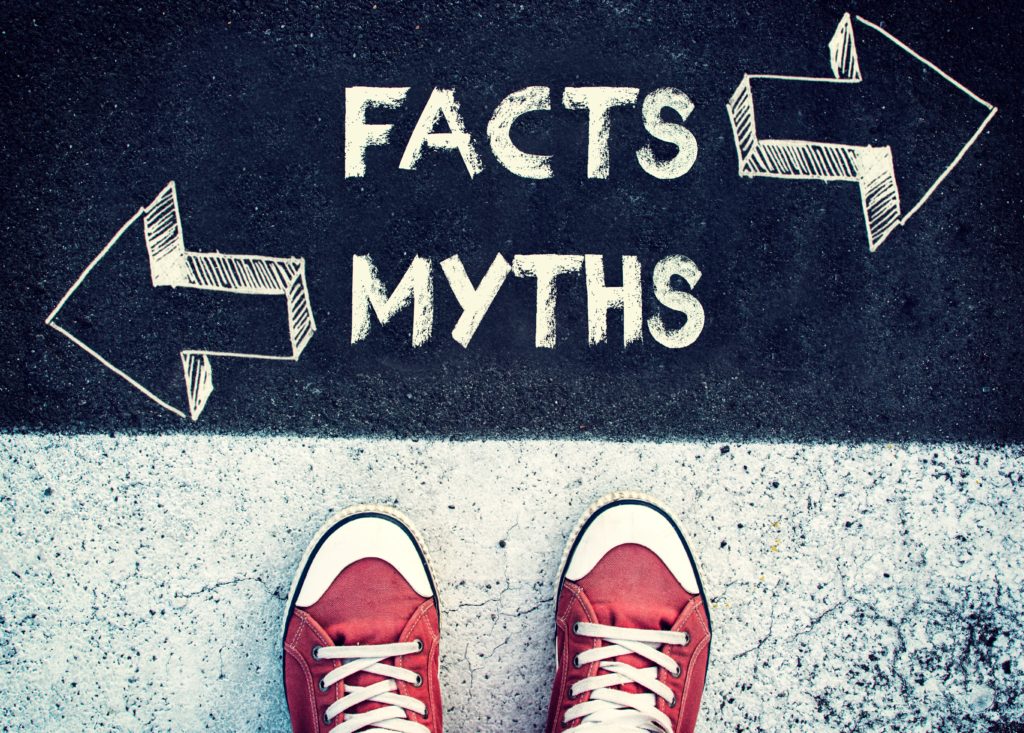
UX Myth 3: The Menu Has More Gravity than the Search Bar
The menu gives an overhead view of everything your website offers, while the search bar, as an element alone, is empty. The users must fill it up themselves. So it appears that the menu carries the most weight for your users digital experience. But this is simply not the case.
Both the menu and the search bar are key UX elements in the navigation, a crucial aspect of your customer journeys. However, the search bar is the most used element when it comes to finding something on a website, be it a product or section. Our findings on our 2018 grocery report posit that the click-through rate for the search bar on desktop is at 18.3%, which is 76% higher than the menu click through rate. Also, users are quicker to click on the search bar than the menu by 3 seconds.
Therefore, while the menu appears to be more comprehensive and intuitive, as it presents several options for users and sorts products and pages into categories, it does not more importance than the search bar. In fact, the search bar has better engagement and is a stronger conversion driver than the menu. (The search bar has a 66% higher average conversion rate).
So optimizing your search bar is vital to your UX strategy. You can make it more intuitive by having it show suggestions as users are typing on it, similar to how a search engine functions, or the search bars on major e-commerce sites like Amazon and Target.
UX Myth 4: The Checkout Is Not an Obstacle for Conversions
While it is true that The checkouts is one of the main site elements that result in monetary conversions — the ultimate end goal for any business — it is are not immune to UX flaws. These flaws often lead users to user frustration if not to an altogether site departure.
There are specific elements at checkout that hurt conversions, such as login requests, which exist in most online shopping experiences in today’s digital climate.
We analyzed 9.76 billion user sessions across 105 sites in the first quarter of 2018, and 528 million user sessions across 137 sites in late 2018 and found pertinent data on page logins. Page logins on e-commerce websites have held chunky exit rates in 2018, at 23.82% in desktop and 28.74% in mobile. All the steps at checkout are crucial elements to optimize as well, as they present obstacles for the user. Collectively, the three steps of checkout have an exit rate of 26%.
Form fields at checkout can be marred by a variety of bugs, so you should streamline the checkout process with shorter forms by way of fewer fields and steps.
It’s essential to optimize checkout elements, not in spite of their high conversion rates, but because of them. You don’t want to lose conversions where they occur the most from an easily correctable UX mishap.
UX Myth 5: Scroll Depth Doesn’t Need Optimization
While it is longer form content (articles, guides, loaded infographics) that require scrolling all the way down, shorter content, including product pages, can be equally contingent upon the success of their scroll rates. (Yes, you should be measure scrolling behavior).
But does this particular behavior need to be optimized for the UX? It may seem secondary, especially since measuring the performance of individual site elements dominates our digital experience analytics. But in truth, scroll depth is important, especially when conversion is concerned.
The percentage of a page that gets viewed shows you how “sticky” your content is. Smaller scroll rates also result in higher bounce rates. With higher bounce rates, users are less likely to convert, since they don’t stay long enough to view enough content, let alone stick around to convert. Conversion also come into play with scroll depth when the CTA is located towards the bottom of the page. In such cases, you want to optimize your scroll rate so that users don’t miss the CTA.
Making UX Optimizations
UX is not just an area of concern for UX/UI designers; it is a crucial aspect for conversions, brand awareness and brand loyalty. As the chief characteristic of a brand’s digital success, it should be firmly planted in the minds of everyone on the digital team. As such a major topic of concern, there is a wealth of UX myths floating around, which may be hard to detect as just that: myths. Luckily, once you implement an analytics solution that can back up the productivity of every UX element with data, you can tinker with your site elements accordingly, which will ensure a better UX and conversions.
Still curious about improving your UX? Download our Mobile Optimization Report.
