What is most helpful to know when trying to understand how visitors navigate a site?
You’ve decided to take your UX into your own hands and finally revamp it, so that your site visitors navigate and leave your site digitally happy. You’ve made the right choice and we’re happy you’re here. Improving your user experience is inextricably tied to improving your customer experience.
An adequate CX underpins conversion benchmarks across all the industries we’ve surveyed. So if you’ve been maintaining a site for some time, these are 5 simple steps you can take to improve your UX.
What is most helpful to know when trying to understand how visitors navigate a site? Step 1: Observe Your User Behaviors
Studying how customers navigate your site is the first step towards improving your UX. After all, who else determines the user experience if not, well… the users? Start with the basics, such as how your users are reaching your website. Is it from typing out a URL? If so, note that these visitors are most likely familiar with your service, or, at the very least, your website. Consider the landing pages users entered through as well. It could mean your SEO or paid social campaign is working out.
If you ask yourself “what is most helpful to know when trying to understand how visitors navigate a site?” here are other basic analytics to keep watch on are bounces, exists, click through rates and conversions. While very basic, these are the building blocks of how well your UX is performing. But to truly get a sense of what exactly your visitors do on your website, and what they are trying to achieve, you’ll need a behavioral analytics platform, or a UX analytics platform. This kind of platform scopes out customers’ every behavior, including all mouse movements, hovers, scrolls, hesitations, and more.
Once you’ve reaped this information, you can start making informed decisions on how to fix issues, remove obstacles along the customer journey, and ultimately improve the digital experience.

Step 2: Get Rid of Outstanding Issues, Recycle What Works
Not all UX issues are mission critical. Once you’ve parsed through your behavioral data, you’ll find that some pages outperform others in conversions and time on site. So what exactly is responsible for better page performance? It could be that all on-page elements are working properly together, or that the page loads smoothly. It is also possible that you’re highlighting a special deal or limited promotion, leading users to convert.
Once you’ve analyzed your UX from the point of view of your customers, i.e., through behavioral analytics, you’ll be able to pinpoint why certain pages yield good results and why others don’t. If a user journey points to friction within a page, i.e., one that has a form field difficult to get past, or one with too much content, work on correcting the issues on that page. While technical difficulties point to a design or development issue, there may also be problems in the copy that drive lead users away.
However, the reverse can be done for pages that lead to positive experiences. You can repurpose content themes across your web and mobile sites. Additionally, you should make sure the positive technical aspects of these pages (fast loading times, obvious clickable elements) are replicated. Perhaps the design or the position of your call to action has a high click-through rate and drives conversions. You can mimic this across other pages and CTA configurations.
Step 3: Guide Your Visitors With Intuitive Navigation
“What is most helpful to know when trying to understand how visitors navigate a site?” > definetly here we are talking about navigation. Navigation refers to the map and directions of a website. Navigation constitutes the areas which help users move, or navigate, from page to page in their customer journeys (also known as user flows). An optimized user experience should include easy site navigation tools, the ones that guide your visitors to what they’re looking for, or where they need to arrive at.
The most common type of navigation is the menu bar. Usually, it’s composed of parent and child categories as a means of organizing the main contents of a website. While this is the standard on most websites, brands with a large swath of offerings may be at a disadvantage. You don’t want to clutter your navigation; if you do, you’re a UX sinner of the gluttonous kind.
If such is the case, you should use mega menus. These are expandable menus that display more categories and subcategories in a two-dimensional dropdown setup.
Other navigation elements that help guide your visitors include:
- Hamburgers: mostly on mobile as they are excellent tools for saving screen real estate
- Icon navigation: relies on images instead of text and is often presented in large blocks; ideal for displaying products, but the icons must match the categories
- Sticky navigation: allows users to efficiently get to the menu and find what they need; when users scroll down, this navigation stays in place
- Footers: best used on desktop as mobile is space-sensitive, the footer is a repeat of the upper navigation, a way to keep visitors in the know of what your site includes, even when they’re at the bottom of a page.

Step 4: Make Actions Reversible
When you ask yourself “what is most helpful to know when trying to understand how visitors navigate a site?” you also think of every actions the user are taking on your website. How many times have we done something that we wish we could undo, or have opted for something which we later want to reverse? This is very much a part of user behavior online. Users may decide they want to buy something and change their minds in a few minutes or even seconds.
Where UX is concerned, you should design—or redesign—your site so that all actions visitors perform can be reversible. This includes non-buying actions. How annoying is it when you sign up for something you don’t need, only to have no option of immediately opting out? No one wants to go through their emails and fish out the fine text that says “unsubscribe.” Thus, make this action reversible on-site.
Another way to optimize this is to be reversible-proof, that is, to provide a clear expectation of what a visitor will get before they convert or take any other action. To do this, you can include a preview mode, showing your users exactly what will happen when they complete their action.
Step 5: Axe Any Distractions in the Content
It’s been said that multitasking is a myth, but in reality, most people are rapidly switching between tasks. That’s why you can’t allow your visitors to get distracted. Don’t inundate them with miscellaneous content, all on one page. Also, steer clear of fatiguing them with different tasks.
Even if it’s two calls-to-action, users will give one CTA more attention than the other. At worst, they won’t be able to pay enough attention to either and will likely leave the page or not convert.
Consequently, your content should point to one task for your users to complete; this is especially true for landing pages. If you have several CTAs you’d like your users to complete, just set up multiple ad campaigns for multiple landing pages, with each that focusing on its own respective task.
What is most helpful to know when trying to understand how visitors navigate a site? Closing Off on User Experience
We hope that our assembly of five simple steps helps guide you as you improve your UX. But these aren’t the only ways/factors that can improve your digital experience. UX is a complex concept, one that takes into account all the user emotions and impressions they experience as part of their journey on a website.
If your site’s UX is unclear or frustrating to users, it can cut their visits short, increasing your bounce rates and hurting your brand in the process. So make sure you’re always paying attention to it and optimizing to drive conversions, boost digital ROI, and build your brand.
The UX Faceoff in UK EnergyIn 2013, six companies serviced 99% of all UK energy customers. By 2016, that number dropped to just 85%. Last year nearly 1 in 5 customers were using an independent energy supplier.
The dominance of the “Big 6” is evidently waning. What can established brands do to fight back?
What Happened?
First, consumer engagement increased. Research from Ofgem shows the rise in the number of consumers switching, changing their tariff or comparing their supplier in the last 12 months.
A recent report from KPMG indicated that nearly 70% of switchers in 2016 were moving from large to small suppliers.
This represents a big risk for incumbent energy brands. Challenger brands able to effectively activate the remaining portion of this largely dormant audience will be highly disruptive and may well steal significant market share.
Experience is the New Battleground
Energy brands should look to more developed retail markets like fashion and luxury if they are to stay ahead of the curve. Don’t forget: energy consumers are retail consumers too, and their service expectations are already set by the likes of Amazon and Google.
- Customers who had an unpleasant experience on your site are 88% less likely to return.
- 50% of consumers are likely to switch brands if a company doesn’t anticipate their needs.
Ten years ago, the expectation of switching costs, complex tariffs and intolerance to risk made customers reluctant to change suppliers, even if they were offered a better deal elsewhere.
This has changed. Today’s customers are educated, deal-savvy and more than happy to switch providers. Brands offering attractive switching bonuses, referral rewards, and seamless energy management pose a tempting offer for the vast swaths of consumers who still can’t name their current energy provider.
Your UX Ages Fast
Businesses that aren’t constantly looking for new ways to optimize, streamline and remove friction are already losing the battle for customers.
According to a recent report, the three key reasons for switching energy providers were:
- Lower price
- Better customer service
- Differentiated product
Brands must ensure their service offering is fully aligned with customer needs if they are to provide a superior customer experience. But often the first hurdle to overcome is understanding how your customers operate:
“To ensure your interface caters to customer needs you’ve got to know what those customer needs are! For OVO, that comes from a few different areas: the explicit feedback customers provide over the phone (observing the common topics that customers call up about), in-app feedback, alongside behavioral data that shows how users are engaging with our interfaces.
We see more than ¾ of our customers check their account online. That ability to give customers instant access and data is important to keep them engaged with their energy usage, and ultimately their energy supplier.”
– Bobby Chucas, Ex-Product Manager, OVO Energy
We analyzed 12 million sessions across 5 energy brands to understand why visitors come to Energy sites, identify key differences between incumbents and challenges, and provide UX recommendations to brands looking to optimize for key user intents.
Key Customer Journeys in Energy
- Account management – 63%
- Read editorial content – 4%
- Explore new offers – 7%
- Subscription forms – 11%
- Contact pages – 10%
Incumbents Vs Challenger Brands
INCUMBENTS
- 5x more visits to contact details
- 4x more visits to information pages
- 9x more visits to editorial content pages
CHALLENGERS
- 85% more visits to the ‘subscribe’ section
- 43% more visits to offer pages
- 2x more visits to quote pages
The data suggests incumbents are more likely to attract customers looking to get in touch to solve issues, find out about their current tariff, and read editorial content.
Conversely, challengers will attract those looking to switch, subscribe to new content, find out about new offers and compare energy prices.
For more insight into the importance of UX optimization in energy, download the free report Why UK Energy Suppliers Need to Join The UX Revolution
Analyzing Visitor Behavior For Conversion Rate OptimizationThere’s More to Conversion Rate Optimization
You’re probably aware of the weight that analytics carry in your overall marketing executions. While quantitative analytics solutions give you a good indication of what is happening on your website (conversions, bounces, etc), they don’t present a granular understanding of your customers’ user experience. And when it comes to conversion rate optimization (CRO), the more you know, the better.
Behavioral analytics put forth a deep reading of how visitors interact with individual elements on your web, mobile site and app. By tracking advanced KPIs, behavior-based solutions allow you to discover high points of friction and hesitation, which traditional programs analytics do not offer. They also reveal the areas of your site that contribute to engagement and conversion goals.
Let’s take a gander at the more latent analytics waiting to be used at your disposal for CRO.
Behavioral Analysis to Improve Conversion Rates
In the context of website and mobile analytics, behaviors and their derivative behavioral analysis can be narrowed down to a few quick, yet vital actions that users take on your website.
So what are behaviors in the context of site analytics? A behavior is a navigational action made by a user that gets recorded by a tag. Such an action can be culled and accessed as part of a UX optimization strategy to improve a website’s conversion rate. Behaviors can include page views, clicks and hovers (to name a few) — with each event painting a nuanced picture of how your site is used.
Since 90% of behaviors occur between clicks, a true observation into behavior would require looking at the behaviors beyond clicks alone. These include the behaviors not limited to a single action, such as frustration, hesitation and engagement.
Being able to understand the customer story behind behaviors is key to rolling out the improvements that will have a positive impact on engagement and conversion rate optimization. Clicks, for example, can signify both interest AND frustration — what matters is figuring out which it is.
Behavioral Analysis Starts with Customer Journeys
The first step of a behavioral analysis is to identify where on your site lie the biggest issues and opportunities. This comes from surveying the customer journey. This journey grants a step by step view into how visitors traverse across your website, mobile sites and apps. You can see all the pages users have visited to put together the story behind their digital journey: where they leave and what has led them to conversion. These paths make up the user flow, a crucial aspect of UX that gives you a clear vantage point to the visitor’s intent, which is much-needed to landing conversions.
For example, a site visitor may be on your site for a number of reasons: to window-shop, check out their local store’s opening hours, add a promotional code to a cart to see the price difference, etc.
Customer journeys are visualizations that shine a light on user intent — vital information when you’re trying to develop a customer-centric digital experience. Understanding customer intent will help you optimize your content and know how to best guide visitors down the conversion funnel. It’s also the cornerstone of a satisfying experience, which itself is a guarantee of long-term customer loyalty. If visitors do not convert on their first go, a good UX will spur them to in future visits.
For example, a number of airlines have earned a negative reputation due to their substandard customer experience. But their low prices have gained them the ability to capture a solid customer base. Airlines that offer low prices coupled with good customer experiences (including digital) will undoubtedly give these shoddy airlines a run for their money due to their competitive edge.
Customer journeys present you with a detailed view of where your visitors drop by on your platform, a function that allows you to see where they enter, where they head to next and all the pages in between exits and conversions. Viewing them will help you understand how your site is being used and how to optimize these journeys to ramp up the conversion rate.
For example, if the bounce rate for a landing page is at 60%, a behavioral analysis will provide insight into why visitors are bouncing. This is because it shows you what users do on a page before they bounce, which you ought to look at to make the proper optimizations.
Other issues affecting conversions can manifest as repeated attempts on a payment or login page. This suggests a struggle and thereby, frustration within users. Identifying this is a must in order to improve the conversion rate.
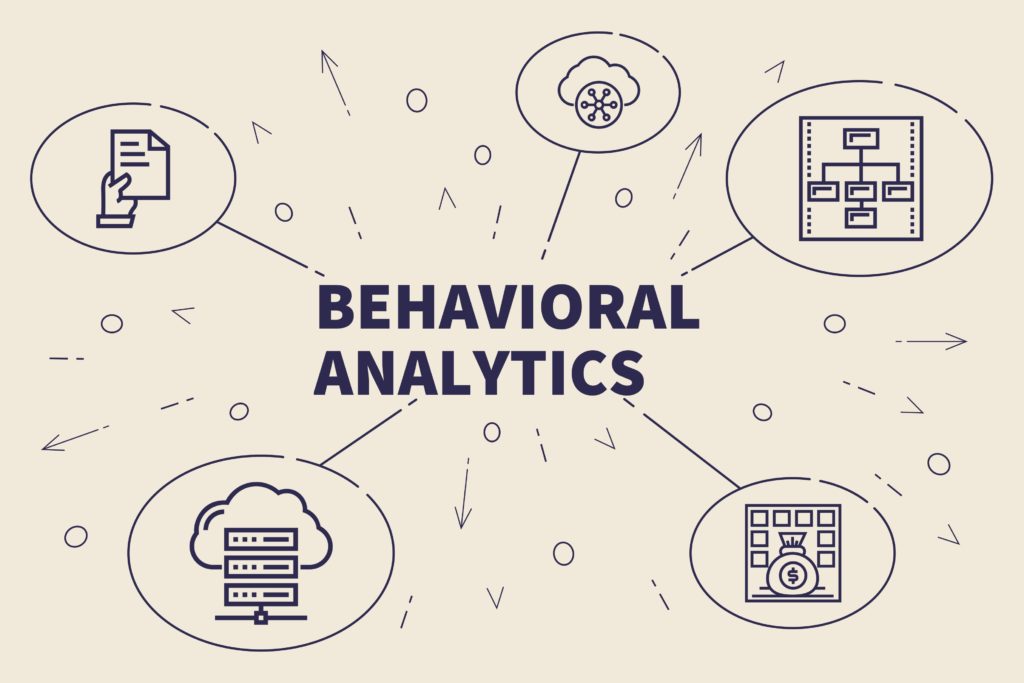
Zone-Based Heatmaps for Better Readings
Now that you’ve identified your most critical opportunities and issues, the next step is to answer why they are happening and how you can improve. That’s where we dovetail customer journey analysis with zone-based heatmaps, as they perfect the heat map with a more granular measure of digital behavior. Traditional heat maps appear as a big blob of colors on a page, showing the areas with the most engagement. They don’t however, give you insight into the performance of each page element.
That’s where zone-based heat maps come to the rescue. Like regular heat maps, zone-based maps are highly visual aides that display the most and least popular places on a site page in different colors. However, they have the added capacity of gauging each site element, so you can understand how visitors interact with each one, and what role they play in the overall customer experience.
To do this, zone-based heat maps are numbers-based, so along with the colors, they display attribution and performance metrics, such as click attribution, time spent on each element, conversion rates, revenue per click, etc.
Having this information on hand can help teams pinpoint precise areas of hesitation and engagement, allowing them to carry out targeted, data-backed optimizations. For example, rethinking the location of an image that visitors find attractive but is hidden beneath the fold can have a positive impact on revenue.
What’s more is that today, teams don’t even need to tag elements manually, thanks to the technology that scans all your site elements with precision, identifying CTAs, photos, text, carousels and other content in the process. This kind of smart technology is far ahead of the kind you’d get with a traditional analytics solution.
Reining in Confusion & Interest by Observing Hesitations
Behavioral analytics has the capacity to determine not just where people visit, but to also reveal what feelings individual elements of content trigger within visitors.
One of the things it can reveal is if and where users are hesitating on your website. You can leverage hesitation time, a metric that relays the average time elapsed from the last hover to the first click on a zone, which shows you whether your content is easily understood, or if it causes users to hesitate. Understanding this gives you a data-backed picture of the content that stalls visitors — crucial knowledge when deciding on where to optimize the UX for better conversions.

Scroll Behavior to Identify Exposure
Scroll behavior is crucial to evaluate in order to optimize conversion rates. A user’s scroll behavior depicts which part of a page garners engagement. When analyzing scrolling behavior, you can surmise that users are scrolling when they read something or are in search of a particular piece of information. In either case, there exists some level of interest in your content.
This behavior allows marketers, along with web designers to comprehend exactly how to tinker with page length, or the length of an in-page element that has a scrolling function. In short, scrolling behavior provides context into the impact of longer content. This is especially important for conversion rate optimization, as many scrollable elements lead to CTAs.
Scrolling behavior can be analyzed by way of exposure time, which you can use to see the elements users are scrolling past, to see if they are missing or ignoring a particular element. Or you can also refer to exposure rate, which reveals how far down users are scrolling on a page on average.
This can help you uncover real gems under the fold — areas of the page where visitors who scrolled far enough stopped to linger and engage with the zone. This insight, combined with the hover to conversion rate, can highlight highpoints of visitor engagement that would benefit from more visibility.
Measuring User Engagement with A Designated Metric
Conversion rate optimization can be bolstered by creating engaging content, but no matter how well you think your content is faring, it has to be measured for its efficacy. Traditional analytics fall short here because it cannot distinguish whether an abundance of clicks conveys positive engagement or frustration. Fortunately, there is a formulaic way to measure user engagement.
With the engagement rate metric, you can determine how intuitive your site elements are, i.e., how well users are able to understand how they work and what they do. The metric is calculated by dividing the number of page views who click on a zone by the number of page views with a hover on the zone. This represents the percentage of visitors who clicked on a zone or element after hovering over it.
Clickable elements, especially those that lead to conversions, should have high engagement rates, as this metric essentially shows if a zone has good affordance in light of clickability. So you should make all the aspects of the zone underscore that it’s clickable. This metric will show you if you need to make any changes to such site elements.
The engagement rate of an element can also be used to guide you where on a page to place an element. For example, elements with high exposure and a low engagement rate show that while visitors see these elements and are hovering over them, they don’t click.
Such a scenario reveals either confusion or a lack of interest in users. Thus, this insight points to the need to clarify these elements, i.e., they should clearly show why users should click on them and what they’ll see when they click.
Performance Targeting by Way of Benchmarking
Performance targeting comes from a kind of competitive analysis, one that brings you a side-by-side comparison of content element performance and the like. Performance targeting provides data and insights on how your website is performing against industry averages, essentially showing you the behavioral standards sector by sector.
Additionally, it scraps the need to scout out analytical sources of industry averages, which are not readily available to the public. Performance targeting puts various benchmarks on display for comparison (such as engagement, conversion and revenue). Additionally, it provides insights into content element performance — average locations and sizes for common site elements like the search bar, menu and homepage hero banner.
Lastly, it shows the typical behavioral standards on websites in a particular industry. This allows you to determine exactly what type of content to target and how to modify for better engagement and CRO.
Summing Up Unique Behavioral Analysis for CRO
Collating analytics should — and usually does — involve examining the most relevant metrics for conversion rate optimization. These bits of data will help you configure the best practices for the UX, as well as weed out the harmful elements of your website. But common behavioral analyses and their corresponding metrics like bounce rate and conversions are not enough, certainly not for conversion rate optimization. To tap into the minds of your site users and potential customers, you need to employ a unique behavioral analytics solution, which provides additional data-based perspectives and a slew of insight that will prove invaluable for conversion rates.
3 Tips for Creating a Positive Digital Experience for Your UsersWhen it comes to delivering a positive UX, the approaches are vast and possibly endless, considering the wide range of verticals and their emerging niches. While you always want to make sure your digital experience falls in line with the expectations of your industry, there are certain general ways to create a positive digital experience for your users.
Each of these generalities encompasses specific actions you can take to deliver the best experiences for your users. Once you’ve taken these actions, you can master the essence behind these tips. As a side note, none of these are “generalities,” per se; we back up our tips with data. Check them out and start a UX strategy that ensures digital happiness now!
Reduce Points of Friction
In the sense of content, friction can be defined as any website element or quality that sets off irritation, frustration, hesitation or any negative feeling within visitors. In turn, these points of friction drive your customers to exit or bounce, with the possibility of never returning to your website again — something you ought to avoid at all costs. You have to identify these points of friction first before you modify your site content accordingly.
So, where are said points of friction found on your website? Believe it or not, but not all of them are based solely off of the design. Some of them stem from outside factors — they’re still a part of the UX but originate elsewhere — think prices. Here’s a roundup of several points of friction:
- Poor search bar experience, i.e., a search bar with irrelevant results, or no results due to minor spelling errors (The search bar has a 76% higher click-through rate than a menu, per our grocery report)
- Glitched fields & CTAs
- Botched cart experience
- Sign-up requirements at checkout
- Long landing pages (shorter landing pages have 13% higher conversion rates)
- Unforeseen fees (handling/processing, delivery fees, etc)
- Form fields
- Promotions that are no longer available but are still live
- Seemingly clickable elements that aren’t clickable & non-clickable that appear clickable
- No confirmations of a successful/unsuccessful action
These points of friction are undoubtedly noteworthy, but to truly get a sense of whether or not any of these are afflicting your users, your only recourse is to analyze their behavior and measure the experience. Smart analytics allow you to extract users’ hesitations and other points of friction at a particular space or element on your site. Once you’re armed with this knowledge, you can make discerning choices on the changes you need to make to your UX.
A few pointers to put an end to friction:
- Keep your messaging transparent (eliminate hidden costs, display reassurance elements when relevant, make sure sales have specific dates, etc).
- Make sure that all form fields are intuitive and error-free.
- Streamline checkouts.
- Make it easy to navigate between pages and remove unnecessary back-and-forths.
- Design ergonomically, as it will affect page speed.
- And make sure all site elements function properly.
- Assure vital site actions (purchases, signups, email entries) have confirmations for site visitors)
Optimize Your Content for an Omnichannel Experience

In 2019 and let’s be honest, for the past decade, users have branched out of browsing the web on desktop solely, and even mainly. Most brands cultivate their strategy on a mobile-first foundation. That’s because a wide swath of verticals including travel, gaming, retail, apparel and others have seen higher traffic rates across 2018 alone, according to our yearly roundup of mobile data.
But it’s not just mobile that’s left the fringes of the digital space; tablet has also made its presence mainstream and has had a steady growing use worldwide. Brands would be wise to pay attention to the growing use of tablet, as it beat out mobile conversion rates in 2018 in the games and media, groceries, pharmaceutical and cosmetics sectors.
Mobile currently wields a chunky 70% of the time people spend on digital media. But despite its large share of traffic, mobile is beset by a conversion gap across the cosmetics, luxury, retail, gaming and other verticals.
An omnichannel experience doesn’t merely refer to the presence and usage of different device types, as it deals with frequent crossovers. For example, a visitor may commence their digital journey on mobile but can end it on desktop or even by way of going to a store (and vice versa). The task at hand is to create experiences that are both tailored for and consistently positive at every touchpoint.
A few pointers on optimizing your UX for an omnichannel experience:
- Ensure that all your data and main content are consistent across touchpoints.
- Create channel-specific capabilities that set you apart from other brands in your vertical
- Integrate a back-end between all channels for seamless transitions
Enhance Your Site with Productive Features
What would the UX be if not for the different forms of content that comprise a website? But such features do not merely serve an aesthetic purpose. They can be the determiner or the last stand between a user and a conversion.
This is because conversions are in large part dependent upon visitors’ feelings of satisfaction by their experience on your website/ app — something we like to refer to as digital happiness. All the content on your website plays a role in fulfilling a visitor’s objective — whether this objective is to renew a standing order, check out your store hours, or browse for garments. Keeping your customers digitally happy is the best way to ensure customer loyalty and site returns.
That is not to say you should lust after trendy features — if you do, you’re a UX sinner. Study your customer journeys instead to create a more personalized experience for them.
Additionally, perfecting your site with efficient features also means giving your current site features a facelift. For example, if you have too many form fields, consider downsizing. If a clickable element on your mobile site is too small, you should enlarge it.
When on the hunt for new creative ways to engage with your site visitors, consider doing your own due diligence on UX elements. You can’t observe these on your own site, as you haven’t implemented them yet, so it would be vital to learn how they’re faring. Also, you should iterate on the features that have already been used if they have positive interactions that can be proven with data.
A few pointers on optimizing your UX by adding productive features:
- Personalize your content by adding recommendations based off of user behaviors.
- Incorporate white space throughout your site. It increases user comprehension by 20%.
- Don’t inundate users with content or information that is irrelevant to conversion or site-staying goals.
An Optimal Digital Experience

Not every site visitor will undergo a positive UX. They are bound to run into points of friction, website malfunctions and journeys not optimized for an omnichannel experience. It’s important to have the right data on hand, the kind that gives you the full picture of visitor behavior, where they’re hesitating and whether they experience digital happiness. Analytics are your best friend — so keep that friendship alive!
5 Ways to Improve User Experience and Reduce Bounce RateWhen taking on Conversion Rate Optimization (CRO), the primary concern for digital marketers is unsurprisingly the user experience. UX is a catch-all phrase for a visitor’s experience journeying a website, the feelings they undergo and the content of the website itself. Consequently, there are a variety of methods to improve it.
While having CRO on the mind is important, it is also critical to consider user behaviors, including the negative ones. As business owners or marketers, we often have to contend with a rather challenging digital reality, that of bounces and exits. While the definitions of these negative metrics sound similar, they bear a crucial difference.
Delineating site leaves, the bounce rate is far more detrimental to your UX than an exit, and its respective exit rate. That’s because the bounce rate refers to visitors who leave a site after visiting only one page, while the exit rate refers to the visitors leaving after their last pageview, at the end of a journey which may include any number of pages. This article will show you how to both improve your UX and reduce your bounce rate in 5 ways.
1. Measure Conversion Rate and User Experience
It has been said that if you aren’t measuring, then you aren’t marketing. Consequently, particularly in UX and the subdiscipline of conversion rate optimization (CRO), measuring comes first. It is crucial to know how your website is faring and conversion rate is one of the foremost KPIs to keep track of. You’ll also need to understand the state of your conversion rate before moving forward with any changes to your UX.
Measuring the conversion rate is done via the following calculation: divide the total number of conversions by the total number of site visitors and multiply the result by 100%.
This is the formula for conversion rate:
Conversion rate = (conversions / total visitors) * 100%
For example, if there were 8,055 visitors on your site which yielded 1,003 conversions, the conversion rate is 12.45%.
There is no single method to quantify the UX, since it encompasses both the feelings of the users visiting the site and the content of the site itself. There are many factors to work out, as the UX cannot be defined by a single metric, unlike the bounce rate or CRO.
You can parse through the UX through a variety of means. This is where unique, AI-powered analytics come in, as they point to a much more granular understanding of your visitors’ behaviors. You can get a deeper understanding of the digital happiness that your users experience, by way of a read on their emotions. This can be achieved through an overview of their patterns of behavior, one that takes into account visitor objectives, or intent, context and more.
There’s a lot to sort through when evaluating digital happiness, but these factors contribute to your UX, and as pointed out, UX goes a long way towards both reducing bounce rates and optimizing the conversion rate. Here are some of the metrics to work out in your user experience:
- Hesitation Time: The average gone-by time between the last mouse movement and the first click on an element of your site, or zone. This metric shows if the content is quickly understood or if visitors hesitate before they click.
- Engagement: Expressed as a percentage, it shows the visitors who clicked on something after hovering over it. This metric reveals how intuitive an element is, i.e. its ability to demonstrate how it should be used through its design.
- Click Rate: The number of pageviews where a zone was clicked divided by the total number of pageviews. This metric allows you to identify how many visitors clicked at least once on a zone per each pageview.
- Conversion Rate Per Click: The percentage of the number of buyers who clicked a zone divided by the number of users who clicked on it. This metric shows you if clicking on a zone impacts purchasing behavior.
- Attractiveness Rate: The percentage of visitors who clicked on a zone after they have been exposed to it. This metric clarifies the attractiveness of an element.
2. Improve UX Design

The design of the UX is essential to the success of digital journeys. You won’t be able to improve the user experience without addressing and mending the design. What makes up the UX, if not the copy and design?
For a long time, UX design has been a guesswork game, with analytics solutions having provided some answers but not all. Today, next-gen solutions can produce a much more in-depth reading of consumer behavior. These will empower you to make wiser, more UX- savvy designs, so that your site visitors get the most optimal user experience. But the UX design should not be entirely dictated by designers.
As aforesaid, marketing teams reflect a diversity of roles and responsibilities, and the UX design can benefit from a variety of team members’ input on improving the UX. Thus, data democratization is paramount, as it denotes data accessibility: the ability of data to be accessible, and understandability, which denotes the ability to be understood and leveraged by non-data analysts. When behavioral analytics meet data democratization, your UX design will become virtually foolproof and indestructible, creating a space for digital happiness.
Additionally, with access to highly visual, easy-to-read data, UX designers don’t have to wait for analysts to provide them with answers before they get to work. This allows them to streamline their projects and helps focus continuous optimizations.
3. Optimize Website Speed
Website speed paints a picture of the faculty of your UX, and as such, has the ability to yield a good or at least an average, conversion rate. Your website’s load speed is important since it’s one of your visitors’ first impressions of your site. Website speed is especially crucial on mobile, which has surpassed desktop in traffic. And there’s plenty of judgment as far as that is concerned for an on-the-go audience.
There are a number of ways to optimize your website speed for both the desktop and mobile versions. First, evaluate your current website load time, a quick task away, since there are several free sources performing a website speed test on your site, such as GTmetrix and Uptrends.
Next, you’ll have to deduce what is slowing your website down, before you can compile a list of solutions. Website speed can slacken from a variety of issues. These include image difficulties, such as too many images per page, large image sizes and the src tag when using images in HTML.
There are other contributing issues, most of which are technical in nature, such as a high server response time, a lack of browser caching, issues with coding languages and disregarding compression.
Once you find what’s bogging down your website’s speed, you can then employ several methods to remedy it. You can try several workarounds; it’s most appropriate to do what corresponds with your particular issues.
These techniques include: changing your website host, tinkering with your images (such as with their size, src tag, etc.), minimizing the amount of JavaScript and CSS files, minifying your plugins, detecting 404 errors and reducing file sizes via compression.
4. Work on Your Funnel Conversion

This primarily deals with sales. A sales funnel is a visualization displaying an assessment of where your site visitors are in their customer journey and conversion process. Specifically, a sales funnel is a model, one that is aptly shaped like a funnel, with the widest area at the top, representing all levels of visitor/customer engagements and narrow at the bottom, which displays the most engaged users, or those most likely to convert.
The below image shows the sales funnel, which can be thought of as a chart that sums up your prospects’ sales process. Each stage can be used to improve the overall funnel conversion, i.e., the totality of the process that gives way to a conversion. By working through each stage in a step-by-step manner, you can effectively augment your funnel conversion.
First, start with the awareness stage at the top. This entails building your brand awareness and digital footprint. You can do this via blogging, social media campaigns, PPC and SEO campaigns and traditional PR work.
Next, you must tackle the consideration stage, where brand awareness exists. To do this, take the lead magnet approach, in which you propose solving your leads’ problems if they give you their email address in turn. This will push these leads further down the funnel. The lead magnet involves using landing pages, CTAs and contact forms for content engagement.
For example, in the case of a contact form, it would be beneficial to be able to know exactly which form field is causing user abandonment of the form. Some form fields aren’t clear to users and others just don’t work because of a technical malfunction. Knowledge is power and with the knowledge of these obstacles, you can make precise optimizations.
Then, ease your leads further through the rest of the steps by way of educating them. This can be done through the application of emails, drip marketing (emails you send over time that have long been previously written), integrations of your CRM for re-targeting, offering promotions to incentivize conversions, monitoring your social media campaigns, performing A/B tests and finally, asking converting users (customers in e-commerce) to refer a friend or anyone that may benefit from your offering.
Throughout your sales funnel optimization efforts, you should analyze your visitor journeys to make sure the path to the objective is clear and intuitive. And of course, the final steps of conversion must be streamlined and pain-free for your visitors so don’t neglect to locate and fix obstacles at checkout.
5. Improve Your CTA Button
At last, we arrive at the point of conversion in the UX: the terse but mighty CTA button. The CTA button is the last portal to converting, the threshold between your ultimate goal and user hesitation. So it goes without saying that your CTA button must be optimal.
Fortunately, the CTA button requires little on both the copy and design fronts. First, you should come up with a call-out that is not only attention-grabbing but clear and easy to understand. This is usually no more than a few words that denote a command.
Regarding the design quality, you should make your button big enough to be easily seen without the need for much scrolling down after a user views the content above it. Ideally, the button should be big and bold enough to be impossible for your users to overlook.
While generating a productive CTA button isn’t difficult, the button itself is only as good as the content before it. If the content on your landing page is too long, profuse with jargon or exhibiting poor design elements, your prospective visitors and leads will leave before they even finish reading, watching or scrolling through your content.

However, even if your visitors do reach the CTA button, this does not guarantee conversions. Sometimes, the CTA button itself is out of order. There are several signs to take into consideration of a non-working CTA button.
For example, pay attention to clicks and hovers. Is there a high hover rate but little to no clicks? That’s a UX red flag. Are your users clicking on a non-clickable element? This indicates a faulty CTA design, in that the users think a non-CTA element might be the CTA button. Before answering these questions, you’ll need to be equipped with these particular types of analytics.
Thus, captivating visuals and persuasive copywriting go hand in hand on your landing pages, or wherever else you place a CTA. But a truly functioning and conversion-yielding CTA requires knowledge about how users are interacting with it, which only certain analytics can provide.
In Conclusion
Per this reading, you have probably concluded that improving the user experience and reducing bounce rates is not a lone endeavor by any stretch. Instead, it is made up of a series of processes that involve conducting measurements, applying UX design best practices, improving sales funnel conversion, executing an adequate CTA and quickening the speed of your website.
These processes and solutions will not be the same for businesses and websites industry-wide, or even necessary for all, as the UX differs across businesses and their respective digital assets. Thus, the conversion rate also varies from site to site. The good news is that if your CRO efforts stem from a granular analysis of how consumers are navigating your site, you’ll be able to optimize from a knowledgeable place, and enjoy data-driven results in no time.
Busting 5 UX Myths
You’re embarking on your UX journey. Not the one you experience as a visitor on other brands’ websites, or even when browsing your own, but the undertaking of building/ redesigning your own website. How do you go about creating the optimal UX?
The most potent way to redesign your website is to scope out its user behaviors and build your strategy around them. Or, if you’re at the very beginning of setting up your website and don’t have any past user behaviors to analyze, you may pull from popular UX procedures. But there may be scant to no data supporting these decisions.
What’s worse is that in either case, you may find yourself cocooned in a cloud of myths surrounding UX. We at Contentsquare believe UX decisions should be backed up by data to ensure they provide a solid performance for site visitors. That’s why we’re debunking 5 UX myths.
UX Myth 1: The Homepage is obsolete
While “obsolete” may seem like a stretch, the myth that the homepage is one of the least important pages on your website rages on. After all, with so many ways to enter a website, (social, paid social, ads) the homepage gives off an auxiliary air. But in reality, the homepage carries a wealth of importance.
Besides condensing what your brand offers in one page, the homepage provides excellent opportunities for conversions.
Our analysis of 528 million user sessions across 137 e-commerce sites in late 2018 found that 38.58% of desktop fashion shoppers entered a site through the homepage, compared to 27.68% through a category page and 18.64% through a product page. We observed similar trends in the beauty and luxury industries.
Only in the travel sector did more desktop visitors land on a product page (27.20%) than on the homepage (26.61%). Mobile beauty and luxury shoppers, however, were slightly more inclined to land on a category page.
We’ve also found that homepage entrances are generally good news for conversions — at least in three of the sectors we analyzed. Desktop shoppers browsing for travel, fashion and beauty were more likely to convert when entering a site through its digital front door. Consumers shopping for travel on their mobile devices were more likely to convert when landing on a product page, however — a trend also observed for luxury shoppers on all devices.
While all roads can lead to conversion, these numbers clearly point out that the homepage still has a critical role to play in a brand’s digital success.
UX Myth 2: Speed Trumps Personalization
Speed is certainly a decisive factor in the UX of a website. After all, longer site load times result in site abandonment. According to digital marketing guru Neil Patel, 40% of internet users will abandon a site if it takes more than 3 seconds to load.
In fact, those who expect their mobile load times to be the same as in desktop and those who believe it should be almost as fast as desktop totals 46%. But speed does not trump personalization, especially when conversions are concerned. Unfortunately, personalization is difficult to achieve; only 5% of marketers use their data to implement personalization to their content, but it is certainly worth implementing to secure higher conversions.
It’s key not to rely on customer categories alone; instead you have to tap into a user’s mindset, which comprises a combination of a user’s persona, context and intent. This means that in order to personalize, demographic data alone won’t suffice.
Instead, behavioral data can unlock user intent and show a clearer context. While behavioral analytics won’t tell you everything about a user’s mindset, it can pinpoint a variety of interactions that you wouldn’t otherwise know about, ones that provide additional insight on the persona and intent of a consumer and their UX.
Additionally, it will allow you to fine-tune your segments based on user behavior and understand how customer experience varies in different contexts.
For example, just because a customer purchases one way on desktop doesn’t mean they’ll renew their orders on mobile, especially when the time of year is concerned. That’s why the context is key, as well as intent, which is ever-changing.
AI helps personalize and humanize the experience in a way demographic data can’t, and this is favorable because it doesn’t interfere with privacy guidelines and concerns.
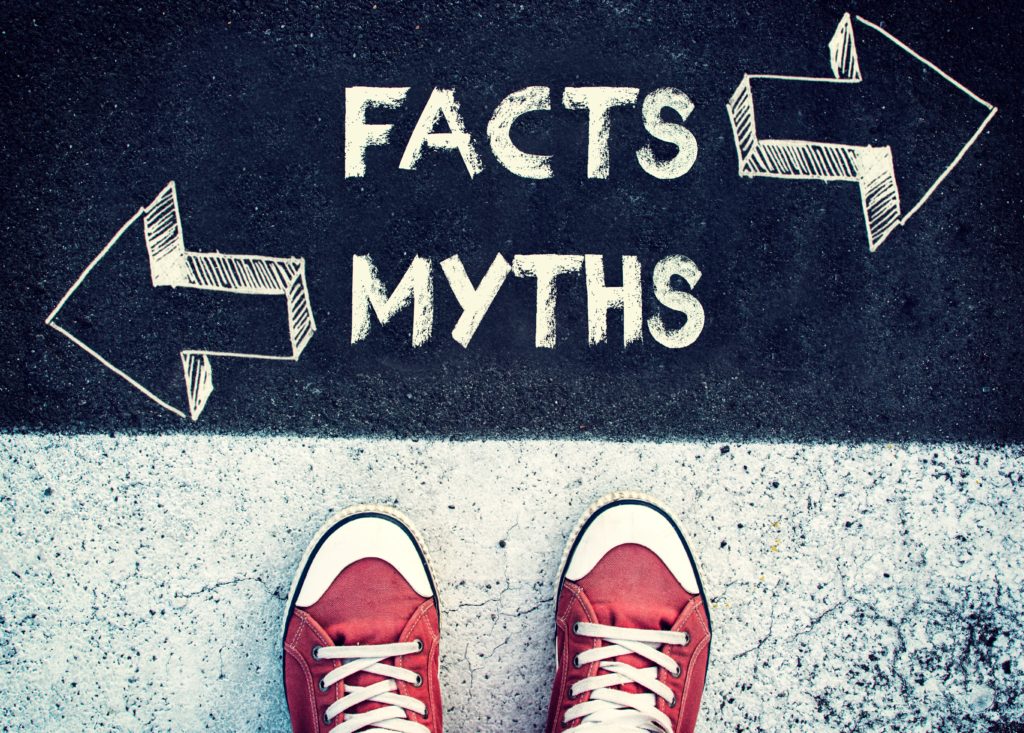
UX Myth 3: The Menu Has More Gravity than the Search Bar
The menu gives an overhead view of everything your website offers, while the search bar, as an element alone, is empty. The users must fill it up themselves. So it appears that the menu carries the most weight for your users digital experience. But this is simply not the case.
Both the menu and the search bar are key UX elements in the navigation, a crucial aspect of your customer journeys. However, the search bar is the most used element when it comes to finding something on a website, be it a product or section. Our findings on our 2018 grocery report posit that the click-through rate for the search bar on desktop is at 18.3%, which is 76% higher than the menu click through rate. Also, users are quicker to click on the search bar than the menu by 3 seconds.
Therefore, while the menu appears to be more comprehensive and intuitive, as it presents several options for users and sorts products and pages into categories, it does not more importance than the search bar. In fact, the search bar has better engagement and is a stronger conversion driver than the menu. (The search bar has a 66% higher average conversion rate).
So optimizing your search bar is vital to your UX strategy. You can make it more intuitive by having it show suggestions as users are typing on it, similar to how a search engine functions, or the search bars on major e-commerce sites like Amazon and Target.
UX Myth 4: The Checkout Is Not an Obstacle for Conversions
While it is true that The checkouts is one of the main site elements that result in monetary conversions — the ultimate end goal for any business — it is are not immune to UX flaws. These flaws often lead users to user frustration if not to an altogether site departure.
There are specific elements at checkout that hurt conversions, such as login requests, which exist in most online shopping experiences in today’s digital climate.
We analyzed 9.76 billion user sessions across 105 sites in the first quarter of 2018, and 528 million user sessions across 137 sites in late 2018 and found pertinent data on page logins. Page logins on e-commerce websites have held chunky exit rates in 2018, at 23.82% in desktop and 28.74% in mobile. All the steps at checkout are crucial elements to optimize as well, as they present obstacles for the user. Collectively, the three steps of checkout have an exit rate of 26%.
Form fields at checkout can be marred by a variety of bugs, so you should streamline the checkout process with shorter forms by way of fewer fields and steps.
It’s essential to optimize checkout elements, not in spite of their high conversion rates, but because of them. You don’t want to lose conversions where they occur the most from an easily correctable UX mishap.
UX Myth 5: Scroll Depth Doesn’t Need Optimization
While it is longer form content (articles, guides, loaded infographics) that require scrolling all the way down, shorter content, including product pages, can be equally contingent upon the success of their scroll rates. (Yes, you should be measure scrolling behavior).
But does this particular behavior need to be optimized for the UX? It may seem secondary, especially since measuring the performance of individual site elements dominates our digital experience analytics. But in truth, scroll depth is important, especially when conversion is concerned.
The percentage of a page that gets viewed shows you how “sticky” your content is. Smaller scroll rates also result in higher bounce rates. With higher bounce rates, users are less likely to convert, since they don’t stay long enough to view enough content, let alone stick around to convert. Conversion also come into play with scroll depth when the CTA is located towards the bottom of the page. In such cases, you want to optimize your scroll rate so that users don’t miss the CTA.
Making UX Optimizations
UX is not just an area of concern for UX/UI designers; it is a crucial aspect for conversions, brand awareness and brand loyalty. As the chief characteristic of a brand’s digital success, it should be firmly planted in the minds of everyone on the digital team. As such a major topic of concern, there is a wealth of UX myths floating around, which may be hard to detect as just that: myths. Luckily, once you implement an analytics solution that can back up the productivity of every UX element with data, you can tinker with your site elements accordingly, which will ensure a better UX and conversions.
Still curious about improving your UX? Download our Mobile Optimization Report.
Remedies for the 7 Deadly Sins of UXYou’re probably aware of the seven deadly sins thanks to our webinar, which detailed their existence beyond the biblical sphere. The 7 deadly sins have trickled down into the sphere of UX, and from time to time can rear their ugly heads into the UX of even the most astute digital marketers. But they can be prevented, or if committed already, set right. Read more to assure a sin-proof UX so you can avoid UX hell.
Remedies for Lust
Lusting after trendy features? They’re hot, they’re sought after, but how do you know they’re right for your website and target market? You don’t. So don’t allow yourself to be bewitched by these beguiling features.
- Focus on analyzing your own consumer journeys to see which elements have the best user engagement instead of opting for features just because they’re trendy.
- If there is still a feature you want to adopt, research it before its implementation. Essentially, look out for the cold, hard data to show just exactly how such features affect the UX.
- Decide whether the data behind these features justifies putting them into practice. If the data doesn’t point to significantly higher conversions or fewer bounces, quash your lust and don’t use them.
Remedies for Gluttony
Stuffing yourself to get your fill may seem satisfying, but it’s excessive and can become dangerous to your health. The same goes for your UX: oversaturating the navigation bar may be tempting, as you’d want your consumers to see the most of your offerings. But it results in an excess of content that’ll sicken your customers. No one will want to be entangled in the glut.
- Understand how visitors browse your site: find the pages with the most visits and the highest conversions; prioritize these in the navigation.
- Keep the parent pages above the child pages in the dropdown menu, but don’t overwhelm it with too many child categories.
- Survey the digital journeys your customer take and discover where they land first and what pages they’re more inclined to click.
- Get rid of the clutter with a simplified navigation setup.
Remedies for Greed
We all want the best for us; to some, this may mean the more the merrier. Data is precious and we all need it on which to base our UX decisions. While that’s an understandable and even constructive motivation, you should always remember to share your insights.
- Use an easily-comprehensible solution for even the non-analysts to draw conclusions from. Our AI Alerts feature, for example, flags key site anomalies and delivers the insights straight to you.
- Keep other members in the loop as you discover new data. For example, our unique data visualization, paired with alerts and insights is accessible in just a few clicks with CS Live.
- Do not confine the compiled data to either one team member or one team. Remember, intuitive analytics software was meant to be distributed to all on your teams.
- Keep your optimization ideas and efforts in the know across teams, so that everyone has a say, or at least an understanding of how your website is performing.

Remedies for Pride
You’ve got the expertise and knowledge within your discipline and you’re proud of it. After all, it’s what has secured your position in the first place. Naturally, you don’t want to keep this knowledge to yourself. Except, it may mean little when stacked up against data. Thus, no matter how proud you are of your ideas, it’s only the data that’s indisputable to providing a virtuous UX.
- Consult the data that pinpoints the performance of various site elements.
- Gauge how these elements have contributed to your KPIs. Consider if they have hurt or helped them overall.
- Weigh this data against your opinions and make data-backed inferences on how to proceed. If your opinions have been proven to steer the site in a positive direction, incorporate them into the UX, but don’t stop measuring.
Remedies for Sloth
Whether it’s from complacency or out of sheer laziness, you may succumb to to sloth. Sloth is especially conspicuous in websites that sit in stagnation for long periods of time. While you shouldn’t lust after trendy features, your website is a living creature in the digital space and it needs to evolve with the changing times. But if it doesn’t, it’s being slothful.
- Keep your site fresh by adding updates of things that have had proven success, ex: don’t get rid of testimonials and case studies, rather, add new ones to keep your consumers intrigued and in want of more.
- Apply fixes to underperforming elements or pages by applying elements based on data to garner more visits and conversions.
- Excite your customers with new sales and showcasing new products and monitor these new additions to keep improving your UX in a fast and focused way.
Remedies for Wrath
Starting out as user frustration, your UX can quickly spark wrath within your visitors and you, by extension. Aside from the missed conversion opportunities, wrath usually leads consumers away from a website entirely. Our 2018 survey of a wide breadth of industries found that for many industries, over 50% of digital content goes unseen. For example, in the travel industry, 78.99% of the content got no views. To avoid this conundrum and reduce website exits, you’ll need to kick wrath to the curb by providing optimal online experiences.
- Scope out the bad UX by surveying where users are hesitating, bouncing, hovering — or if it’s text, scrolling too fast.
- Identify the pages with the most user frustration (or get notified of KPI deviations) and optimize all areas of poor user engagement.
- Improve site load speeds and other bugs and glitches behind user frustration.
- Remind customers who have abandoned their cart of their pending purchase. Allow the option of checking out as visitors.
Remedies for Envy
You’re doing market research and jump right into competitor analysis. You admire what you find on your competitor’s site, knowing they are viable in your vertical. This leads to desiring what they have, imbued with negative feelings directed towards them. This isn’t healthy for either your psyche or your UX.
- Don’t look at your competitors until you sift through and analyze your own content, including navigation, site hierarchy, CTAs, copy and graphics.
- Run some A/B test and beta versions of your site to see how your visitors interact with it.
- Build your content around the best results from existing user journeys.
- Strive to create digital experiences that set you apart from your competitors.
Don’t Be a UX Sinner!
It’s easy to yield to sin whether via temptation, force of habit or mood. But there are plenty of ways to circumnavigate it. First, you must identify and accept the fact that you have transgressed or are about to in your UX. After all, recognizing the problem is a crucial part of rectifying it. And don’t deny your sin, no matter how trifling it may seem, as it is not harmless and will affect your UX, even if at a slow and steady pace.
But we understand that nobody’s perfect, so even if you do capitulate to a UX sin, the good news is that you can turn to your analytics as your shining light out of the realm of the seven deadly sins of UX.
The Rise of Automotive UXA guest post by Lillian Xiao, a user experience designer for a large European automaker.
Automakers are designing the next generation of cars with user experience (UX) at the forefront. The merging of physical and digital—driven by electrification, connectivity, self-driving technology, and fluid ownership models—will give rise to unprecedented user experiences. The most successful automakers will bring technologies and services together in ways that are usable and delightful for the end customer.
In the future, cars will resemble our smartphones more than they’ll resemble the cars that we know today—machines composed of gears, fluids, and thousands of moving parts. Instead, cars will be connected devices on wheels, part of a large, complex network of people, devices, and infrastructure. Automakers are already bracing for this transition, where digital blends with the physical, and user experience will become increasingly important to help people navigate the world.
Industry 4.0: A blend of digital and physical
The physical world around us will become more digital and connected in what experts are calling the 4th industrial revolution, or industry 4.0. Cars are just one example of how this transformation is taking place. We can measure this by looking at how many lines of code cars have today. Two decades ago, cars had on average 1 million lines of code. Today, cars have 100 million lines of code. Experts predict that before long, cars will have at least 200 million lines of code.
For automakers, the increasingly digital framework poses new challenges. A major challenge for established automakers is bridging two vastly different production cycles from the automotive and software domains. Today, a car can take anywhere from 2 to 5 years to go from concept to production. However, software development cycles are fast and iterative, constantly introducing new features and replacing old features that no longer meet user needs.
The discrepancy is most obvious in today’s in-car infotainment systems. User interfaces come in and out of fashion quickly, which means that digital infotainment systems can become outdated by the time cars are introduced to market. The result is that infotainment systems are routinely ranked as the least satisfying feature for car owners. Among other things, this discrepancy reflects the challenges that large automotive companies—also known as original equipment manufacturers (OEMs)—face in transitioning to a new era of mobility.
Automotive UX
For the automotive industry, new technology paves the way for new models of mobility. While software competence is the necessary first step, mobility will eventually be about usability, trust, and delight. UX may become the differentiating factor for cars in the future.
User experience has its origins in the software industry. At its core, UX is about designing solutions that meet human needs, often through the medium of technology. Oftentimes, technological solutions are introduced to a market, only for its creators to discover that there’s a mismatch in the market, product, or simply wrong timing.
In this way, UX provides a user-centered approach, as well as a set of practices, for automakers to test new concepts and solutions across a blend of new digital, physical, and service offerings.
Near-term automotive trends and UX opportunities
How can automakers take a user-centered approach to fuel innovation in the auto industry? Below, I explore four areas of near-term growth—based largely on public discussion around these topics—and look briefly at how UX can help automakers identify opportunities for innovation.
1. Electric cars become more affordable
As battery components become cheaper, electric vehicles (EVs) will become more affordable. Bloomberg predicts that in 2025, worldwide EV sales will reach 11 million, and in 2030, EV sales will reach 30 million.
The experience of driving an EV is—or perhaps should be—considerably different than driving a car with an internal combustible engine (ICE). Unlike gas-powered cars, many EVs have single-pedal driving (without the need to switch gears), faster acceleration, and simpler car maintenance (without the upkeep of a complex system of gears and moving parts).
In reality, technology never advances in isolation, which means that entire ecosystems will emerge around EVs. Vehicle charging infrastructure is just one example of this. It takes much longer to charge an EV than to fuel a gas-powered car, which creates opportunities to help drivers make use of this idle time. UX can help us understand things like where drivers prefer to charge their cars, and what drivers want to do while their cars are charging. Today, I see Tesla owners waiting in their cars at the edge of shopping mall parking lots. As EVs gain wider adopting, the experience of charging will undoubtedly improve from what it is today.

2. Cars become connected digital platforms
A recent consumer report revealed that drivers want their cars to provide the same communication and entertainment capabilities as their phones. Automakers are responding by introducing concepts for large touchscreens, voice recognition, gesture recognition, and heads-up displays to assist drivers in accessing content while driving.
Infotainment systems—the host of in-car features that include music, navigation, and phone integration—has a long history dating back to the first in-car radio in the 1930s. From there, navigation systems were introduced in the 1980s, and the first hard drives and Bluetooth systems were introduced in the 2000s. Recent focus has been on 5G, which many anticipate will provide high-speed mobile connectivity for networked devices in the future.

Byton Interior; Source: Sean O’Kane, The Verge
3. Cars begin to drive themselves
Self-driving technology is already embedded in today’s cars in the form of advanced driver assistance systems (ADAS). Features like adaptive cruise control (on freeways) and automatic parking can help drivers become more accustomed to the idea of semi-autonomous and autonomous vehicles.
Automakers can take these opportunities to educate consumers about the capabilities of autonomous technology, and to design experiences that prioritize trust and safety. A recent AAA study revealed that at least 2 out of 3 drivers using ADAS features report trusting the technology in their cars. Positive experiences can play an important cultural role in helping consumers become more comfortable with self-driving technology.

Tesla Autopilot; Source: Electrek
4. Car ownership becomes more fluid
Car ownership has taken on many forms in recent years. Vehicle owners can make a living, or earn extra cash, by using their cars to drive people and goods around. Peer-to-peer platforms like Turo and Getaround allow car owners to rent out their vehicles, and ZipCar allows members to rent from its fleets of cars in half-hour increments. These shared mobility options help car owners and consumers determine the mobility models that work best for them in their own lives.
UX can play a central role in helping automakers understand the user journeys related to different models of shared mobility. For example, understanding a rider’s journey, from booking a ride to leaving the car, can fuel innovation at different steps along the way. With shared mobility, there’s a clear need for innovative experiences that cater to a growing demographic of people who are less interested in owning and driving a car.
Looking to the future & implications for UX
If we assume that technology continues to progress in these four areas—as many automakers and experts believe today—then before we know it, the world may begin to look very different.
RethinkX, an independent think tank, predicts that by 2030, “95% of U.S. passenger miles traveled will be served by on-demand autonomous electric vehicles owned by fleets, not individuals, in a new business model called ‘transport-as-a-service’ (TaaS).”
This seems to reflect what many in the automotive industry are bracing for—conversion to an electric autonomous future. In this future scenario, it may be more practical to be driven than to drive yourself.

RethinkX analysis based on U.S. Department of Transportation data; Source: RethinkX
If these assumptions play out, then UX will play a key role in helping companies provide enjoyable, meaningful, and personalized experiences that merge the digital and physical.
Design Council, an independent charity and advisor to the UK government on design, predicts:
“There will be far more use-appropriate products as we go into the future. You will have less of the kind of car that does everything for everyone, and you’ll have more specific-use vehicles out there. Your day-to-day commute may be answered by the hire car in the city, which isn’t yours; it’s cleaned regularly, it’s there when you need it and it’s just functional. Which means that the car I choose to buy is the car that suits my other needs, whether that’s for family, recreation or holidays.”
The further we look into the future, the more difficult it is to predict user needs. However, it’s clear that UX will become increasingly important for the auto industry moving forward.
If you want to learn more about building future-proof digital experiences for the auto sector, click here.

