Many brands will be releasing their holiday gift guides soon and as you prepare to inevitably release your own, we’ve put together some UX design tips to ensure your holiday gift guide bangs this sale season.
But, with unexpected spikes in discretionary and essential categories, it may be difficult to predict what consumers will be spending their money on this year. It is now more important than ever to closely monitor what categories have been purchased at a steady rate, and what categories are seeing unexpected spikes, especially if you have access to our e-Merchandising platform.
What we do know is that more than 75% of consumers have tried new shopping behaviors, methods, brands, and places over the last year (thanks, pandemic!).
So here are some holiday gift guide UX tips for developers to help you optimize your product categories and gift guides ahead of the peak holiday shopping season.
1. Avoid creative that takes up most of the screen — especially on mobile!
We have seen over and over again that users are not likely to be exposed to content when there is a false bottom. Ensure that the next section is partially visible, and while you don’t have to try to fit all your content at the top, we want to make sure that highly converting content will most likely be seen below the fold.
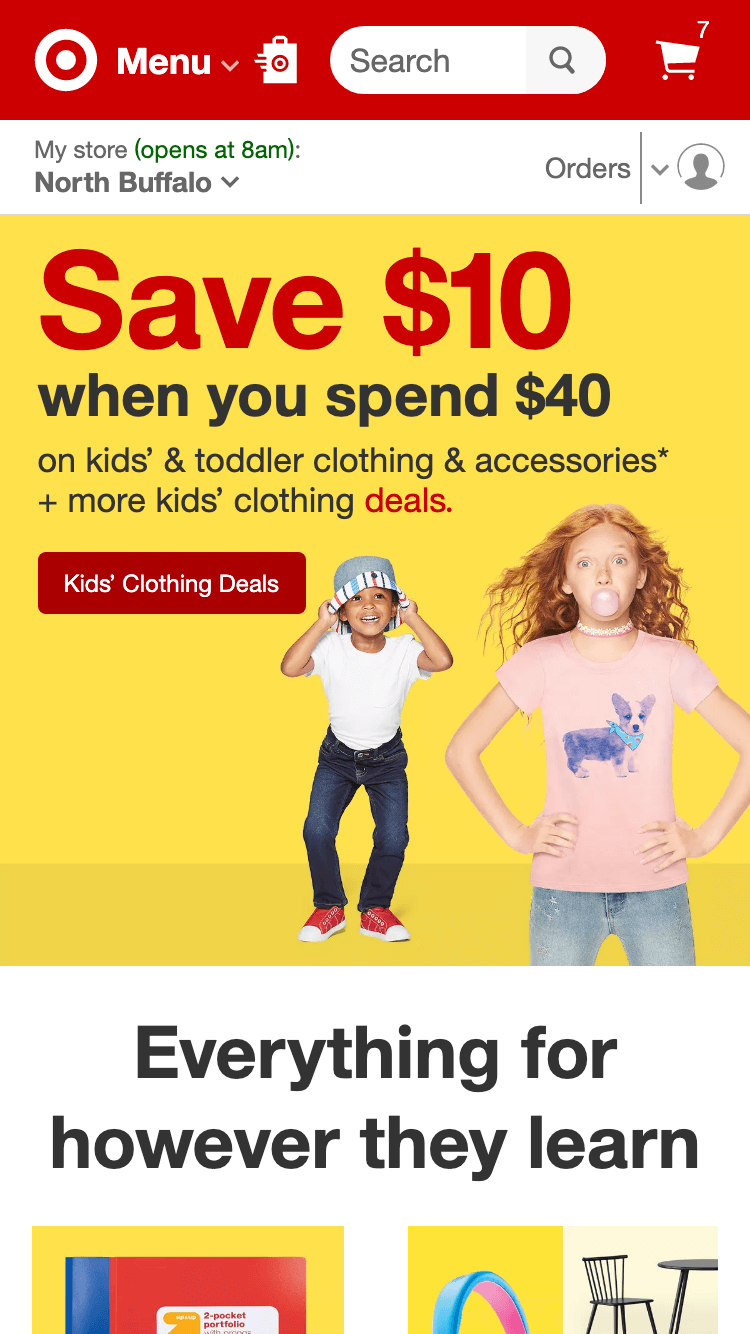
Target’s banner size lets users see there is more content on the page, encouraging users to continue scrolling.
On this Target landing page, the hero image, while large, still allows for part of the next section to be visible. This avoids the ‘false bottom’ and indicates to users that there is additional content below. This can encourage users to continue scrolling and ensure site content lower on the page is still seen.
2. Be specific with category and gift guide labels
Every time a user clicks on content or a category push on your homepage, they are taking a chance on you. With limited time and pageviews to convince someone they should purchase, all copy and labels should be specific. It is more difficult for users to narrow down a large product listing page than to visit a page with a narrower scope, especially if exposure is low past the fold on listing pages. Opt for more specific category pushes, rather than generic categories that are more difficult for users to anticipate.
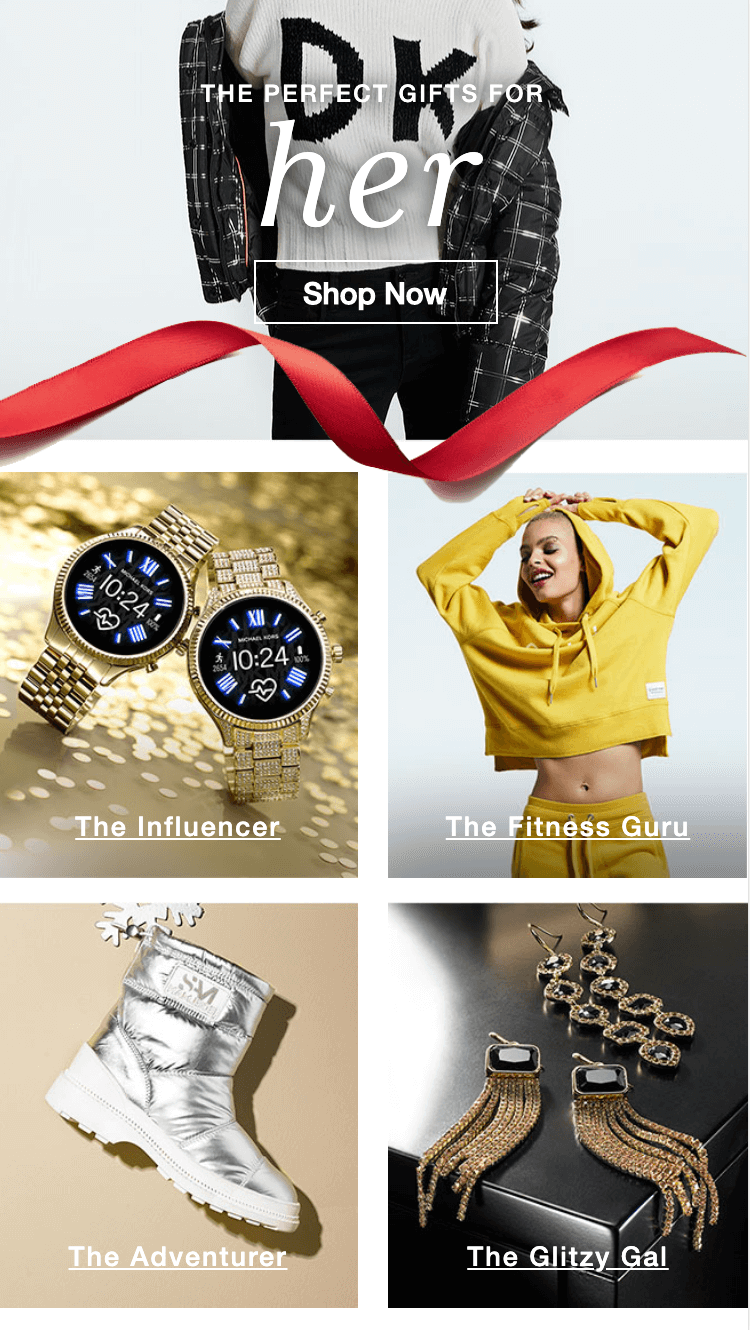
A female clothing brand offers highly-specific gift guide landing pages to appeal to specific buyers
Gift guide categories are intentional and speak to users’ personalities. Above these categories, there are also specific guides based on price for swift navigation to what’s most important to users.
3. Provide a seamless way to navigate to other categories or gift guides from the list page
There is no reason a user should have to navigate all the way back to the homepage just to find another category they were interested in. As category pushes tend to perform better than single product pushes on the homepage, you may want to consider providing ways to easily navigate to other closely related categories and gift guides directly from the list page the user is on.
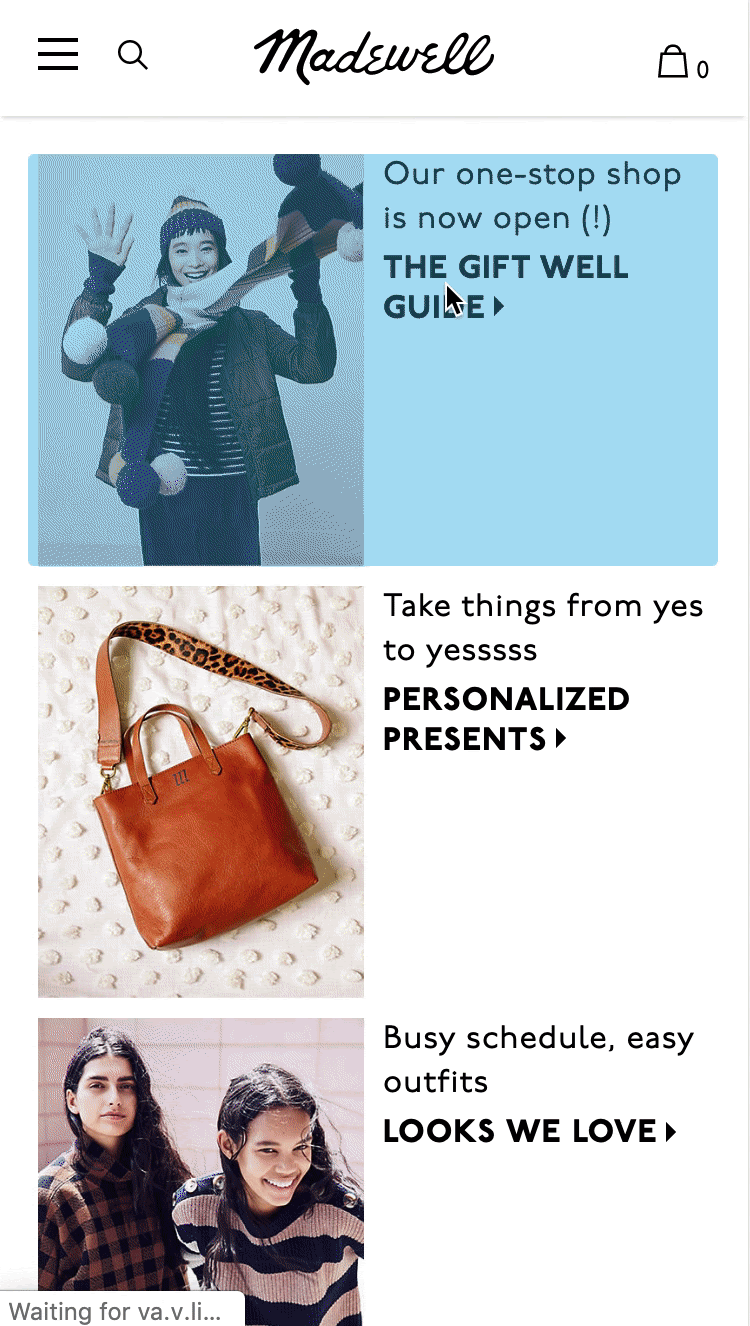
Madewell makes it easy to narrow down search results by price point
At least 3 categories are seen on the Homepage, and do not take the full length of the page. Once the user clicks to the gift guide list page, they can also use a category dropdown to jump to more specific gift guide categories.
4. Don’t forget to include any seasonal or relevant parameters within your filters
In addition to navigating to peak season categories, you can help users by adjusting your filter options to better match shopping behaviors during this time. You don’t want to overwhelm your user with a long product list, but rather encourage your user to utilize the filters effectively. For example, are your consumers concerned with price? Provide parameters that allow them to filter by ‘Gifts under $25,’ Gifts under $50,’ etc. Make sure your filters are clearly visible and easily reachable from anywhere on the page. (Make them sticky!)
5. Be intentional (and creative) with the images and media you use
Choosing images is notoriously difficult, but when the images themselves are cluttered, the page feels cluttered as well. Busy images can be distracting and make the page harder to read, even if the font is legible on the page. Especially if there is text on your images, ensure the images have empty spaces on which the text can be read easily. This is a pro tip for any carousels you may be utilizing. (Don’t forget, you don’t want to auto-rotate your carousels!)
This is also a good time to get creative with your media. More dynamic and interactive media is used to communicate brand or product features, such as auto-playing GIFs, which are quick to load and communicate the type of products being featured, as well as the brand tone.
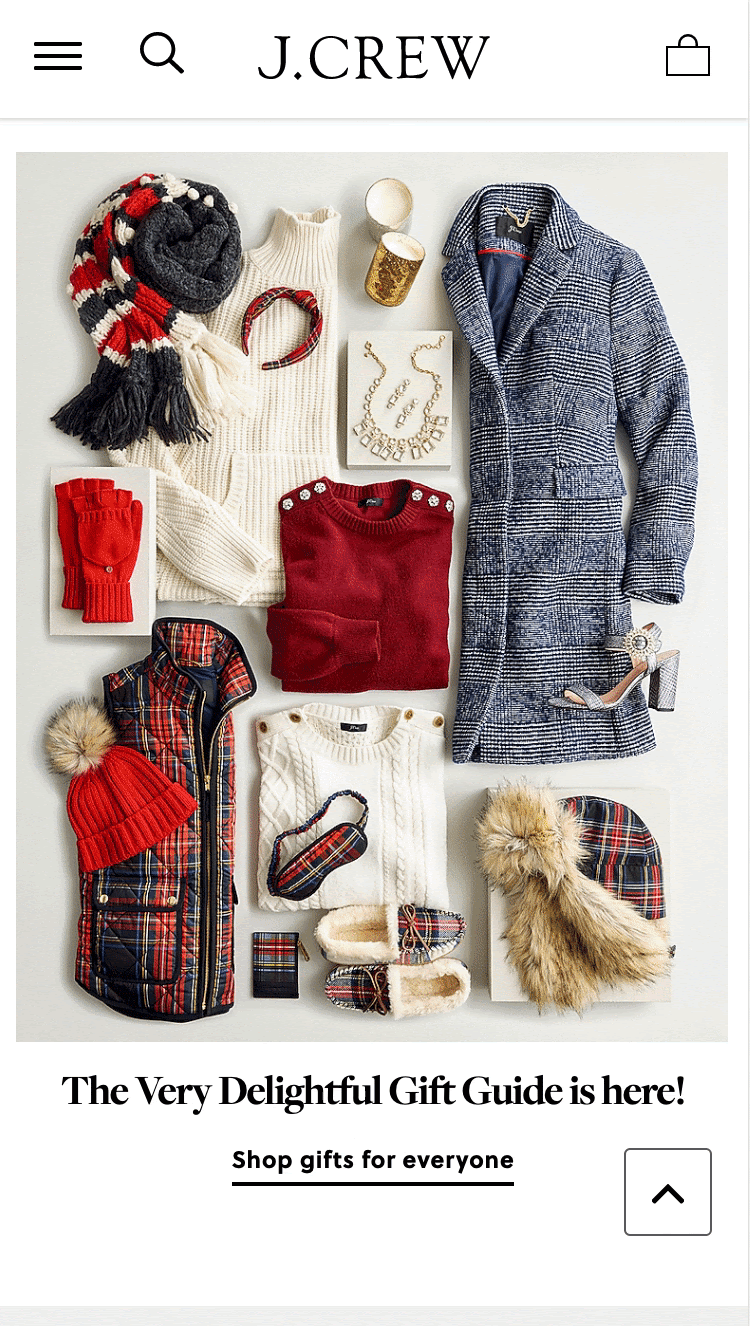
J. Crew’s gift guide features a fun and festive GIF to get visitors in the holiday spirit
On the J. Crew homepage above, the gift guide category uses an engaging GIF that automatically plays. On the gift guide list page, there is a category dropdown that helps users jump to different gift categories. Users can also easily narrow down listings using buttons like ‘Best Selling’ and ‘Gifts under $25.’
Target’s 2019 gift guide takes a fun, interactive approach to connect customers with great gifts for everyone on their list
Gift lists with fun and approachable descriptions mimic the layout of a Pinterest collage, posing product images on a colorful combination of background colors. Each tile lists the price and produces a popover panel that allows the user to navigate to the PDP or view similar gifts.
And there you have it!
Five gift guide UX tips to help you create a memorable and helpful gift guide this holiday season.
Overall, you want to ensure seamless navigation for your users. This may be the first time for many to be shopping all their gifts online, and just like the in-store experience, no one wants to be confused about where to find something they’re looking for. On the plus side, this is an opportunity to guide your customers to great gift ideas and increase your digital sales.
How to ensure your site is operating at peak performancePreparing for the holiday shopping season is as much about reducing risk as it is about finding innovative ways to improve the site experience. Slow pages and technical errors are the quickest way to ensure new visitors don’t find what they’re looking for on your site.
But with so many things contributing to technical performance, how do you know where to focus ahead of the holidays?
Luckily, we brought in the expert.
Introducing Radek
Radek Kowalski is the SEO Technical Director at Manchester-based digital marketing agency, McCann Connected. With more than a decade’s experience and (whisper it) close ties to the Google mothership, Radek has helped hundreds of brands optimize their websites.
In this short Q&A video, we discuss how to prioritize ahead of the peak holiday shopping season, where to find quick wins you can action today, and why pessimism is your friend.
Enjoy!
Key takeaways:
- Understand your business and trends
- Review your infrastructure regularly
- Test and Stress Test before peak
- Always aim for the best but prepare for the worst
This holiday season, businesses need to make shopping as convenient and safe for customers as possible, whether they choose to shop on or offline. Luckily, the last few months have given brands time to test, try, and implement new experiences and ways of serving their customers. From curbside pick-up to flexible financing, there are quite a few holiday retail trends that brands are using to give customers the flexibility, convenience, and confidence they need to shop worry-free amidst the pandemic.
Here are the top holiday retail trends your business can leverage to adapt your holiday strategy to the new normal and stay ahead of your customers’ needs:
1. Curbside Pickup/Click & Collect
Click-and-collect allows customers to buy items online and collect them in-store. Some businesses even bring items straight to customers’ cars, so they never even have to step inside the stores and can minimize human contact. Early estimates expect click-and-collect to grow by 60.4% this year, with sales reaching around $58.5 billion.
2. Inventory Transparency
Customers who are willing to make the trek into physical stores want to make their visit as efficient as possible. To help them get in and out and find what they need efficiently, many brands have stepped up their inventory transparency so consumers can avoid unnecessary trips and know when it’s more convenient to just order something online. Some have even added store layouts to their mobile app experiences so customers can map out which areas of the store they need to visit before arriving.
3. Digital Payment Options
To help reduce the spread of germs via cash and card machines, many brands are introducing contactless payment options. Customers can use their smartphones to check out in-store using services like Google or Apple Pay. According to Forrester data, 19% of consumers report they are using contactless payments more during the pandemic, with 11% saying they’ve used a digital payment method for the first time because of Covid-19 concerns.
4. Flexible Financing
Another way businesses are offering customers payment flexibility is by partnering with payment systems like Klarna, Afterpay, and more. These finance options make it easier for customers to afford products and services by giving them the option to pay over installments instead of upfront. Customers don’t have to wait until payday to afford what they need and can pay over time while still getting the item today. Amid high unemployment rates and low consumer confidence, this offering can give many customers peace of mind when making routine or larger purchases.
5. User-Generated Content
While user-generated content (UGC) has been around for a while, brands are stepping up the way they incorporate it into their site designs. Many businesses have added UGC to their product images and product pages to build trust and authenticity.
In fact, 79% of consumers say interacting with user-generated content highly impacts their purchasing decisions, and Contentsquare data backs that up. We discovered that pages containing UGC have a 63% higher attractiveness rate, a 61% higher engagement rate, and a 36% higher revenue per click than pages without featured UGC.
For tips and best practices on how to best leverage user-generated content ahead of the holidays, check out our The 2020 Holiday Playbook: Creating Customer Journeys That Convert.
6. Virtual Try Ons
The downside of online shopping is that it’s harder to touch, feel, and discover new products. To help improve product discoverability and give customers the confidence to buy online, many brands are trying to bring the in-store experience online. Whether it’s glasses, makeup, jewelry, many businesses are giving customers the ability to upload a picture of themselves and see how they would look wearing a specific product.
Some brands even go a step further to use augmented reality. Using their smartphone or tablet, customers can see a product from all angles and even move it around in their space. They can see how a couch would look in their living room or get an idea of how their dining room would look with a fresh coat of blue paint. With many people still reluctant to purchase larger ticket items online, this AR functionality can give consumers peace of mind when buying items online that they would traditionally purchase in-store.
To prepare for what’s set to be a record-breaking year for online holiday sales, brands need to prioritize optimizing their digital properties in the coming weeks. For tips on how to improve cart abandonment rates, A/B test site content, and perfect personalization ahead of the holidays, check out our Holiday Readiness Hub for UX tips, brand success stories, more holiday retail trends, and upcoming workshops. You can rest easy knowing you’re prepared to give your customers an outstanding customer experience, regardless of how and where they decide to shop.
4 Tips for Maximizing Engagement & ROI on 2019 Holiday Gift GuidesWondering how best to set up your digital gift guides in time for the holidays? Follow these four tips to make sure your website is making the most out of its “featured gift” products, and is helping users navigate through the 2019 holiday season chaos with much-needed ease.
1. Avoid using content blocks that take up the entire length of a screen.
Steer clear of what we in UI call the “false bottom” — the illusion that a page has ended when it hasn’t. This UX misstep could stop your visitors from scrolling further down the page, and may restrict their exposure to content. Instead, let your visitors know there is more to see — the more categories they see, the more likely they are to find the one that is relevant to them.
Check which categories have the highest purchase conversion or conversion rate per click and prioritize these. It is possible that some categories drive higher engagement, but record lower conversions. This points to frustration and confusion, intel you can use to optimize a particular site element.
2. Be specific with gift guide categories.
Your gift guide categories should be as specific as possible. It is harder for users to narrow down a large product catalog on a product landing page (PLP), than to click into a category that already has a narrower scope.
It should be clear before users choose a gift guide that they will find on the gift guide list page. Is the category based on price, interests, demographic information..? Find out what’s most important to your visitors, and wherever you can, personalize suggestions based on these needs.
Also keep in mind that in gift guides, users are likely to be shopping for somebody else, so recommending repeat purchases based on past sales isn’t always relevant.
3. Ensure that your filter and sort function on your gift guide PLPs are optimized and easy to use.
The more difficult your filter and sort function are to use, the more frustrated users will become when trying to find the most appropriate product on a gift guide list page. Avoid adding frustration to the already overwhelming task of sifting through hundreds or thousands of products.
4. Provide a seamless way to access various categories from the gift list page.
Displaying shortcuts to other gift categories on the list page can help reduce navigation friction. Visitors shouldn’t have to go back to the homepage, main gift guide page, or use the global navigation to quickly access other gift options.
Examples of Online Gift Guides with Great UX
Here are some great examples of online gift guides:
J.Crew

On the homepage, the gift guide category features an eye-catching GIF that plays automatically. On the gift guide list page, there is a category dropdown that helps users jump to different gift categories. Users can also easily narrow down listings using categorization buttons like “Best Selling” and “Gifts under $25
Madewell

In this example, at least 3 categories are visible on the homepage without the need for scrolling. Once the user clicks to the gift guide list page, they can also use a category dropdown to jump to more specific gift guide categories.
Macy’s

Gift guide categories are specific and speak to users’ personalities. Above these categories, there are also categories based on price.
Hero Image via Adobe Slack, by Nnudoo
How Well Do You Know Your Holiday Shoppers? – esYou think you know your holiday shopping? Take this quiz to test your seasonal savvy and see how much you really know!
Now it’s time to roast some chestnuts and check out the 10 Commandments of Holiday Shopping!

