To provide understanding during this uncertain time, we are monitoring the impact of coronavirus on online consumer behaviors. See the latest data on our Covid-19 eCommerce Impact data hub.
After weeks of working from home, working out from home, socializing from home, and doing just about everything from home, data shows that consumers everywhere are in the mood for a little home improvement. With a +22.8% increase in the volume of visits to home decor/DIY stores last week (compared to the previous week), it seems that many have come to the realization that working from your bed is not all it’s cracked up to be.
In fact, consumers have increased the time they spend browsing furniture and home furnishings by +46.8% since the start of the outbreak — the largest surge in browsing time observed across all retail sectors. And looking at the number of transactions, these home makeovers are not just virtual. Transactions on furniture and DIY sites in the UK and US were up +52.3% last week from the previous week, contributing to a +101.4 increase in home purchases since the start of the crisis.
So what exactly are consumers itching to change around the house?
How Towels And Linens Became The New Necessary
The volume of products browsed in the linens / bath linens category shot up +96% last week compared to the previous week, with transactions in this category almost doubling over the same period (+96%). It could be that staring at their bed every day is the push many need to finally get rid of that old duvet cover, or it may be less of an aesthetic decision and more of a practical one.
While 85% of people in America may own a washing machine, legions of renters in major cities like New York don’t, relying instead on laundromats — considered “essential businesses” in many areas of the country. But with millions of people trying as much as possible to avoid trips outside the home, and the CDC recommending you don’t share personal household items when caring for someone who is sick, it makes sense that consumers are looking to increase their supply of sheets and towels.

Home Is Where The Office Is
If you’ve ever subscribed to a furniture store or large retailer email list, your inbox is probably inundated right now with invectives to smarten up your home office. Home office inspiration landing pages and promotions on office furniture have been proliferating the past couple of weeks, and a quick scan of the data shows that consumers are indeed looking to upgrade their work stations.
Visits to pages featuring desks, lighting and tables were up significantly this week from last — in that order (see table above). Those three categories also accounted for the greatest increases in the volume of purchases, with a +95% increase in table sales, +92% in lamp sales and +87% for desks.

Spring Has Sprung
For those lucky enough to have a garden or yard to sit or play in to offset cabin fever, it’s hard to not notice that, even during a global pandemic, plants will bloom in April. Pages featuring garden items and outdoor furniture got +33% more attention this week than last, and the volume of transactions on these items was also up +33%. And with supply chain issues becoming a regular occurrence on grocery stores around the world, victory gardens are making a comeback.
Other product categories that are seeing more traffic and purchases include kids’ room decor — +16% increase in volume of products browsed and +44% more purchases this week compared to last. And purchases of sofas and armchairs have also recorded somewhat of a surge, with a +66% increase in purchases from the previous week.
The growing interest in home furnishings and decor is very much in line with the generalized surge in eCommerce traffic and transactions recorded in the past couple of weeks. Total traffic across sectors was up +3.2% last week from the previous week (+10.3% since the start of the crisis) and transactions were up +18% (+32.6% since the start of the crisis). As consumers navigate a new reality without access to brick-and-mortar shopping, their reliance on digital is now almost entire, and for many brands websites are adjusting to becoming the only store. And with the overall conversion rate up +82.6% since the beginning of the outbreak, the home decor sector seems to be carving out its place as one of the necessary digital businesses.
Join our webinar next week, From Convenience to Necessity: How the Coronavirus Is Impacting the Grocery Sector, featuring our Chief Strategy Officer Jean-Marc Bellaiche, this insight-packed webinar will share our latest findings on customer behavior and how the grocery industry is adapting to the new reality — April 16th at 1 pm.
Impact of the Coronavirus on eCommerce: Grocery Deep Dive
Since our previous report on the impact Covid-19 is having on global eCommerce, we’ve analyzed billions of digital consumer sessions to understand how people are shopping for groceries and household necessities.
As more cities and countries implement social distancing and restrict all non-essential movements, consumers have been turning to online grocery delivery services to stock up on food and household items.
This latest analysis highlights the shifts in product page reach volume over the course of three weeks:
Week 1 — 2/24 to 3/1
Week 2 — 3/2 to 3/8
Week 3 — 3/9 to 3/15
Traffic to non-perishable item pages accelerates as consumers prepare for quarantine
The number of sessions where visitors browsed canned goods increased +17% between weeks 1 and 2, and a staggering +120% between weeks 2 and 3. As consumers continue to stock up on non-perishable items in week 3, the number of visits to pasta and cereal product pages increased by +75%. Meanwhile, egg product pages got +13% more views in week 3.
We recorded a +2% growth in the number of visits to pages featuring bottled water and soft drinks between weeks 1 and 2, and a further +24% increase between weeks 2 and 3.
Traffic spike for household items and health products
The volume of visits to pages featuring household items increased +33% between weeks 1 and 2, and grew by another +70% between weeks 2 and 3.
Over the same period, the number of sessions that included users browsing health and hygiene items increased +29% (week 1 to 2) and +33% (week 2 to 3).
Traffic increases to produce, meat and fish as consumers anticipate limited trips to the supermarket
The traffic to pages featuring meat and fish products was down -14% between weeks 1 and 2 but climbed +63% between weeks 2 and 3. Visits to produce pages were also down -4% in the first period, before increasing +80% the following week.
We will keep monitoring the data over the coming weeks to bring you timely updates on how events are impacting various sectors. In the meantime, our 2020 Digital Experience Benchmark report is available to download and contains key verticalized insights on how today’s consumer likes to browse.
Impact of the Coronavirus on eCommerce: How the Unfolding Outbreak is Affecting Customer Behavior Across Industries (Update 2)
Since last week’s reporting on 1.8 billion user sessions, we’ve been continuously analyzing digital behavior across key industries to understand in real-time the impact of the Covid-19 outbreak on global eCommerce activity.
By comparing a key set of visitor metrics (including traffic, transactions, time spent, etc) week to week, we’re able to uncover patterns in shifting online and shopping, putting facts behind the digital business trends everyone is talking about.
In today’s analysis, we compare data from billions of user sessions across 1,400 global websites, gathered over the course of three weeks:
Week 1 — 2/17 to 2/23
Week 2 — 2/24 to 3/1
Week 3 — 3/2 to 3/8
The Travel & Hospitality Sector Declines Continue
The traffic and transaction data on travel and hospitality sites confirm significantly fewer visits, with traffic dropping steadily from week to week. Dwindling transactions also reflect the recent travel restrictions and bans, and the general uncertainty over upcoming travel and holiday plans.
Visits to hotel and holiday park sites dropped –6.5% between weeks 1 and 2, decreasing a further 11.4% in week 3. The transactions gap also doubled week on week, with a –5.4% drop between weeks 1 and 2, and an –11.9% decrease in week 3.
Holiday booking sites recorded a slightly different trend, with traffic dropping by –12.9% from weeks 1 to week 2, followed by a slighter decrease of –6.4% in week 3 so customers main remain optimistic the situation is temporary. Transactions took a definite downward turn, with –19% fewer transactions from weeks 1 to 2, and a further –11.3% dip in week 3.
Meanwhile, traffic to car rental sites went down –13% in the first period, and –7.4% in the second. Transactions dropped by –8.3%, and then again by –9.2% in week 3.
Consumers Are Stocking Up On Necessities & Health Items
Reports of panic buying, empty shelves, product shortages and even store-imposed limits on certain purchases have been flooding the news. Our analysis shows that in the digital world, consumers have also been flocking to stores to stock up on essentials.
Traffic to grocery stores went up 7.1% between weeks 1 and 2, and another 10.3% between weeks 2 and 3. Transactions shot up 15.7% in that first period and increased a further 10.9% in week 3.
Visits to premium grocery stores — which initially went up by 4.7%, but in the second week period dropped by –6% — reflect the trend for stocking pantries with necessities. The number of transactions confirms this back to basics with week 3 recording a –20.7% decrease in sales, after an initial increase of 19.9% in the previous period.
But it’s not just groceries people are ordering in.
Visits to healthcare sites (think health food stores, vitamin stores, etc) went up 11% between weeks 1 and 2, and a whopping 24.6% between week 2 and 3. Sales rocketed by 27% in that first period, and 7.1% in the following week.
Social Distancing & The Impact On Digital
As officials restrict gatherings in certain regions of the world, and major sporting events get suspended, individual consumers are also spending less time on sites related to outdoor pursuits and more time consuming digital media.
Traffic to sporting goods stores went down –18.3% between weeks 1 and 2, and dropped again by 11.3% between week 2 and 3. Transactions fell –23.1% in that first period and –13.5% in the following period.
Our analysts also noticed that visits to footwear sites dropped slightly in the last few weeks (by –4.2% in the first period, and –1.8% in the second), with sales following suit and dropping –11.1% between weeks 2 and 3.
Visits to retail tech sites, on the other hand, grew from week to week: 11.5% in the first period and 5.5% in the second. Transactions also went up by 12.7% in the first period and 4.5% in the second. Again these figures reflect a greater reliance on technology as more meetings turn remote and people adapt to shifting working conditions.
Meanwhile, visits to media sites (news, tv, radio, etc) shot up 16.8% in the first period, and 14.2% in the following period. Tellingly, the number of hours spent on these sites increased by 22.1% between weeks 1 and 2, and by 13.9% from week 2 to 3.
Ironically we noted a change in trend for B2B Saas: traffic to B2B SaaS sites was down –5.7% between weeks 1 and 2, but shot up by 11.8% between week 2 and 3, perhaps reflecting a growing need for businesses to boost their digital strategies as more and more purchases, events, meetings and transactions shift from offline to online. The number of hours spent browsing these sites went up by 5.8% between weeks 2 and 3.
We will keep monitoring the data over the coming weeks to bring you timely updates of how events are impacting various sectors. In the meantime, our 2020 Digital Experience Benchmark report is available to download, and contains key verticalized insights on how today’s consumer likes to browse.
Hero image via Adobe Stock, by chonlatit
Father’s Day Campaigns: What Over 100 Million Sessions Reveal About Gifting Behavior for DadsFather’s Day is fast approaching, with only a few days left to buy something to show Dad you care, come June 16th. That means Father’s Day campaigns were in full swing from mid-May until these last few days. Much like with Mother’s Day campaigns, we’ve been keeping track of what retailers are doing to boost sales ahead of the special day.
To understand digital gift-buying for dads, we analyzed the behavior of customers interacting with Father’s Day campaigns, including father-themed slideshows, carousels and banners. We included 100 million visitor sessions and 500 million pages in our research, collating behavioral data over the course of four weeks. We focused on campaigns in the apparel, technology, cosmetics and jewelry (particularly watches) fields.
Low Attractiveness on Father’s Day Campaigns
The first conclusion we drew from our analysis is that — sadly for dads — Father’s Day campaigns are less attractive to consumers that Mother’s Day promotions.
Category pages for Father’s Day products, for example, have a significantly lower reach rate than their Mother’s Day counterparts both on desktop (-71%) and mobile (-50%).
Consumers are also much less likely to click on a Father’s Day slideshow than on a Mother’s Day slideshow, judging by the 37% lower click rate. And even if they do click, they’re simply not as willing to make a purchase for their fathers as they are for their moms. In fact, the conversion rate for Father’s Day campaigns slideshows is 68% lower than its Mother’s Day equivalent.
And for retailers running Father’s Day campaigns, the reach rate for these special category pages is 96% lower than the average category page reach rate on desktop and 93% lower on mobile. Meaning, for many consumers, it’s business as usual around Father’s Day.
So how can retailers drum up more interest around these campaigns? Well, with Mother’s Day Campaigns the firm favorite among consumers, why not remind customers shopping for their moms that Father’s Day is just around the corner? You could also offer promo codes for both events jointly, so that the two celebrations can support each other, retail-wise.

Positive Impact on Conversions from Father’s Day Campaigns
But it’s not all doom and gloom. While they’re not commanding as much interest as Mother’s Day Campaigns, Father’s Day category pages perform pretty well when it comes to conversions. Pages showcasing gifts for dads recorded an average 7.08% conversion rate on desktop — that’s 77% higher than regular category pages. And it’s the same story on mobile, with a 78% higher conversion rate for these special events pages.
Mother’s Day category pages did not perform quite as well compared to regular pages, driving 26% fewer conversions on desktop, and a mere 4% conversion increase on mobile.
There are a few things brands can do to capitalize on this high conversion potential and further optimize the conversion rate of their category pages. Implementing helpful, accurate filters will help shorten the journey to the product. Providing reassurance messaging around fast delivery and shipping options will remove further hesitation from the purchase journey. And ensuring the promo code is easy to submit at checkout adds even more value to the experience and will make your customers happy.

List Pages Cannibalizing Products Pages for a Quick Buy Effect
Desktop visitors spend 51% more time on Father’s Day category pages than on regular category pages. Mobile visitors also linger on these pages, but only 14% more than they do on regular category pages. What’s interesting though is that, despite spending more time on these pages, visitors are also more likely to choose the quick-buy option — 7% more interactions with this feature on desktop, and 10% more on mobile, versus regular category pages.
The scroll rate on Father’s Day pages is 17% lower than on Mother’s Day pages — both on mobile and desktop. And on desktop the activity rate on Father’s Day category pages is 13% lower than on their Mother’s Day counterparts.
What does this tell us? That customers are less inclined to interact with these pages and favor quick paths to purchase. A lengthy stay on these pages suggests these quick-buy options don’t always meet consumer standards.
Adding reassurance elements in the quick buy pop-up along with product and shipping info will cut out unnecessary steps for determined shoppers. Making filters highly visible and helpful will also appeal to rushed consumers as will optimizing the search bar so it displays shortcuts to your Father’s Day gift pages. And finally, simplifying the checkout and adding a guest checkout option will go a long way to converting consumers who simply don’t have the time to sign up for an account or retrieve a lost password.
Visitors Spend Less on Father’s Day Gifts
At the end of the day, we know the question on everyone’s lips: who do consumers spend more on — their dads or their moms? Painful as it may be to hear for some, our analysis of cart averages shows people are more generous when it comes to their mothers.
Father’s Day carts are lower than the average cart by 19% on desktop. The trend is reversed on mobile, but only by a mere 1.16% increase. Comparatively, the average Mother’s Day cart is 84% higher than the average cart on desktop and 63% higher on mobile.
One way to up revenue per buyer is to offer gift sets with higher price tags and a bigger value for customers. These are great ways to inspire slightly less interested customers, by suggesting bundles and gift sets they might not have thought about themselves.
Seizing the Potential of Father’s Day Campaigns
A side by side comparison reveals that, overall, Mother’s Day campaigns perform better than Father’s Day campaigns, save for a few metrics. However, fret not, as the holiday celebrating dads still comes with a wealth of potential to boost your sales. According to the National Retail Federation (NRF), the world’s most exhaustive retail association, shoppers are set to spend $16 billion on Father’s Day in 2019 —an all-time high for the holiday.
With the right strategy, underpinned by continuous monitoring of customer engagement and conversions, brands can maximize the potential of their Father’s Day campaigns. The addition of slideshows and banners with Father’s Day gifts on display can be gainful for businesses —the key is to give consumers what they want, i.e. quick gifting suggestions and easy ways to complete purchases.
Father’s Day 2020 is a whole year away, giving brands plenty of time to implement a data-driven strategy that will make customer-centric optimizations child’s play.
How Behavior Analytics Can Help You Understand Your Customers
Wouldn’t it be nice to gain access to your customer’s every behavior on your website, much like search engines (Google, etc.) extract all the goings-on in your site through their crawling process?
Accessing a deep read of your customer’s digital experience will allow you to know where they’re struggling, as well as where they’re kept engaged and digitally happy.
This is of the essence where user experience (UX) is concerned, enabling brands to create experiences that delight and add value to their customers’ lives. It’s even more crucial when you consider that a visitor who has a bad experience is unlikely to return to a website, much less convert.
Visitors to a site communicate their frustration and satisfaction with every click, hover and tap — tracking these behaviors is the first step towards deciphering the digital conversation to help them achieve their goals.
What is Customer Behavior Analysis?
Customer behavior analysis has a rather self-evident purpose: the methods of analyzing user behaviors of a particular website. It reveals the areas of a site that users engage with, their points of friction and hesitation, and where they show interest or unsurety. It also refers to a slew of other behaviors such as how they click, tap or scroll, empowering you to better understand the impact of your website’s User Experience (UX).
The data and metrics of customer behavior analysis allow brands and marketers to make informed decisions on how to communicate with their audience, along with improving the customer journey on their digital platforms. User behavior analysis pivots you forward in optimizing both the UX of your website, your conversion rates and producing desired customer behaviors (purchases, sign-ups, engagement, etc).
In this way, understanding your customers can spur brand loyalty, in an optimized site, that is. If you understand where users are struggling, you’ll know exactly what to tweak to maintain a healthy brand perception. This keeps visitors engaged with your site and then making their way back to it, the foundation for brand loyalty.
The following is an examination of customer behaviors and their accompanying metrics for a behavioral analysis.
Zooming in on Visiting Manners
We’ll start with the basics; in order to extract insights about visitor behavior, we begin with their visit to your website. Now that they’ve made it to your site, you ought to parse the way they spend their visits and the way they leave, such as through bouncing. This behavior will help you arrive at the elements — whether specific zones or overall design of a page — that need improvement.
Metrics that capture the manners of user visits:
- Visit Time – This metric determines the duration of each session spent on your site. It is a measure of the average time visitors spend from their entry on the site to their exit. It is useful to have, as it can show you how visit duration varies based on unique customer journeys.
- Bounce Rate – The bounce rate shows the stickiness of your website along with the interest users have in the site or offering. The calculation is the ratio between the visitors who entered the site and left it without visiting another page. You should know that if a user scrolls, clicks through images and reads content, but doesn’t make it to a second page, it qualifies as a bounce.

Content Awareness & Views to Establish Your Brand
It is needless to say that if your site visitors don’t see your content, they won’t engage with it, let alone convert. That’s why you need to be kept informed on whether they see certain elements and to know the time they spent viewing them. This behavior is necessary to follow since it shows you how much of your content is known to your users. Before the users engage or hesitate, they come into view with your content, as it enters their consciousness… or not, so you have to measure to be certain.
Metrics that capture points of user awareness:
- Exposure Time – Showing the average time that zone was viewed during a page view, this metric pins down the zones that were viewed the longest. This is important in gauging a visitor’s’ awareness and viewing habits of your content, since it allows you to see which sections they are scrolling past and possibly ignoring.
- Exposure Rate – Identifying how far down a page your visitors are scrolling, this metric tells you how much of your creative content visitors are actually exposed to.
Hesitation: A Behavior Signaling Confusion or Interest in the Content
User hesitation is defined by inactivity while at or around a clickable or interactive element. It reveals your site visitors’ inactivity within areas that would typically require some kind of action. This is also important to record as it shows whether your content is easily understood or leads visitors to pause, or hesitate.
Metrics that capture points of hesitation:
- Hesitation Time – the time elapsed between the last hover and the first click on a zone. This metric helps you understand if your customers are hesitating because they have trouble understanding or accessing your content. However, it may also reveal that they are interested in the content on which they are hesitating.
- Float Time – pointing to the average time spent hovering over an element, this metric also reveals if your users are digesting your content or are confused by it. Since it can represent either interest or confusion, it’s vital to take the type of element being looked at into consideration. Ex: High float times are positive for images viewed, negative when on a CTA.
These metrics should lead you to consider — of the people who hesitate, are they understanding your content? Once you know where your users are hesitating, you can make a move to tackle this hypothetical, from where you can optimize the hesitated elements of your UX.
Engagement: Showing How Well Your Elements Are Understood
Engagement can easily be seen as the opposite of hesitation, as it shows the points in which users are taking action with, or using, site elements. Engagement is a critical behavior to keep track of, as it conveys how intuitive site elements are. When an element is intuitive, it has a high capacity for demonstrating how it should be used by its design alone. For example, a CTA should be easy to see as a clickable element.
Metrics that capture points of engagement:
- Engagement Rate- Relays how intuitive an element is, determined by the number of page views with a click on the zone divided by the number of page views with a hover on the zone. Essentially, it tells you how well your users are engaging with a site element. Getting insight into this behavior allows you to understand if your site elements are doing their job, or at least appear to be. Ex: a clickable element must look clickable, otherwise, no one will engage, i.e., click on it.
- Click Recurrence- Measuring engagement and frustration, this metric shows the average number of times an element was clicked when engaged with during a page view. It’s calculated by the total of clicks on the zone / total number of page views with at least one click on the zone. It allows you to understand if a page element was satisfying or frustrating for your users. It also shows you if users are trying to engage with non- clickable elements. If so, you should change such elements accordingly.

Conversions: A UX Behavior in Itself
The behavior at the very bottom of the sales funnel and every brand’s ultimate goal for their site visitors, conversions need little introduction. These can be segmented as an overall user behavior, one that signifies the highest level of interest with your products.
Metrics that capture points of conversion:
- Conversion rate per click – this metric is able to help you decide if there is an impact on your behavior or conversion goal when a zone gets clicked. As such, it only applies to clickable zones. The calculation is the number of users who click on a zone and accomplished the behavior divided by the number of users who clicked on the zone. You can use this metric to see which zones are helping customers achieve the goal of clicking on a product page. If on a product page, this metric shows which zones help customers add to their carts.
- Conversion rate per hover – similar to the above metric, this one shows you if hovering over a zone impacts the behavior or conversion goal. It’s measured by the number of users who accomplished the behavior and hovered over the zone / number of users who hovered the zone. It helps you decide if hovering over a product’s details result in a high or higher conversion rate.
Customer Behavior Analysis: The First Towards UX Optimization
Site behavior can be measured through a variety of metrics, the more nuanced they are, the more precisely you can understand why your consumers and site visitors behave the way they do. As you can see, each behavior is not only measured by a single metric, in fact there are many more that can be attributed to the broader sense of a behavior. Thus, each behavior is not limited to the metrics laid out in this article. Scoping them out on your website is the first step towards UX optimization, achieving digital happiness for your customers and potential customers and ultimately attaining more conversions.
Analyzing Visitor Behavior For Conversion Rate OptimizationThere’s More to Conversion Rate Optimization
You’re probably aware of the weight that analytics carry in your overall marketing executions. While quantitative analytics solutions give you a good indication of what is happening on your website (conversions, bounces, etc), they don’t present a granular understanding of your customers’ user experience. And when it comes to conversion rate optimization (CRO), the more you know, the better.
Behavioral analytics put forth a deep reading of how visitors interact with individual elements on your web, mobile site and app. By tracking advanced KPIs, behavior-based solutions allow you to discover high points of friction and hesitation, which traditional programs analytics do not offer. They also reveal the areas of your site that contribute to engagement and conversion goals.
Let’s take a gander at the more latent analytics waiting to be used at your disposal for CRO.
Behavioral Analysis to Improve Conversion Rates
In the context of website and mobile analytics, behaviors and their derivative behavioral analysis can be narrowed down to a few quick, yet vital actions that users take on your website.
So what are behaviors in the context of site analytics? A behavior is a navigational action made by a user that gets recorded by a tag. Such an action can be culled and accessed as part of a UX optimization strategy to improve a website’s conversion rate. Behaviors can include page views, clicks and hovers (to name a few) — with each event painting a nuanced picture of how your site is used.
Since 90% of behaviors occur between clicks, a true observation into behavior would require looking at the behaviors beyond clicks alone. These include the behaviors not limited to a single action, such as frustration, hesitation and engagement.
Being able to understand the customer story behind behaviors is key to rolling out the improvements that will have a positive impact on engagement and conversion rate optimization. Clicks, for example, can signify both interest AND frustration — what matters is figuring out which it is.
Behavioral Analysis Starts with Customer Journeys
The first step of a behavioral analysis is to identify where on your site lie the biggest issues and opportunities. This comes from surveying the customer journey. This journey grants a step by step view into how visitors traverse across your website, mobile sites and apps. You can see all the pages users have visited to put together the story behind their digital journey: where they leave and what has led them to conversion. These paths make up the user flow, a crucial aspect of UX that gives you a clear vantage point to the visitor’s intent, which is much-needed to landing conversions.
For example, a site visitor may be on your site for a number of reasons: to window-shop, check out their local store’s opening hours, add a promotional code to a cart to see the price difference, etc.
Customer journeys are visualizations that shine a light on user intent — vital information when you’re trying to develop a customer-centric digital experience. Understanding customer intent will help you optimize your content and know how to best guide visitors down the conversion funnel. It’s also the cornerstone of a satisfying experience, which itself is a guarantee of long-term customer loyalty. If visitors do not convert on their first go, a good UX will spur them to in future visits.
For example, a number of airlines have earned a negative reputation due to their substandard customer experience. But their low prices have gained them the ability to capture a solid customer base. Airlines that offer low prices coupled with good customer experiences (including digital) will undoubtedly give these shoddy airlines a run for their money due to their competitive edge.
Customer journeys present you with a detailed view of where your visitors drop by on your platform, a function that allows you to see where they enter, where they head to next and all the pages in between exits and conversions. Viewing them will help you understand how your site is being used and how to optimize these journeys to ramp up the conversion rate.
For example, if the bounce rate for a landing page is at 60%, a behavioral analysis will provide insight into why visitors are bouncing. This is because it shows you what users do on a page before they bounce, which you ought to look at to make the proper optimizations.
Other issues affecting conversions can manifest as repeated attempts on a payment or login page. This suggests a struggle and thereby, frustration within users. Identifying this is a must in order to improve the conversion rate.
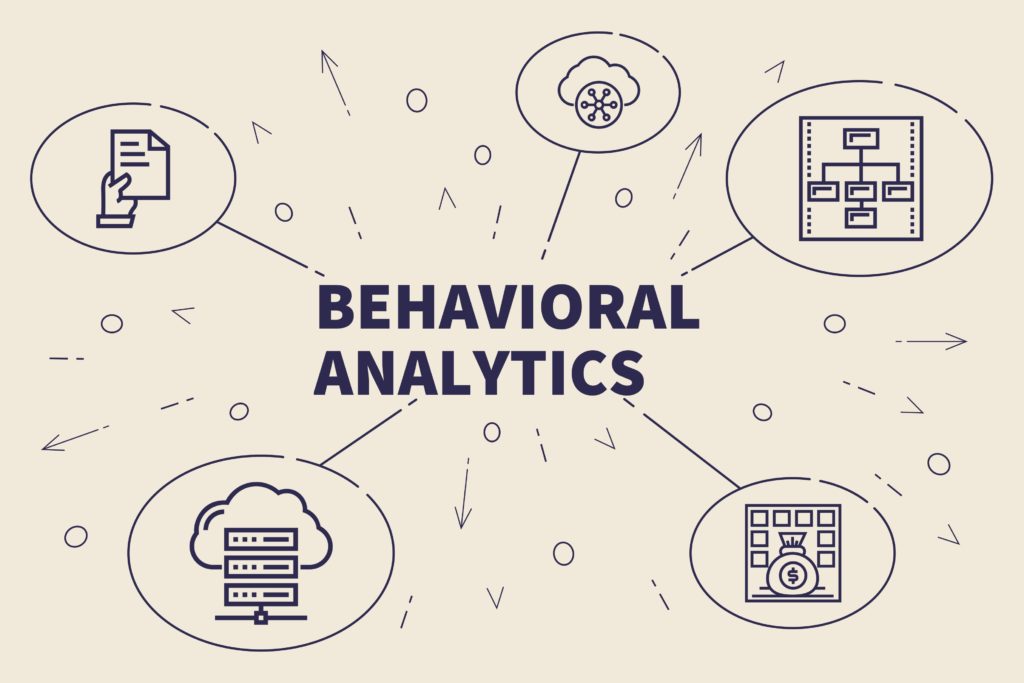
Zone-Based Heatmaps for Better Readings
Now that you’ve identified your most critical opportunities and issues, the next step is to answer why they are happening and how you can improve. That’s where we dovetail customer journey analysis with zone-based heatmaps, as they perfect the heat map with a more granular measure of digital behavior. Traditional heat maps appear as a big blob of colors on a page, showing the areas with the most engagement. They don’t however, give you insight into the performance of each page element.
That’s where zone-based heat maps come to the rescue. Like regular heat maps, zone-based maps are highly visual aides that display the most and least popular places on a site page in different colors. However, they have the added capacity of gauging each site element, so you can understand how visitors interact with each one, and what role they play in the overall customer experience.
To do this, zone-based heat maps are numbers-based, so along with the colors, they display attribution and performance metrics, such as click attribution, time spent on each element, conversion rates, revenue per click, etc.
Having this information on hand can help teams pinpoint precise areas of hesitation and engagement, allowing them to carry out targeted, data-backed optimizations. For example, rethinking the location of an image that visitors find attractive but is hidden beneath the fold can have a positive impact on revenue.
What’s more is that today, teams don’t even need to tag elements manually, thanks to the technology that scans all your site elements with precision, identifying CTAs, photos, text, carousels and other content in the process. This kind of smart technology is far ahead of the kind you’d get with a traditional analytics solution.
Reining in Confusion & Interest by Observing Hesitations
Behavioral analytics has the capacity to determine not just where people visit, but to also reveal what feelings individual elements of content trigger within visitors.
One of the things it can reveal is if and where users are hesitating on your website. You can leverage hesitation time, a metric that relays the average time elapsed from the last hover to the first click on a zone, which shows you whether your content is easily understood, or if it causes users to hesitate. Understanding this gives you a data-backed picture of the content that stalls visitors — crucial knowledge when deciding on where to optimize the UX for better conversions.

Scroll Behavior to Identify Exposure
Scroll behavior is crucial to evaluate in order to optimize conversion rates. A user’s scroll behavior depicts which part of a page garners engagement. When analyzing scrolling behavior, you can surmise that users are scrolling when they read something or are in search of a particular piece of information. In either case, there exists some level of interest in your content.
This behavior allows marketers, along with web designers to comprehend exactly how to tinker with page length, or the length of an in-page element that has a scrolling function. In short, scrolling behavior provides context into the impact of longer content. This is especially important for conversion rate optimization, as many scrollable elements lead to CTAs.
Scrolling behavior can be analyzed by way of exposure time, which you can use to see the elements users are scrolling past, to see if they are missing or ignoring a particular element. Or you can also refer to exposure rate, which reveals how far down users are scrolling on a page on average.
This can help you uncover real gems under the fold — areas of the page where visitors who scrolled far enough stopped to linger and engage with the zone. This insight, combined with the hover to conversion rate, can highlight highpoints of visitor engagement that would benefit from more visibility.
Measuring User Engagement with A Designated Metric
Conversion rate optimization can be bolstered by creating engaging content, but no matter how well you think your content is faring, it has to be measured for its efficacy. Traditional analytics fall short here because it cannot distinguish whether an abundance of clicks conveys positive engagement or frustration. Fortunately, there is a formulaic way to measure user engagement.
With the engagement rate metric, you can determine how intuitive your site elements are, i.e., how well users are able to understand how they work and what they do. The metric is calculated by dividing the number of page views who click on a zone by the number of page views with a hover on the zone. This represents the percentage of visitors who clicked on a zone or element after hovering over it.
Clickable elements, especially those that lead to conversions, should have high engagement rates, as this metric essentially shows if a zone has good affordance in light of clickability. So you should make all the aspects of the zone underscore that it’s clickable. This metric will show you if you need to make any changes to such site elements.
The engagement rate of an element can also be used to guide you where on a page to place an element. For example, elements with high exposure and a low engagement rate show that while visitors see these elements and are hovering over them, they don’t click.
Such a scenario reveals either confusion or a lack of interest in users. Thus, this insight points to the need to clarify these elements, i.e., they should clearly show why users should click on them and what they’ll see when they click.
Performance Targeting by Way of Benchmarking
Performance targeting comes from a kind of competitive analysis, one that brings you a side-by-side comparison of content element performance and the like. Performance targeting provides data and insights on how your website is performing against industry averages, essentially showing you the behavioral standards sector by sector.
Additionally, it scraps the need to scout out analytical sources of industry averages, which are not readily available to the public. Performance targeting puts various benchmarks on display for comparison (such as engagement, conversion and revenue). Additionally, it provides insights into content element performance — average locations and sizes for common site elements like the search bar, menu and homepage hero banner.
Lastly, it shows the typical behavioral standards on websites in a particular industry. This allows you to determine exactly what type of content to target and how to modify for better engagement and CRO.
Summing Up Unique Behavioral Analysis for CRO
Collating analytics should — and usually does — involve examining the most relevant metrics for conversion rate optimization. These bits of data will help you configure the best practices for the UX, as well as weed out the harmful elements of your website. But common behavioral analyses and their corresponding metrics like bounce rate and conversions are not enough, certainly not for conversion rate optimization. To tap into the minds of your site users and potential customers, you need to employ a unique behavioral analytics solution, which provides additional data-based perspectives and a slew of insight that will prove invaluable for conversion rates.
