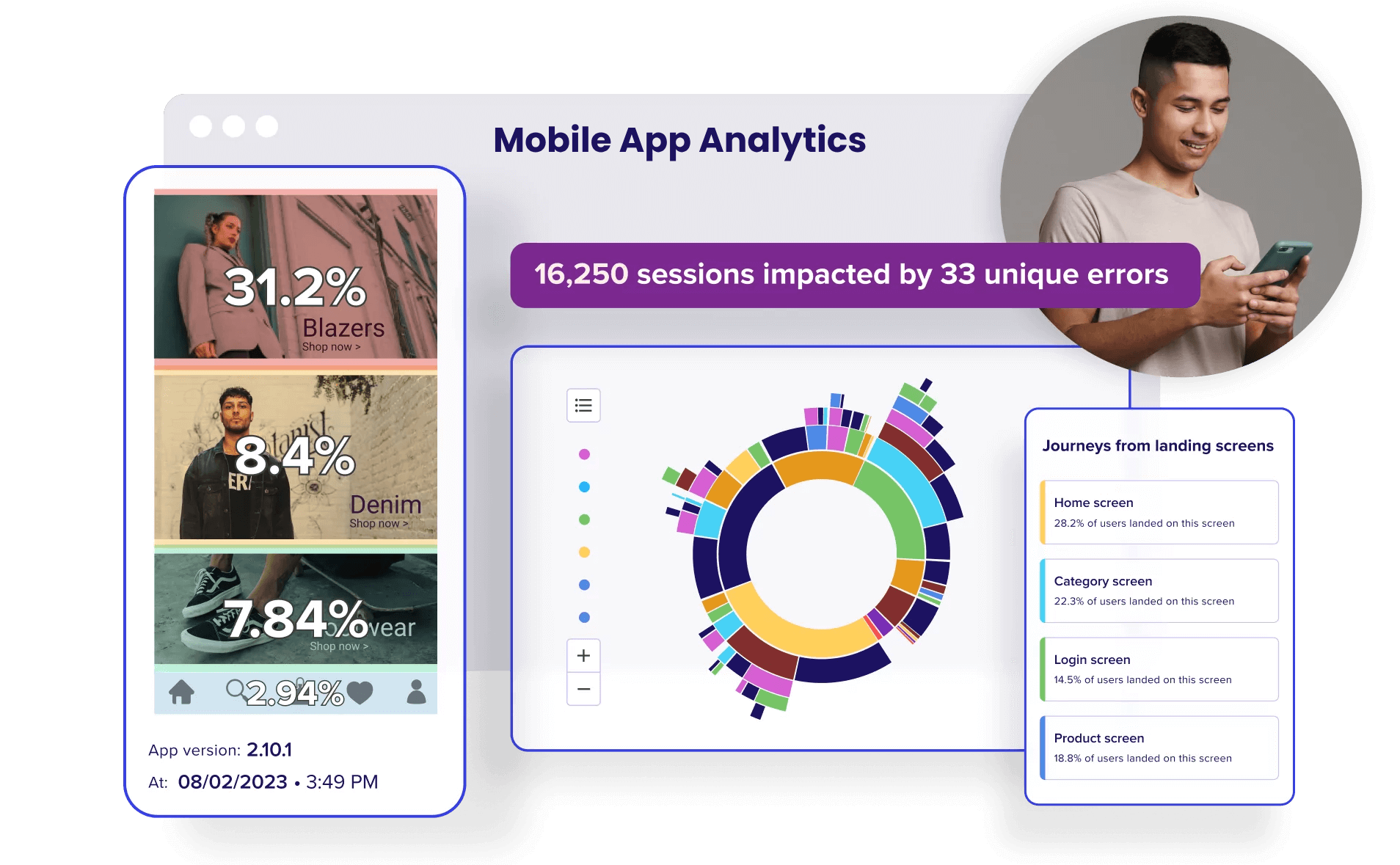25+ tips for optimizing mobile and app CX
Download our ‘How to Optimize Mobile Experiences to Drive Growth’ guide
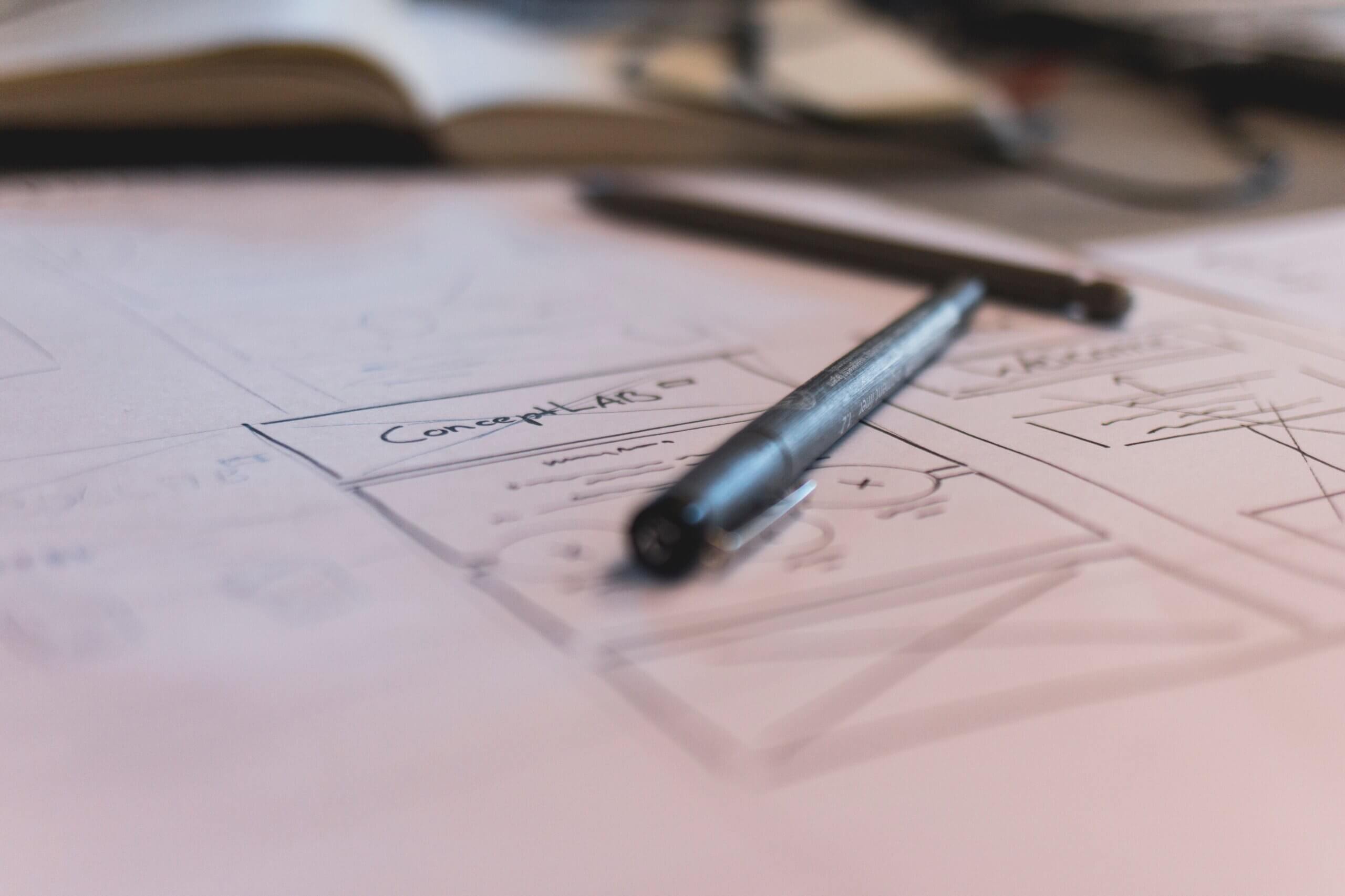
App analytics collects, measures, reports and (yes) analyzes data on mobile app usage. And, as we discussed in our recent article on app analytics, the chances are that it plays a big role in every five-star app experience you can think of.
Use it effectively, and app analytics can help you (among other things):
But using app analytics effectively isn’t all that easy. With so much data to collect and analyze, it can be tricky to know where to even start. Luckily, we have some ideas…
Keep scrolling for a run-down of five app analytics best practices.
And for more detailed insights into making your app experience as engaging and growth-driving as possible, download our guide to optimizing mobile web and app experiences ASAP.
25+ tips for optimizing mobile and app CX Download our ‘How to Optimize Mobile Experiences to Drive Growth’ guide
Before you start collecting any data, it’s important to set goals for your mobile app (whether that’s a certain conversion rate, number of in-app purchases or active users)—and for your use of mobile app analytics.
Ask yourself: What do you want to achieve through analytics? Do you want to increase user engagement, drive more downloads, or boost in-app purchases?
This way, you don’t waste time tracking metrics that don’t really matter to your business.
Set goals that are specific (a certain percentage increase in retention within six months, for example), realistic, flexible (because a lot can happen in six months) and—above all—measurable.
Some measurable app analytics KPIs that you might want to target include:
Once you’ve got your goal (or goals) in sight, you can start tracking the relevant metrics.
To create an effective mobile app experience that will achieve your strategic goals, you need to understand—on a constant, continuous basis—what sort of experience you’re currently providing.
And to understand that, you need to have a window into your users’ in-app behavior.
You’ll get strong indications of how your dev team is doing by looking at high-level behavioral metrics such as:
But these metrics—while giving you invaluable insight into how your overall experience and particular screens are performing—won’t give you an in-depth understanding of exactly why they’re performing well or not so well.
For that, you need to be able to track in-app metrics that show you how users are interacting with those screens (where they’re swiping, tapping, scrolling, etc.), and how those interactions are tied to conversions and revenue.
To learn more about these advanced behavioral metrics and how our app analytics platform CS Apps enables teams to track them, check out our article on app metrics.
Elevate your app, giving users a five-star experience and driving growth for your business.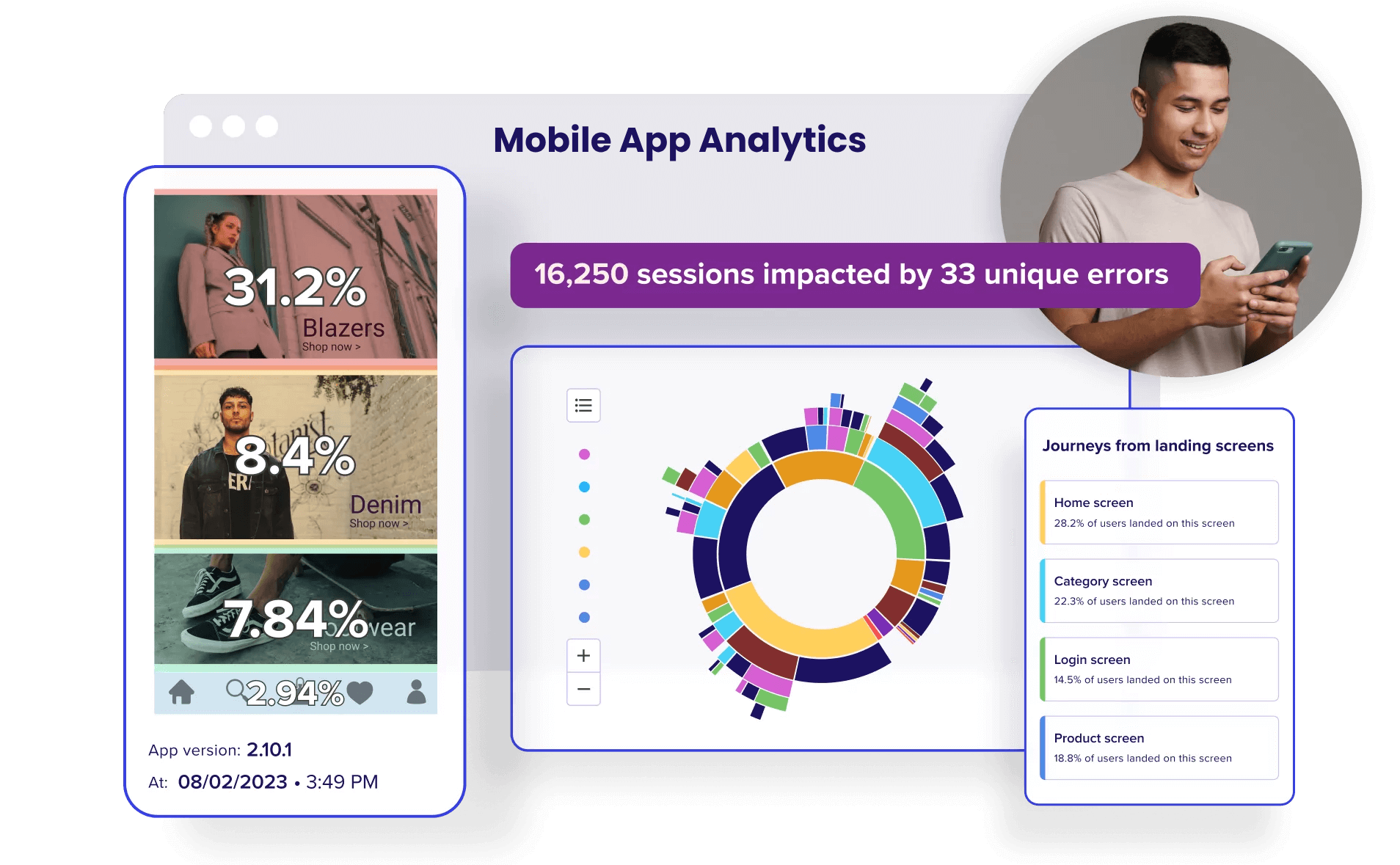
Even in-app metrics won’t tell you everything you need to know about your users’ experiences. That’s why a great app analytics platform will empower your team to analyze your app experience data from multiple levels and angles.
It will present you with the highest level oversight of your app’s performance, and enable you to segment this data by user demographics, device type and other factors—and perform cohort analysis—so you can easily identify trends and patterns.
It will also give you a bird’s-eye view of your user journeys so you can see how users are progressing, where they’re getting stuck and where they’re exiting.
Our platform’s Customer Journey Analysis capability provides this perspective, enabling users to understand and optimize journeys in seconds—and segment this data for more focused insights.
And when you need to understand what’s happening on individual screens, capabilities like zone-based analysis are invaluable in enabling your team to visualize how users and cohorts are interacting with every element on every screen of your experience.
Finally (and critically), an app analytics platform should give your team tools to discover the ‘why’ behind the behavior.
When you’re looking to understand where things are going wrong or right in your app experience, you need to be able to see things from your customer’s point of view. And that’s where being able to play back session recordings is critical.
It can be a little daunting to think about dealing with the huge volume of insights that an app analytics platform can unearth.
The best approach to processing and acting upon all those insights is almost certainly to prioritize fixing the issues and capitalizing on the opportunities that have the biggest impact on your app’s engagement, conversion and retention rates—and ultimately, on its revenue.
But that’s easier said than done when there are dozens, if not hundreds of issues and opportunities to select from.
Prioritization is going to be a lot easier—and less time and resource-consuming—if you’re using a platform that quantifies the impact of issues and opportunities on key metrics and automatically alerts you to the most pressing items that should be at the top of your ‘to do’ list.
That’s why arming your devs with just such a platform should be priority number one.
Once you’ve uncovered an issue or opportunity in your app experience, you need to act on it. ASAP.
The app market is hyper-competitive and fast-moving, and failing to fix or optimize your experience when it requires it could quickly count your app out of the contest.
Along with letting your dev team know what actions they need to take, app analytics has a critical role to play both in getting organizational support for actions and in ensuring the successful execution of those actions.
Any app analytics platform worth its salt will visualize data in intuitive, easily understood ways that can be shared both within your team and across your organization.
This will help you secure buy-in from other teams and stakeholders, and align teams around common goals, speeding along changes that need to be made to (for example) design elements, copy and marketing strategy.
And when it comes to execution, app analytics will help you closely monitor the impact of your team’s optimization efforts so you can steer a course to success.
As we’ve stressed throughout this article, to follow all of these app analytics best practices to maximum effect, you’re going to need a really great app analytics platform.
CS Apps could be exactly what you’re looking for. It does everything we’ve listed above and much, much more.
You can read all about its capabilities in this article by Lesley Wasserman, Product Marketing Manager for CS Apps.
Or you could go ahead and book a demo to see it in action for yourself—and just think of the possibilities.
Elevate your app, giving users a five-star experience and driving growth for your business.